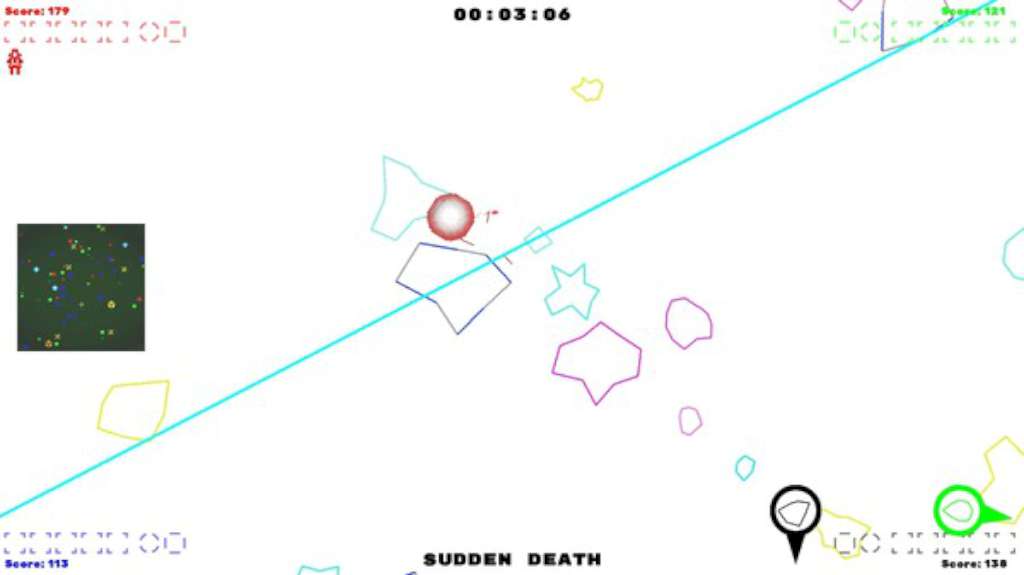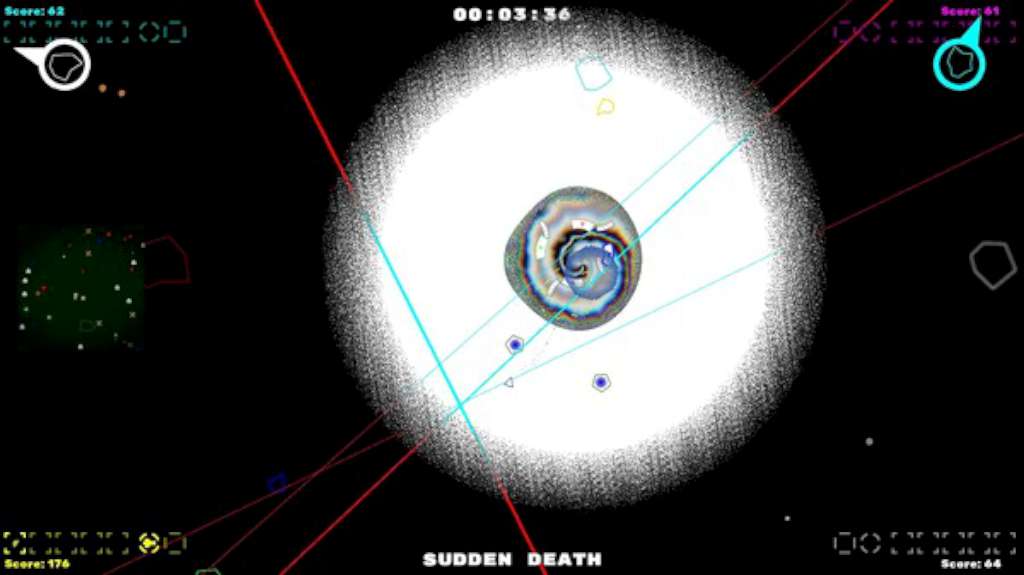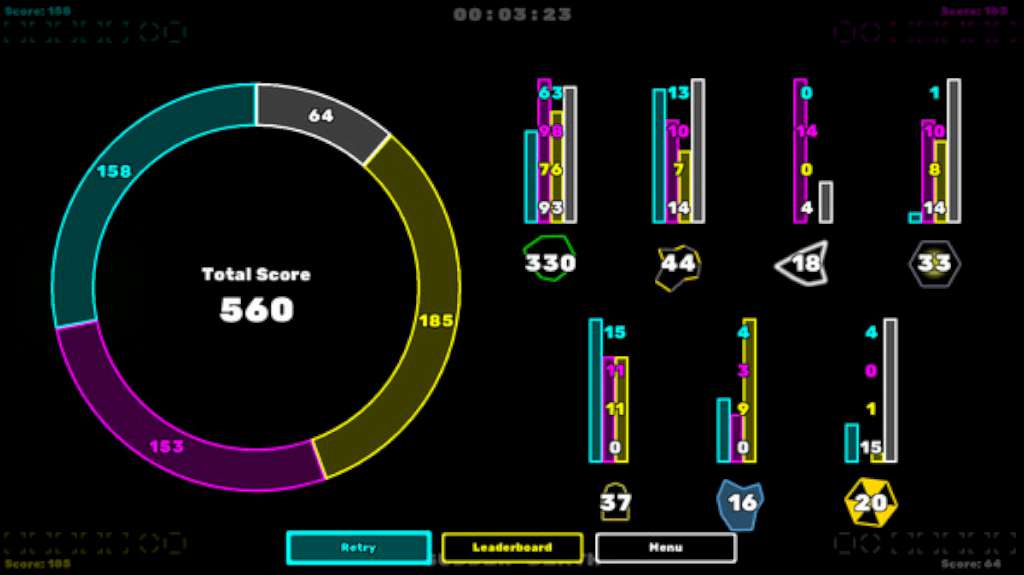CMYW Steam CD Key





Description
CMYW is a four player survival co-op inspired by classic space shooters. The objective is to work as a team in order to survive the longest and score the highest. Find a balance between gathering resources and defending your portal if you hope to succeed. Difficulty increases with time and total score. As the threat level increases, you will eventually encounter an assortment of enemies, each possessing unique challenges. The greater the risk though, the greater the reward. Scream for mercy all you want, but the void will show you no forgiveness. Features Local 1 – 4 player retro arcade action Power ups and weapon upgrades to keep you in the fight Numerous Bossteroids with unique challenges to overcome Online leaderboards Full controller support