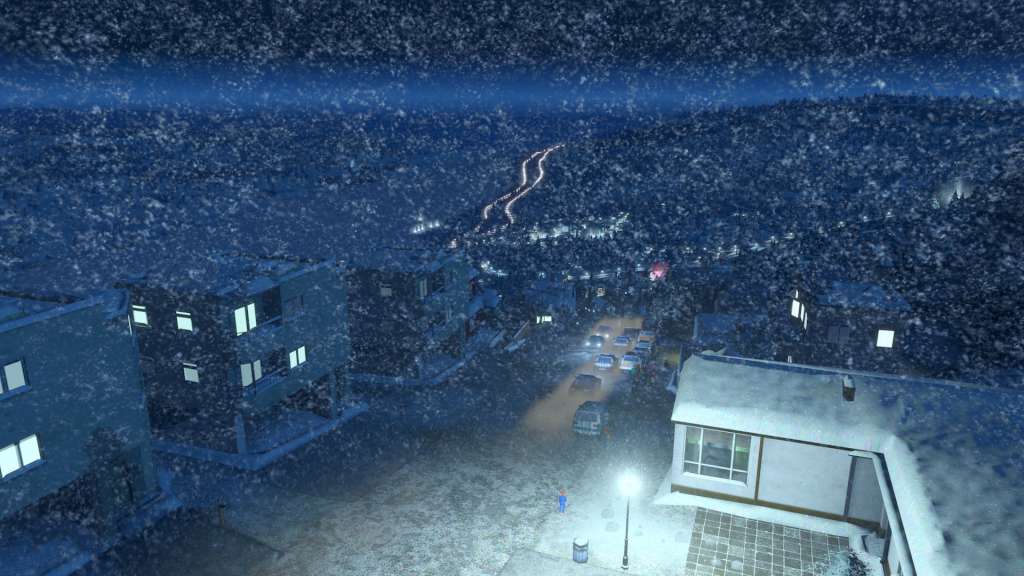Cities: Skylines – Snowfall DLC Steam CD Key





Description
Snowfall will allow mayor-players to expand and grow their cities using new transportation options while challenging them to meet citizens’ needs using several new in-game tools. All of these new inclusions will revolve around the expansion’s central feature: an in-game weather system.
System requirements
Windows
- OS
- Microsoft Windows XP/Vista/7/8/8.1 (64-bit)
- Processor
- Intel Core 2 Duo, 3.0GHz / AMD Athlon 64 X2 6400+, 3.2GHz
- Memory
- 4 GB RAM
- Graphics
- nVIDIA GeForce GTX 260, 512 MB / ATI Radeon HD 5670, 512 MB
- Storage
- 4 GB available space
Mac
- OS
- OS X 10.10 OS X 10.9 OS X 10.9 (64-bit)
- Processor
- Intel Core 2 Duo, 3.0GHz / AMD Athlon 64 X2 6400+, 3.2GHz
- Memory
- 4 GB RAM
- Graphics
- nVIDIA GeForce GTX 260, 512 MB / ATI Radeon HD 5670, 512 MB
- Storage
- 4 GB available space
Linux
- OS
- Ubuntu 14.04 64-bit/ Ubuntu 14.10 64-bit/ Ubuntu 12.04 64-bit/ Ubuntu 14.04 (64-bit)
- Processor
- Intel Core 2 Duo, 3.0GHz / AMD Athlon 64 X2 6400+, 3.2GHz
- Memory
- 4 GB RAM
- Graphics
- nVIDIA GeForce GTX 260, 512 MB / ATI Radeon HD 5670, 512 MB
- Storage
- 4 GB available space
Activation details
Go to: http://store.steampowered.com/ and download STEAM client
Click "Install Steam" (from the upper right corner)
Install and start application, login with your Account name and Password (create one if you don't have).
Please follow these instructions to activate a new retail purchase on Steam:
Launch Steam and log into your Steam account.
Click the Games Menu.
Choose Activate a Product on Steam...
Follow the onscreen instructions to complete the process.
After successful code verification go to the "MY GAMES" tab and start downloading.
Click "Install Steam" (from the upper right corner)
Install and start application, login with your Account name and Password (create one if you don't have).
Please follow these instructions to activate a new retail purchase on Steam:
Launch Steam and log into your Steam account.
Click the Games Menu.
Choose Activate a Product on Steam...
Follow the onscreen instructions to complete the process.
After successful code verification go to the "MY GAMES" tab and start downloading.