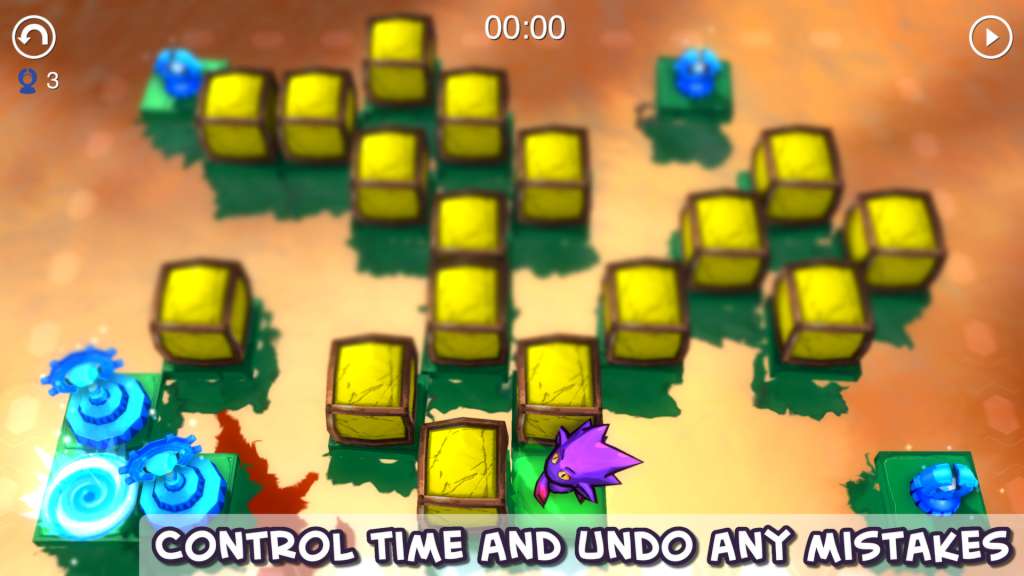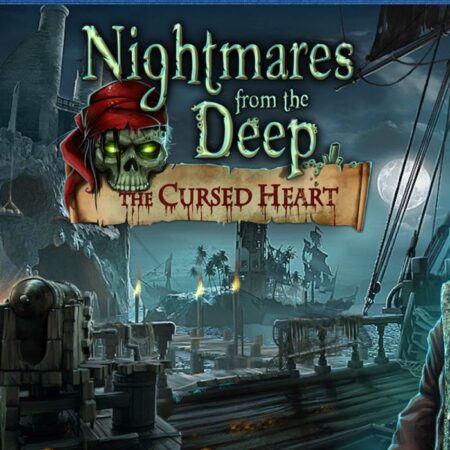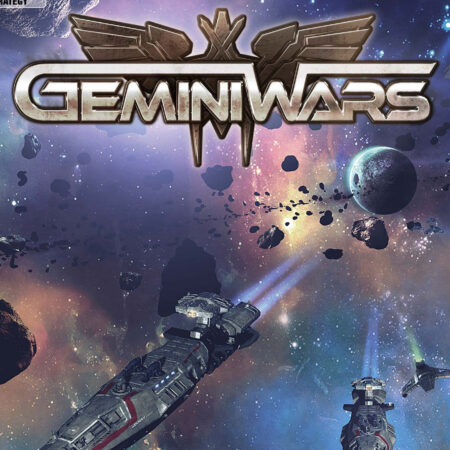Chuck’s Challenge 3D PC Steam CD Key






Description
From the design veteran behind the classic game Chip’s Challenge, comes Chuck’s Challenge 3D, a fiendishly addictive puzzler that’s packed with features that will tease the brain and challenge the fingers. It also comes with a level editor that lets you upload and share your levels for everyone to play and rate, all from within the game. Meet Woop, just your everyday puzzle lovin’ purple alien capable of altering time and space. Woop has summoned all-round puzzle game legend Chuck Sommerville for one purpose – to create a universe of puzzles for him to work his way out of. Take control of Woop and help him navigate his way through level after level of obstacles and challenges that stand between him and reaching the exit portal. Shift blocks, find keys, flip switches, wade through water, hot-foot it through lava and do everything it takes to make it out in one piece and evade an army of hungry creatures who want nothing more than to turn our purple hero into a nice ‘n tasty Woop Sandwich. Features PLAY – through 150 levels, with your best times published online CREATE – your own levels with over 85+ Game Elements & share them with the world SEARCH – download levels created by other players WEEKLY PUZZLE – play the best user created level of the week