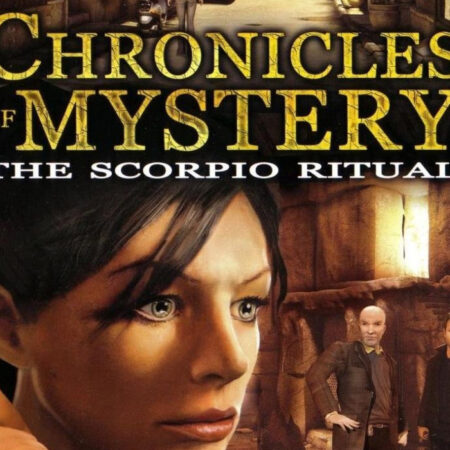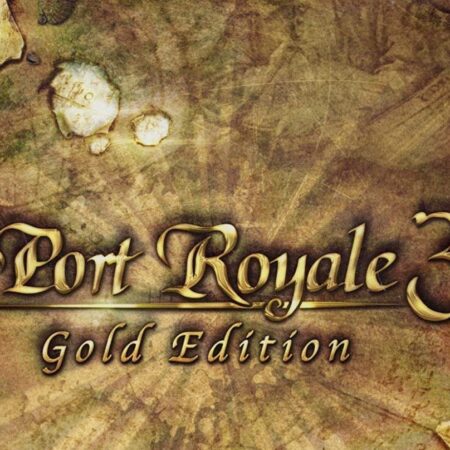Chronicles of a Dark Lord: Episode 2 War of The Abyss PC Steam CD Key






Description
A year has passed since Anto Calias fused with the essence of the dark god Xe’on and the War of The Abyss began. The forces of The Abyss are relentless in their campaign to annihilate the world of Cora. Magus Lee must unite with allies both old and new to prevent the coming apocalypse…but what will be the cost? Features The epic saga of Magus Drakhen Lee continues with over 30+ hours of gameplay. All new high-resolution artwork and lush landscapes will immerse you into the world of Cora like never before. New to the series is the inclusion of the Scion Grid for greater skill customization. The Active-Time Battle system returns with new features and enhancements. Professional-quality soundtrack, featuring independent artists such as Morte Mcadaver, Marielle Thomas, zero-project, and two tracks from acclaimed Youtube artist Eric “Erock” Calderone. No random battles. Enemies are visible on the map. Screen resolution options up to 1920 x 1080 Enemies adapt and change tactics during combat. The choices you make have even greater impact and may even affect the final outcome and much more!