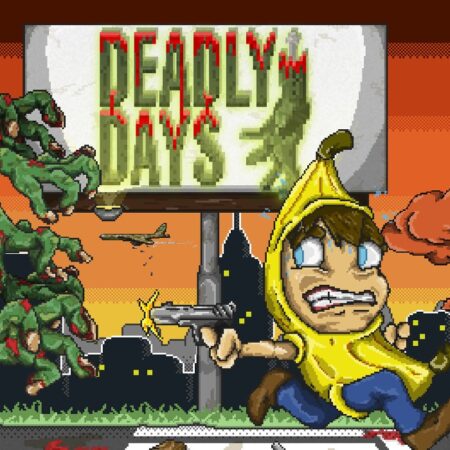Chroma Squad PC Steam CD Key






Description
Chroma Squad is a tactical RPG about five stunt actors who decide to quit their jobs and start their own Power Rangers-inspired TV show! Cast actors, purchase equipment and upgrades for your studio, craft weapons and giant Mechas out of cardboard and duct tape. Once the cameras are rolling, you will control your cast of five colored-jumpsuit-clad warriors in dramatic, turn-based battles! Features Customize your TV studio: hire actors, upgrade your gear, do marketing, craft weapons, costumes and giant cardboard robots! Tactical RPG combat with a twist: combine your heroes’ abilities with Teamwork maneuvers! In-Depth RPG systems with skill trees, random equipment, crafting, and branching storyline with 3 different endings! Giant Mecha combat – destroy the city to save the city! A love letter to Power Rangers, Tokusatsu and the Japanese series of our childhoods! Deliciously-animated pixel art and a chiptune soundtrack that shines like justice!