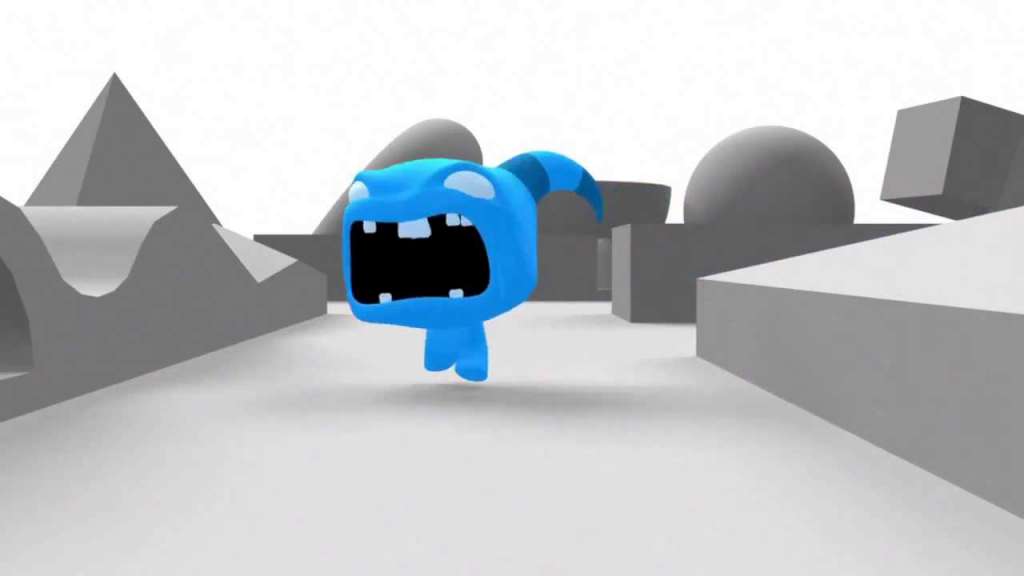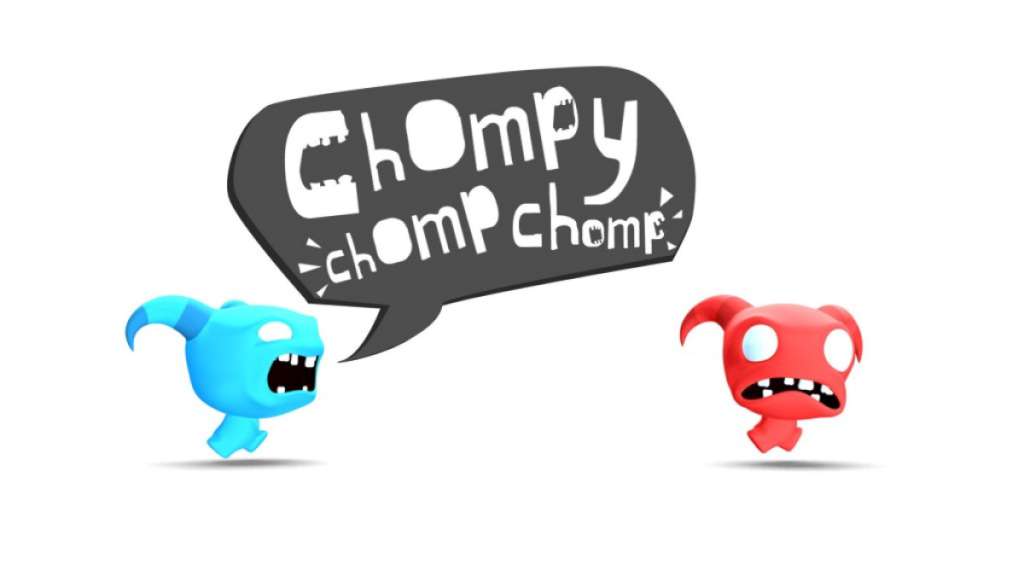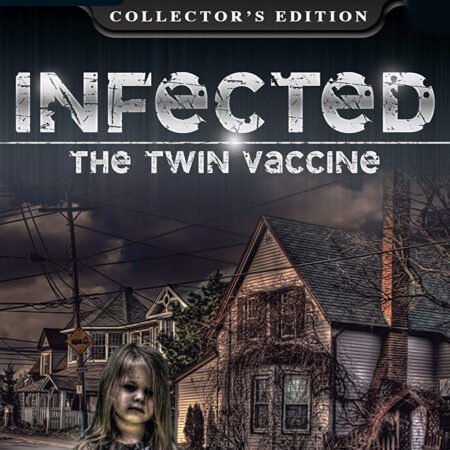Chompy Chomp Chomp PC Steam CD Key






Description
We make games with a purpose. The purpose of Chompy Chomp Chomp is to bring people together. Chompy Chomp Chomp is a game where people of all ages, tastes and skills can play together, and enjoy themselves on a level playing field. Play with your friends/kids/boss/gran, lose your inhibitions, shout and scream and generally have an awesome time. It’s fun, but it’s having fun together that is the important part. Chompy Chomp Chomp is a maze-based multiplayer rampage in which Chompies chase each other around trying to eat their target colour Chompy. Underneath your Chompy’s feet you have a target the colour of the Chompy you need to eat. You get points for chomping, you lose points for being chomped. The target colours change at random, turning hunters into hunted and vice versa. It has been awesomely described on a forum somewhere as “the bastard love-child of Pac-Man and Bomberman” Customise your game to chomp your way through rich and varied arena environments and try all the different power-ups. Features 1-4 players, local multiplayer PC exclusive single player/co-op mode AI Bots Lots of power-ups 15 different arenas (with more already on their way) 27 Steam Achievements