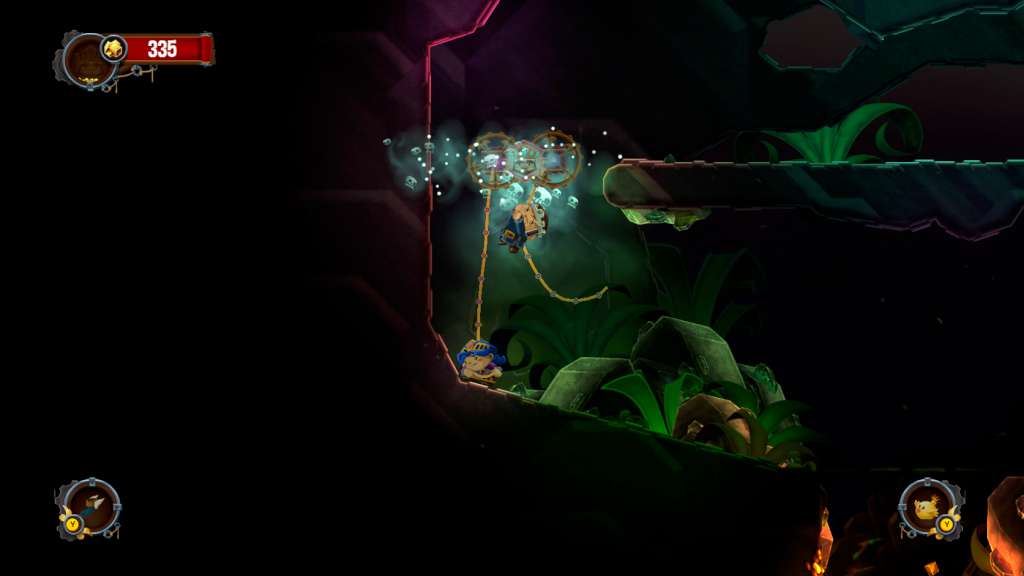Chariot Royal Edition Steam CD Key






Description
Includes Base game The Royal Gadgets Pack Soundtrack Chariot is a couch co-op platformer that can be played alone or with a friend. Players take the role of the brave Princess or her faithful Fiancé as they maneuver the departed king’s coffin-on-wheels through 25 levels set in 5 vibrant underground environments, with his majesty’s ghost giving them a piece of his mind every step of the way. Filled to the brim with emergent physics-based gameplay, Chariot offers hours of exciting exploration, fast-paced ride sequences and mountains upon mountains of loot! Notice: We highly recommend playing Chariot with a controller.
System requirements
Windows
OS: Windows Vista Processor: Dual Core 2. 5 GHz Memory: 2 GB RAM Graphics: ATI Radeon HD 4850 / NVIDIA GeForce GTX 260 DirectX: Version 11 Storage: 3 GB available space Additional Notes: Notice: We highly recommend playing Chariot with a controller.
Activation details
Go to: http://store. steampowered. com/ and download STEAM client Click "Install Steam" (from the upper right corner) Install and start application, login with your Account name and Password (create one if you don't have). Please follow these instructions to activate a new retail purchase on Steam: Launch Steam and log into your Steam account. Click the Games Menu. Choose Activate a Product on Steam. . . Follow the onscreen instructions to complete the process. After successful code verification go to the "MY GAMES" tab and start downloading.