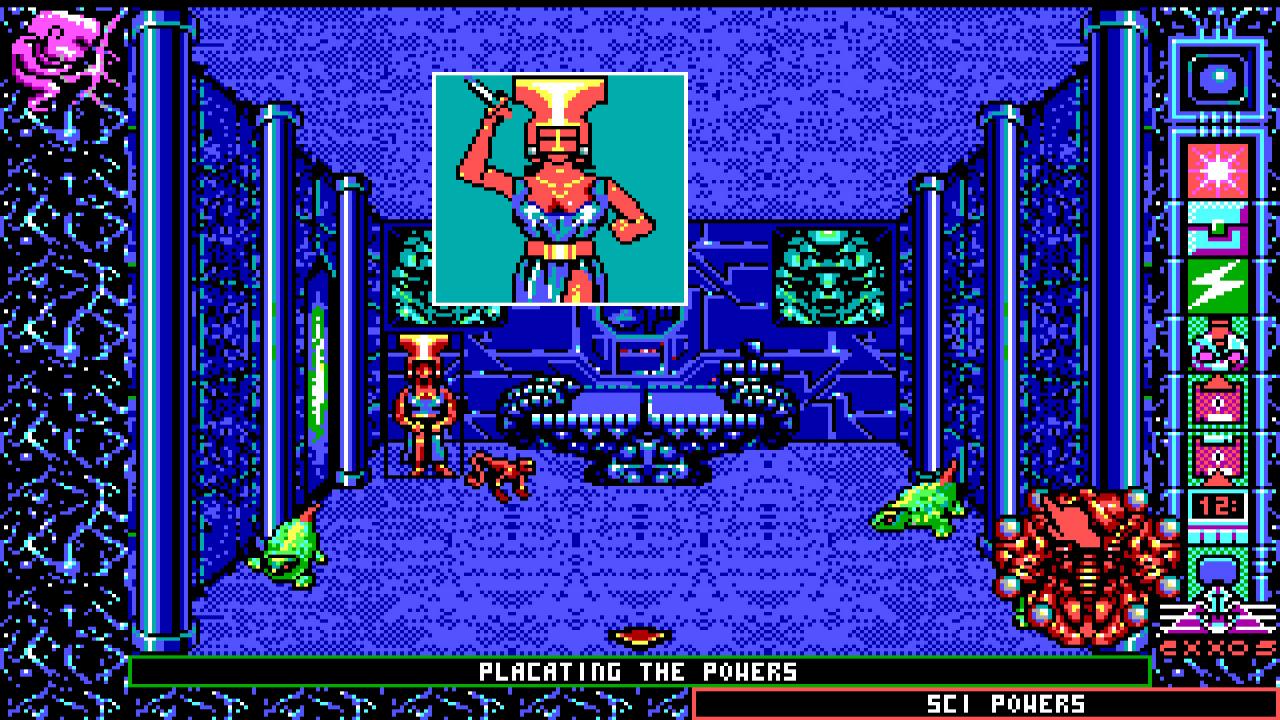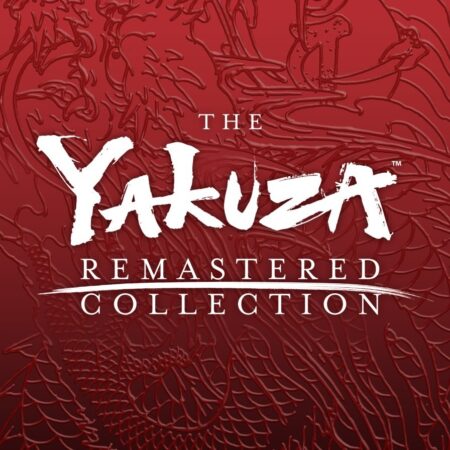Chamber of the Sci-Mutant Priestess PC Steam CD Key





Description
Set on a distant planet, the Chamber of the Sci-Mutant Priestess combines mystic drama and humor with a sophisticated icon interface, so players can easily maneuver through the game’s captivating plot. You play the role of Raven, a Tuner, whose telepathic abilities provide a unique advantage when fighting the enemy – a monstrous race of mutants called Protozorqs. Command eight sci-powers with “iconomized” ease as you probe the chambers of the mutants temple, searching for your abducted girlfriend while engaging in a brain-draining test of five ordeals. Animated and colorful, the Chamber of the Sci-Mutant Priestess promises hours of challenging intrigue for novice and expert fantasy game players alike. Don’t miss out on the first psionic thriller of its kind – from Draconian!