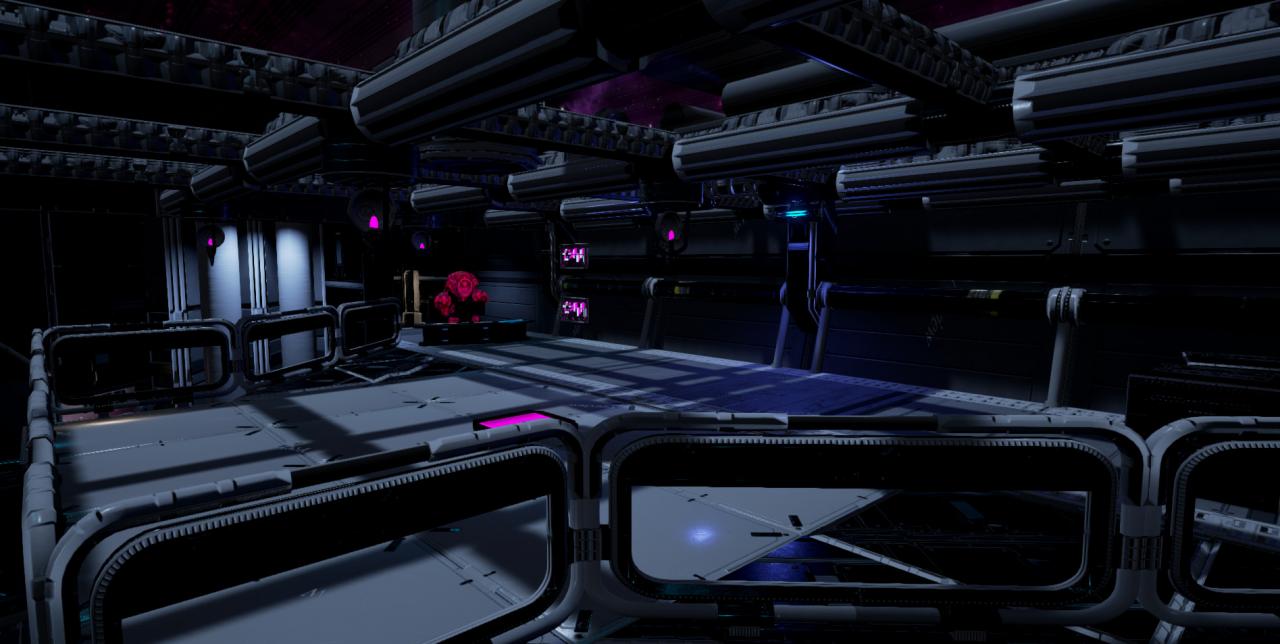Chamber 19 PC Steam CD Key





Description
Chamber 19 is a bullet filled 3D VR environment. Dodge your way through complex layouts of Plasma Orbs, shot by enemies who attempt to destroy The Central Core. It’s a game based out of a Human testing chamber located in space. You wake up in a testing facility run by Chrum, a member of a superior alien race, who has been commanded to test the processing power of the human brain. You will endure a series of tests that introduce new and more challenging enemies as you progress. This action packed adventure contains hours of bullet dodging fun and offers the chance to edge out the competition on the global leaderboards. Are you up for the challenges ahead?