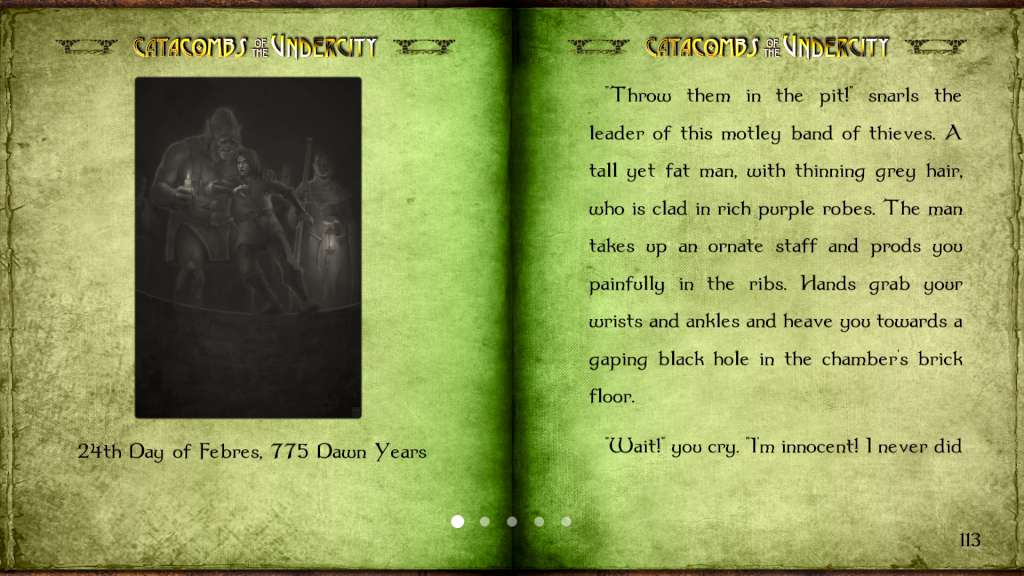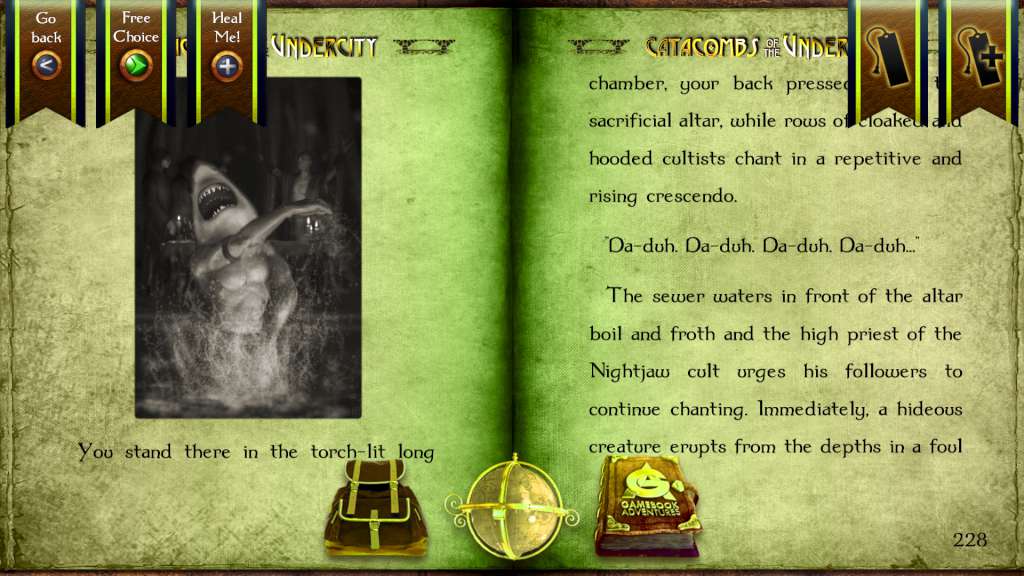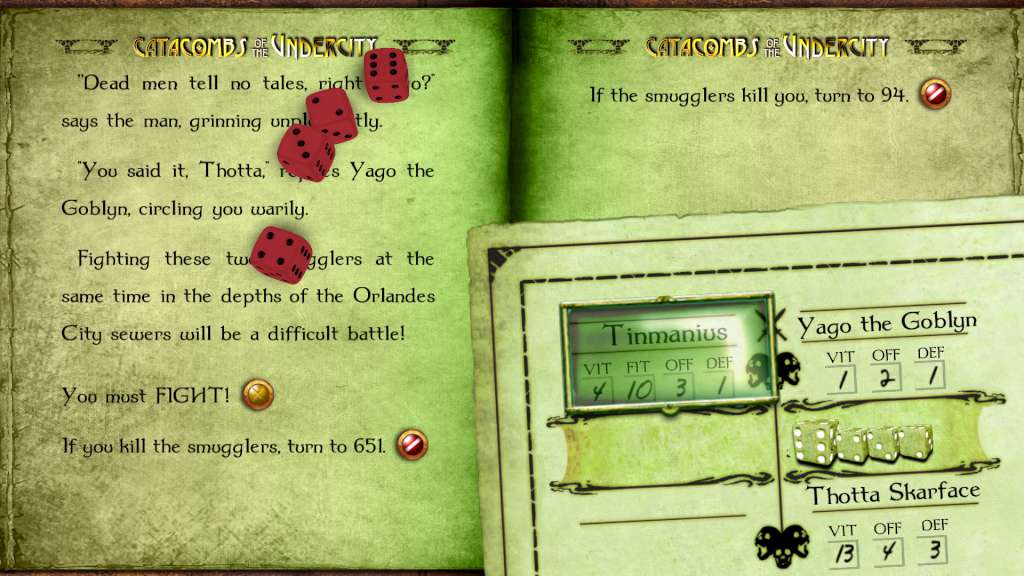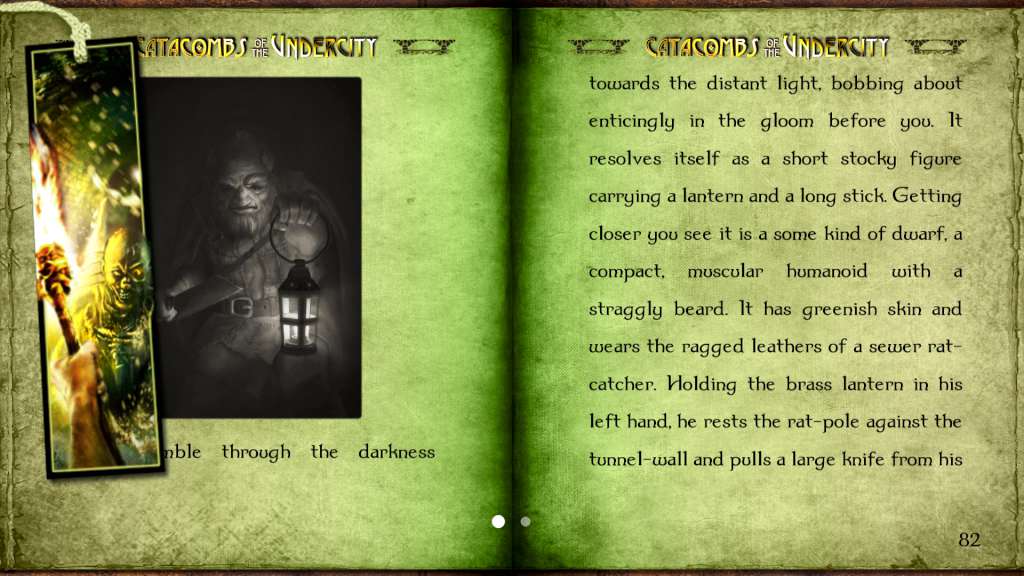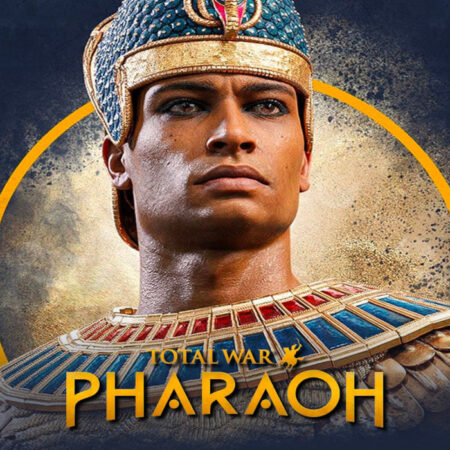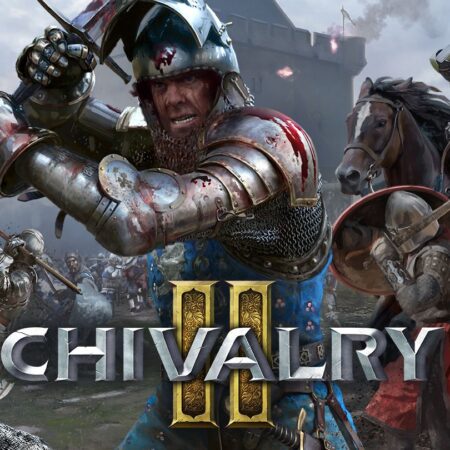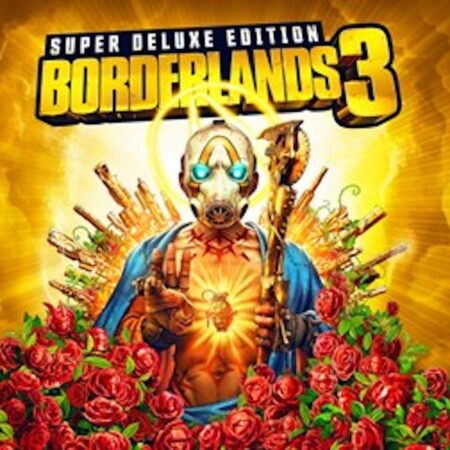Catacombs of the Undercity PC Steam CD Key
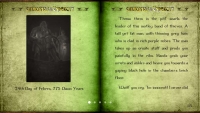
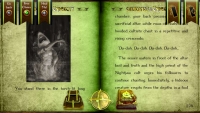
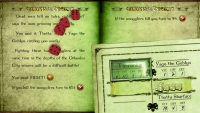


Description
Captured by one of Orlandes City’s most infamous brotherhoods, the Red Hand Guild, you are thrown to the mercy of the subterranean world deep beneath the streets of the great capital. Wading through the sewers and other dark menacing places, your goal is to reach Undercity, the City beneath the City! Only there can you find the help you need to escape this underground horror and bring down the dark brotherhood from within. Catacombs of the Undercity is a gamebook where you control the story by deciding what action to take at key points. Use dice to determine your vitality, fitness and luck, then battle enemies deep within the Undercity as you try to escape its twisting tunnels filled with traps. Featuring high resolution artwork by Pirkka Harvala and a soundtrack by Adrian Watkins, this adventure leads you deep into the dark unknown of the catacombs beneath Orlandes City, uncovering a sinister cult and a long-forgotten city.