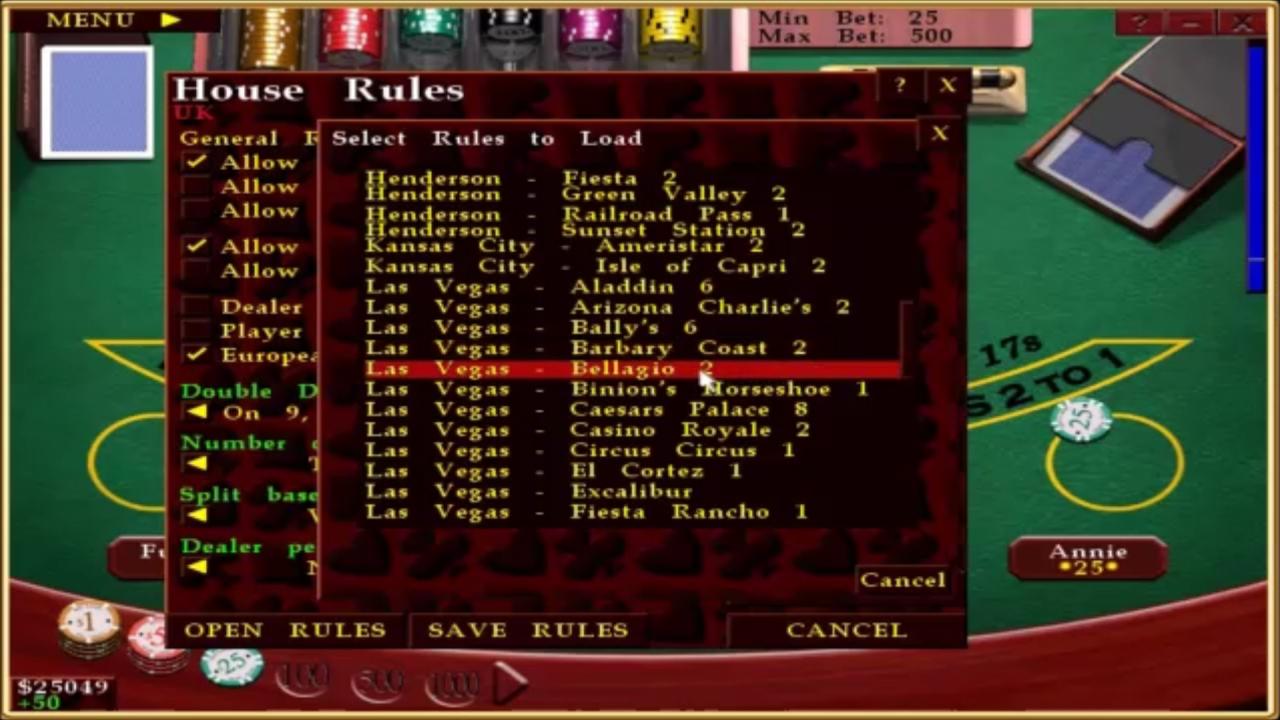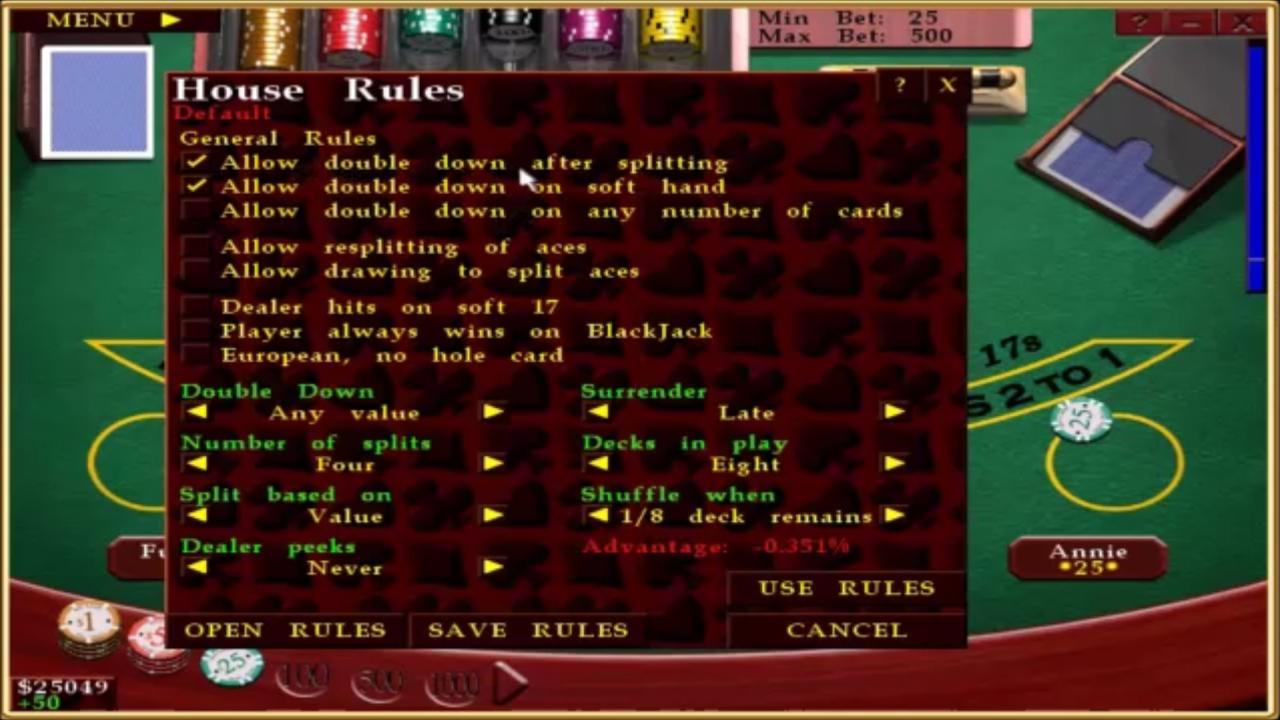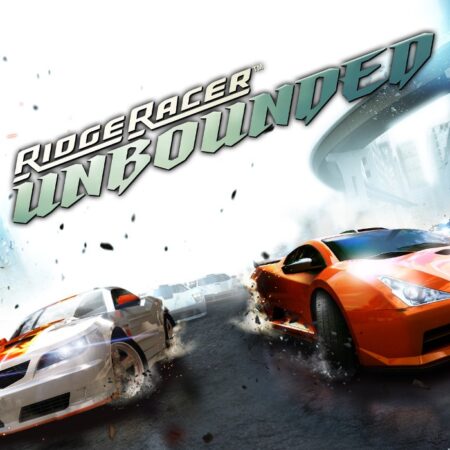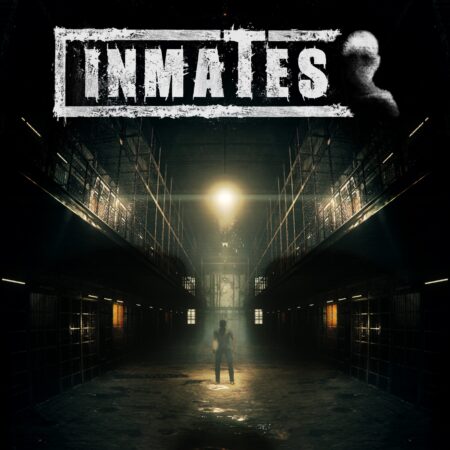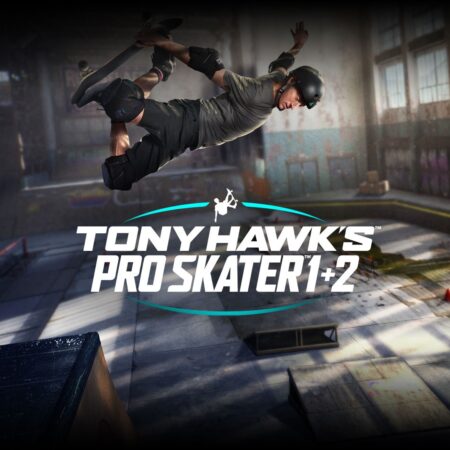Casino Blackjack PC Steam CD Key





Description
Casino Blackjack is an easy-to-understand and effective way to learn blackjack; the rules, the etiquette and ways to develop your game and eventually beat the bank. Once you have mastered the basics, you can use the training mode and strategy guide to improve your technique and winning potential. Casino Blackjack offers the ultimate guide to learning the art of playing and winning a great hand of Blackjack, all without risking a penny. Select from over 120 different casino’s house rules to practice with. As well as being a fun game, allowing you to practice, and set the difficulty etc, there is also an in depth “Playing Guide”.
System requirements
Windows
OS: Windows® XP Processor: Intel® Pentium III™ 700 MHz or equivalent Memory: 64 MB RAM Graphics: DirectX compatible card/gpu DirectX: Version 7. 0 Storage: 125 MB available space Sound Card: DirectX compatible card
Activation details
Go to: http://store. steampowered. com/ and download STEAM client Click "Install Steam" (from the upper right corner) Install and start application, login with your Account name and Password (create one if you don't have). Please follow these instructions to activate a new retail purchase on Steam: Launch Steam and log into your Steam account. Click the Games Menu. Choose Activate a Product on Steam. . . Follow the onscreen instructions to complete the process. After successful code verification go to the "MY GAMES" tab and start downloading.