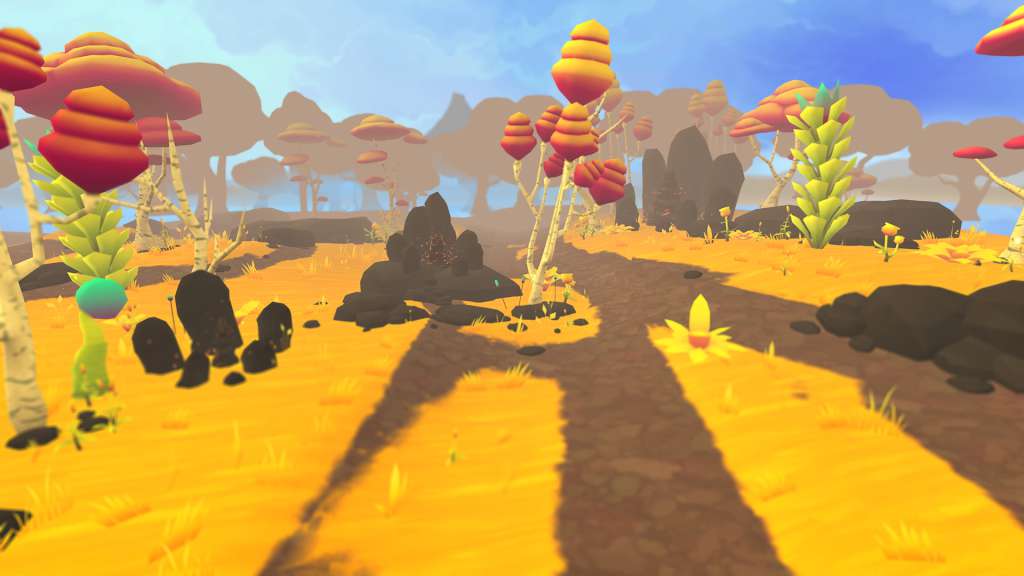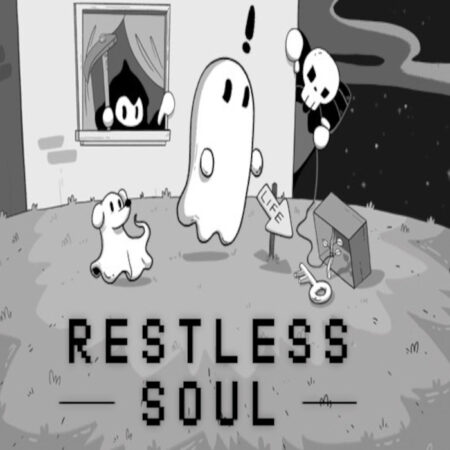Carpe Lucem: Seize The Light VR PC Steam CD Key






Description
Solve tricky puzzles in a world full of mysterious secrets. Make steampunk styled flowers bloom using the power of light rays to unveil new worlds. In a relaxed, no pressure environment players immerse themselves into this beautifully designed virtual reality. Guide and adjust the light rays, change their colors to match the flowers, use mirrors, prisms, magnets, teleporters and more to direct them to where they need to be. Carpe Lucem challenges and entertains players by transferring classical 2D puzzles into the virtual space. They learn new fascinating aspects quickly. Now puzzle elements can be moved literally in the third dimension. But not only that: They can also be arranged 360 degrees all around the player. Sounds simple but it creates a whole new way of interacting and playing mind teasing puzzle games and it is indeed a perfect introduction to Virtual Reality. Features Three mystical worlds await discovery. Adaptive soundtrack. Optimized VR engine delivers 90 FPS per eye, avoiding any symptoms of motion sickness. Can be played standing or sitting down. Works with Oculus DK2/Rift and HTC Vive. Full 360 degree view tracked by headset. Supports regular game controllers as well as Vive Motion Controllers. Perfect for Room Scale VR. Target platforms: Windows PC Includes level editor to create your own puzzles, use your headset to create and edit in actual VR. Vive Motion controller required. Share user generated levels via Steam Workshop.