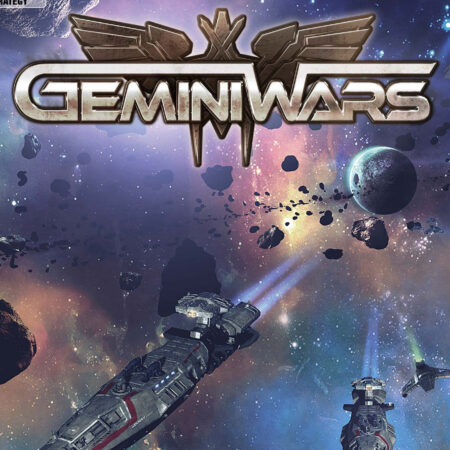Call to Arms Deluxe Edition PC Steam CD Key






Description
The Deluxe Edition includes: The Allied Army DLC, including two minor factions and a GRM singleplayer campaign. A clan tag item. Exclusive squad logo items. Emoticon items for the in-game chat. A slight XP boost to speed up your progress in the leaderboards. An outstanding HUD element visible while playing and recording matches. The Deluxe Edition of Call to Arms is designed for the biggest supporters of the game. Showcase yourself as one of the grandest online commanders with unique interface elements and faster collecting of experience. Call to Arms offers an innovative new look into modern era combat. Initially offering two playable factions with realistically modeled vehicles and heavy weaponry, as well as dozens of firearms and customizations. Command your troops to victory or fight by yourself in the 3rd person action mode. The base game offers two factions: the United States Army and the Global Revolutionary Movement. Fight in rural areas, factories, railway stations or in towns and use the environment to your advantage. Cover is everywhere, and almost everything can be destroyed. An unseen amount of challenges are awaiting you in exciting online combat supported by Steamworks! The game allows you to command your units in the classic real-time strategy mode or to fight directly by taking control over an individual vehicle in the 3rd person action mode.