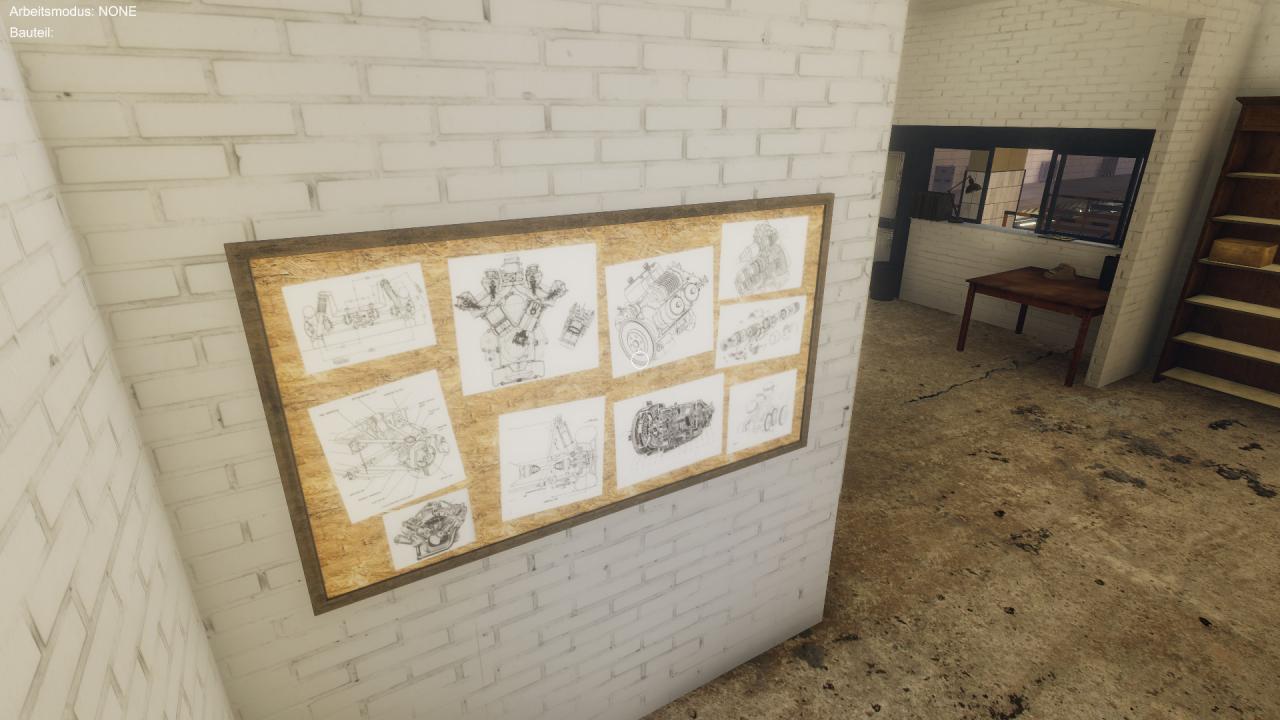Bus Mechanic Simulator EU Steam CD Key









Description
In the Bus Mechanic Simulator you are in the position of an experienced mechanic. In your own bus garage you can maintain, repair, test and restore various true-to-original MAN bus models. Roll up your sleeves! The authentic game experience, real work processes and the incredible attention to detail let you completely immerse yourself into this simulation. You will hardly wait to search for all bus defects and master every challenge!It’s your turn! Prove yourself as a skilled mechanic and build your own bus repair empire. It’s up to you! Features bus garage (modeled on the basis of an original bus garage in Hamburg) two repair stations for service buses a repair station for articulated buses separated test stand for brakes and shock absorbers (need to be unlocked) countless tools to maintain and repair the buses 3 bus models: service bus, articulated bus, double-decker bus over 2000 interactive elements / components maintenance and repairs of axles / wheels, power unit, heating / air conditioning, interior and electrical systems