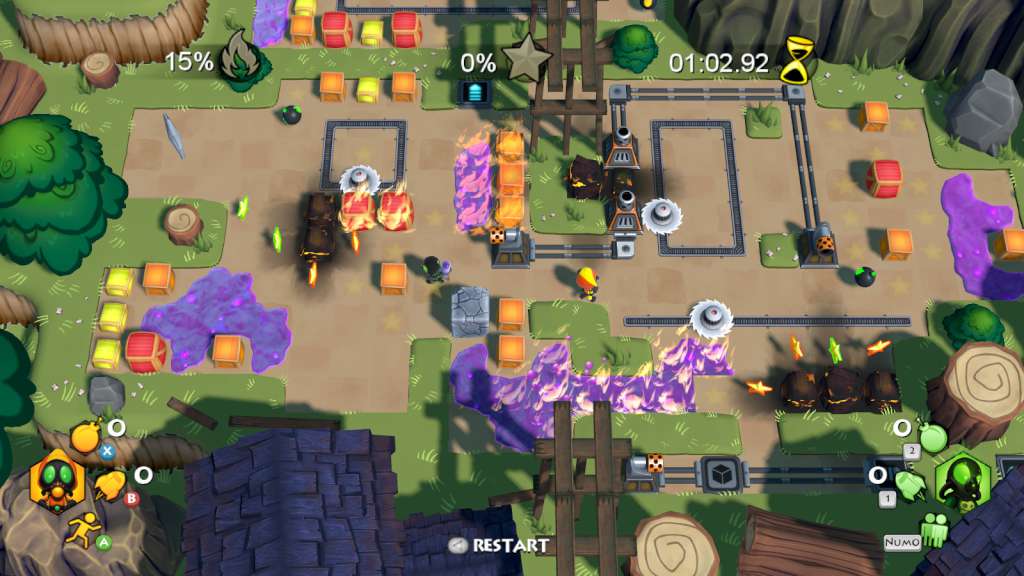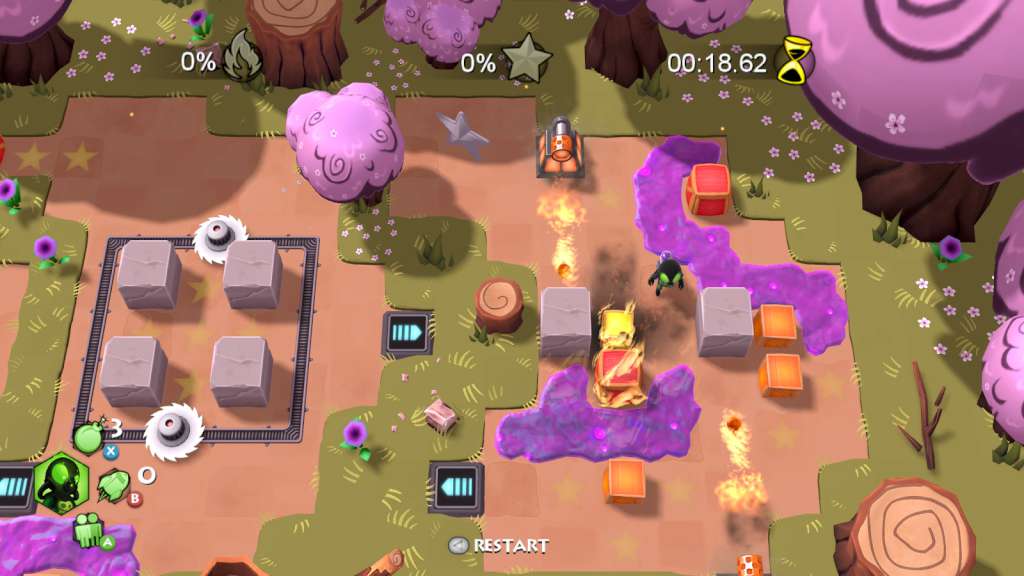Burnstar Steam CD Key






Description
Burnstar is a challenging, fast paced action-puzzle game that puts both your brains and your finger-brains to the test! Use explosives to incinerate the worksites and installations of Evil Inc. , an appropriately named corporation intent on ruining the homeland of Burnstar and his friends! Blaze your own trail, or play Co-op for some friendly fire! In each level of Burnstar, you must figure out how to use your limited number of explosives (bombs and rockets) to cause maximum property damage to Evil Inc. and collect enough precious stars to unlock the Big Star that completes the level. Sound simple? Just wait until you’re surrounded by fire, spinning saw-blades, crushing spikes, incinerators, lasers, and more! Seriously, why does Evil Inc. even have things that exist solely to crush whatever’s in front of them? That’s evil. Crates explode to set their neighbors on fire, and flammable goo helps keep the destruction going. Only the best armchair arsonists will have what it takes to burn everything, collect all the stars, and do it quickly enough to earn a Gold Flag. Gold Flags are the only way to unlock Secret Stages, so get burning! Features Place bombs to create ideal chain reactions Master levels to access secret stages Discover secrets and collect rare saplings to earn achievements Power up Evil Inc. machinery to aid your destruction Local Co-op supported in every level Four characters, each with unique abilities Three distinct worlds with unique art and environments Challenging puzzle and twitch gameplay Boss encounters with Evil Toxo Throwback gameplay with modern graphics Over 25 unique hazards and puzzle elements 60 levels of fiery fun!