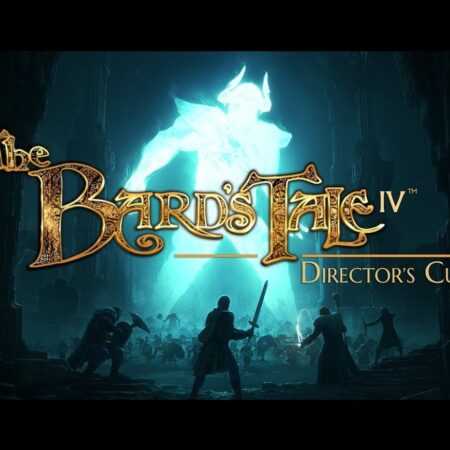Brushwood Buddies Steam CD Key




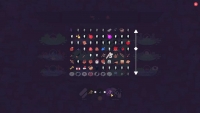
Description
In Brushwood Buddies, an unusual puzzle game, adorable creatures will enlist your help to craft various items as they journey through forests, grasslands, and villages! Discover tons of recipes, and find clever ways to manage inventory space and resources while keeping your buddies happy. Be prepared for a variety of puzzles throughout the whole campaign! Challenge modes allow experienced players to earn their rank on the Steam leaderboards and compete against players worldwide. You can even create and share puzzles with your own items and recipes!
System requirements
Windows
OS: Windows Vista or better Processor: Dual Core CPU Memory: 1 GB RAM Graphics: 128 MB Video Memory, Shader Model 2. 0+ DirectX: Version 9. 0c Storage: 200 MB available space
Activation details
Go to: http://store. steampowered. com/ and download STEAM client Click "Install Steam" (from the upper right corner) Install and start application, login with your Account name and Password (create one if you don't have). Please follow these instructions to activate a new retail purchase on Steam: Launch Steam and log into your Steam account. Click the Games Menu. Choose Activate a Product on Steam. . . Follow the onscreen instructions to complete the process. After successful code verification go to the "MY GAMES" tab and start downloading.