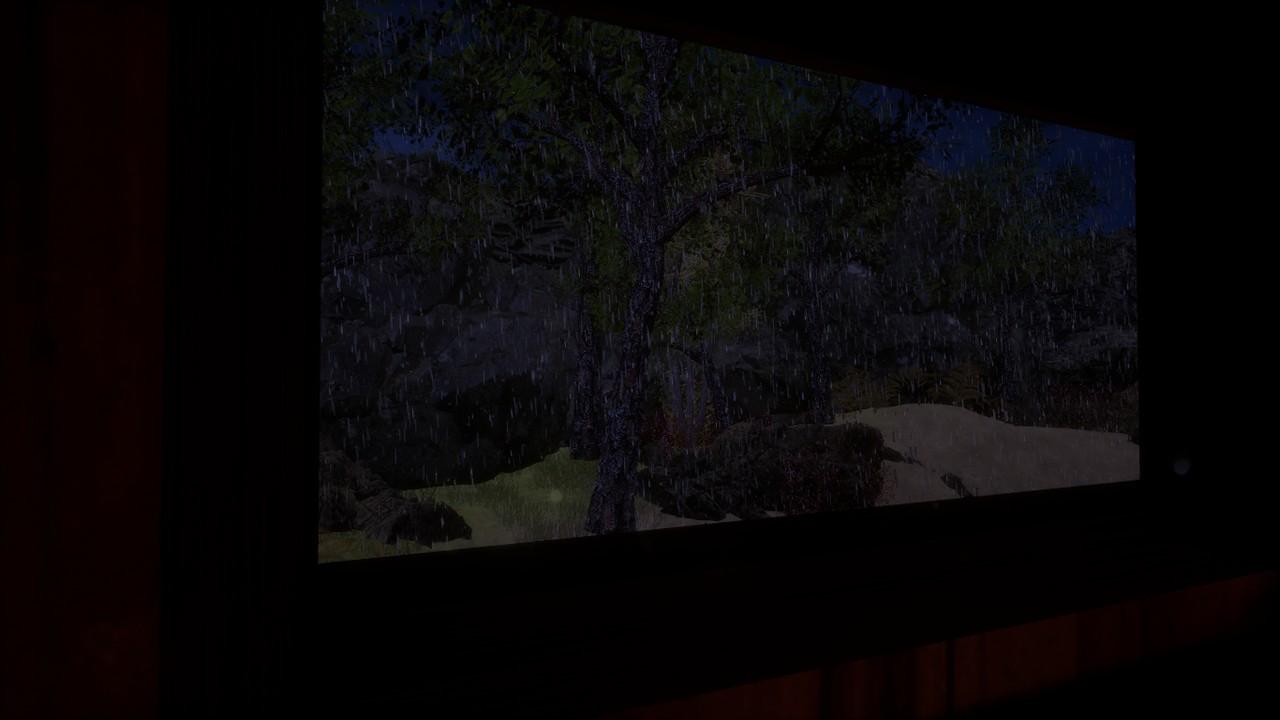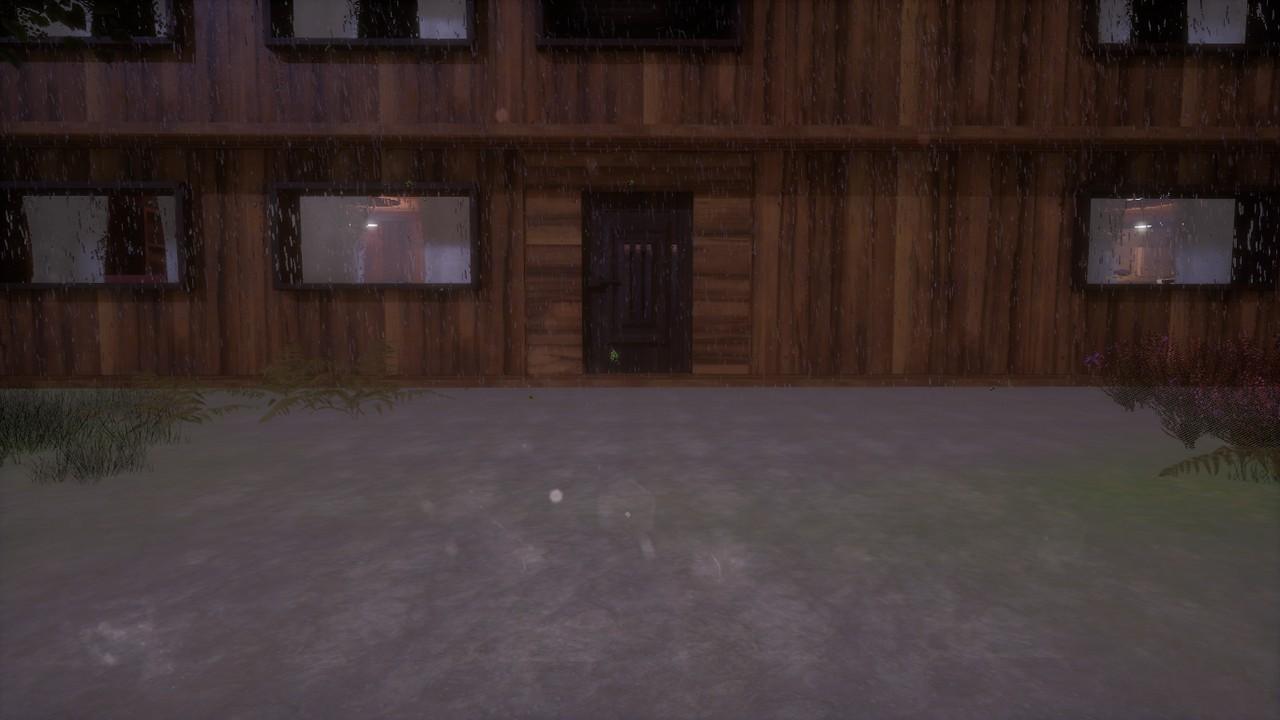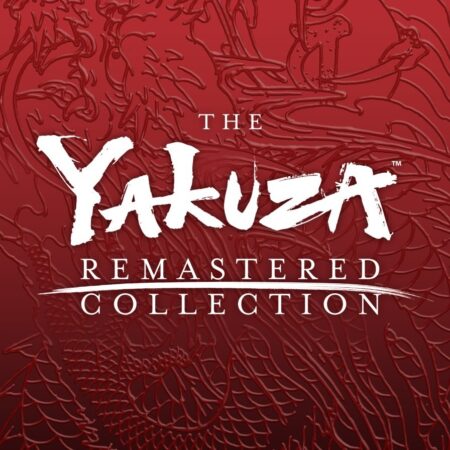BRIGHTEST PC Steam CD Key






Description
We are falling in a house Environment that so much bigger than ours. We need to some material for make our own exit. It’s impossible to collect easily. Because the household will be wait for us. They are so much bigger than ours who live in the house, just like that house. But we can defend ourselves with goods what we have and using our advantage of being small, we can go sneakly. 3 different people who live in the house with 3 different features will bring difficulties for us. We have to strive with darkness when it comes. We will proceed to hide out and find materials then try to get out of this house as soon as possible. We need to lightning for cope against darkness. So, we need to collect different material: Match. Some part of materials always in a constant place what we have to collect, as for other parts, appears randomly. So we cannot easily game experience when we find the second change!There are somethings we need to survive:Sugars. Sugars are crucial for our little friend. Our health is decreasing constantly, we need to use sugar when decreased. Watch out while you use it!Some materials have to collect for open the doors: Rope parts and a hook. 3 Different Enemy are made up 3 different point. We can lock the door of the enemy which is the most difficult for us, when we find the key.