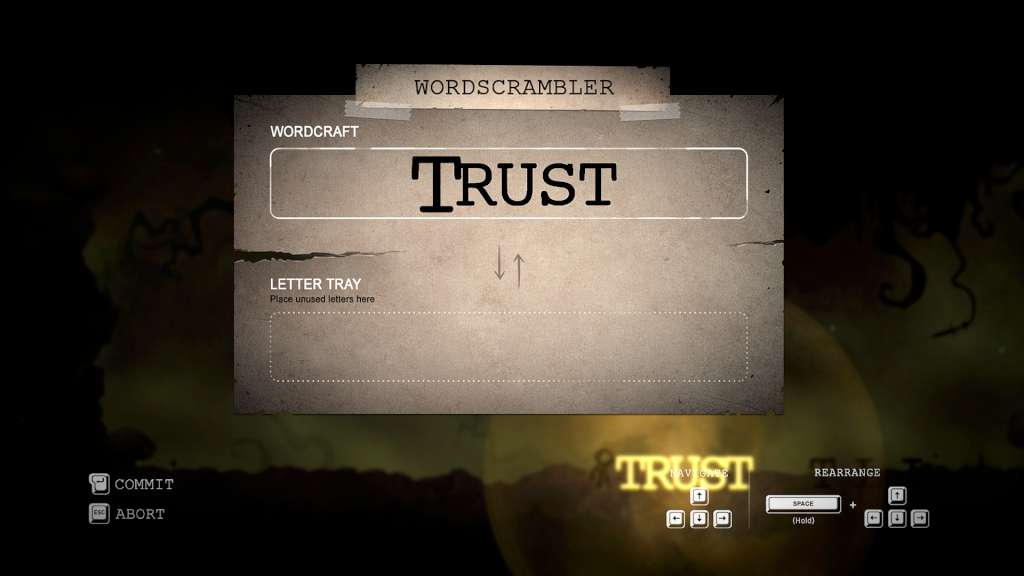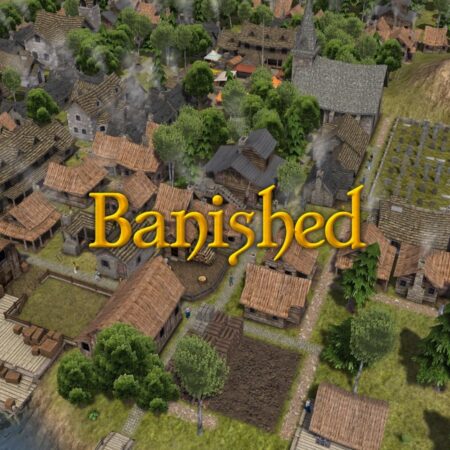Typoman Revised Steam CD Key






Description
Typoman is a 2D puzzle platformer. You slip into the role of a character made of letters, struggling to make your way through a dark and hostile world. Despite your small stature you have a powerful gift: You can craft words to alter your environment. But choose your words wisely – they can either be a blessing . . . or a curse! The game comes with a very distinct soundtrack crafted by Netherland based award-winning studio SonicPicnic.
System requirements
Windows
OS: Windows 7 Processor: 2 Ghz Memory: 4 GB RAM Graphics: Intel HD 3000 or NVS 3100M Storage: 1 GB available space Additional Notes: Playing with onboard graphic chip is not recommended!
Mac
OS: Mac 10. 9 Processor: 2 Ghz Memory: 4 GB RAM Graphics: NVIDIA 9400M / Radeon HD 6630M Storage: 1 GB available space Additional Notes: Playing with onboard graphic chip is not recommended!
Activation details
Go to: http://store. steampowered. com/ and download STEAM client Click "Install Steam" (from the upper right corner) Install and start application, login with your Account name and Password (create one if you don't have). Please follow these instructions to activate a new retail purchase on Steam: Launch Steam and log into your Steam account. Click the Games Menu. Choose Activate a Product on Steam. . . Follow the onscreen instructions to complete the process. After successful code verification go to the "MY GAMES" tab and start downloading.