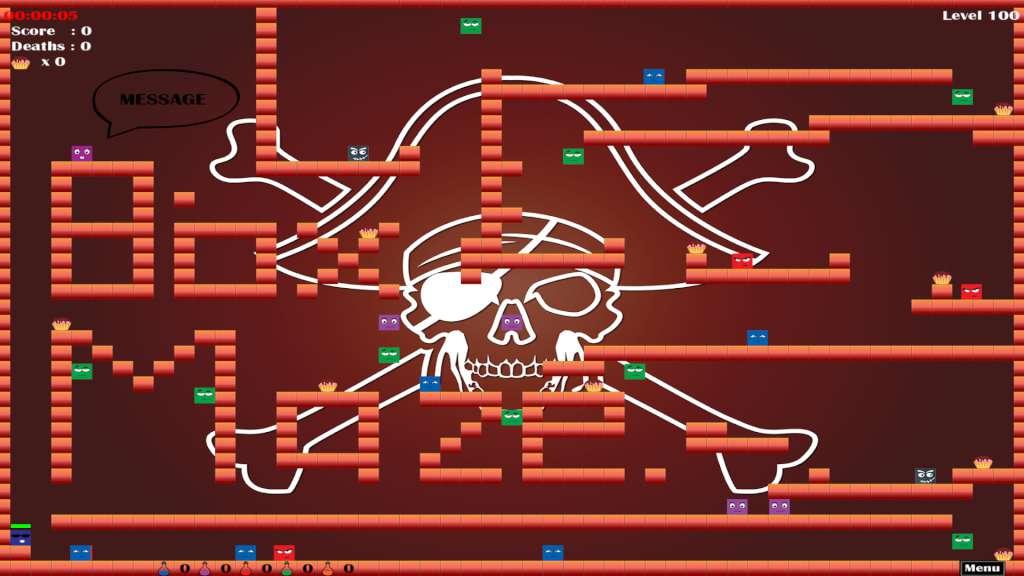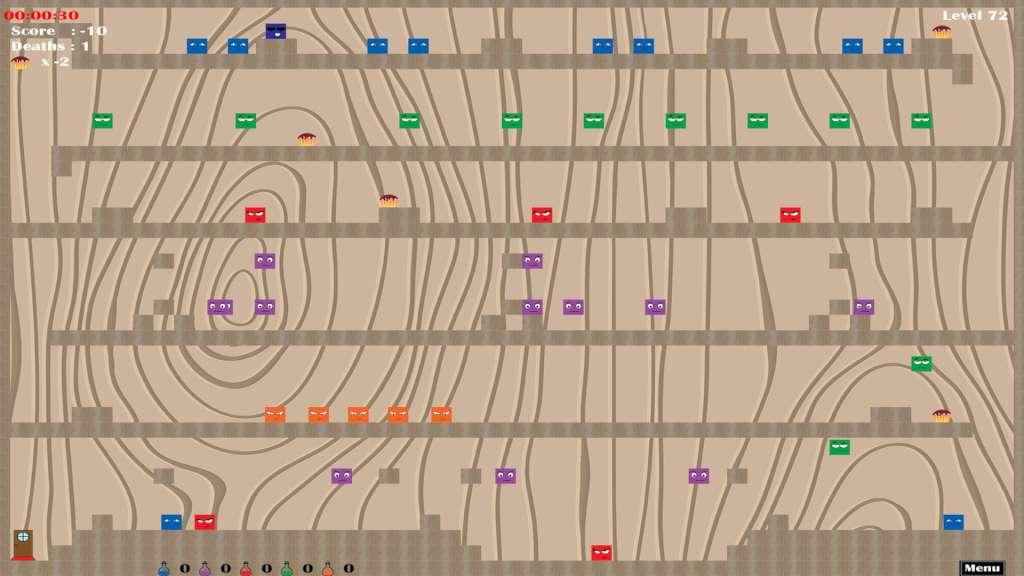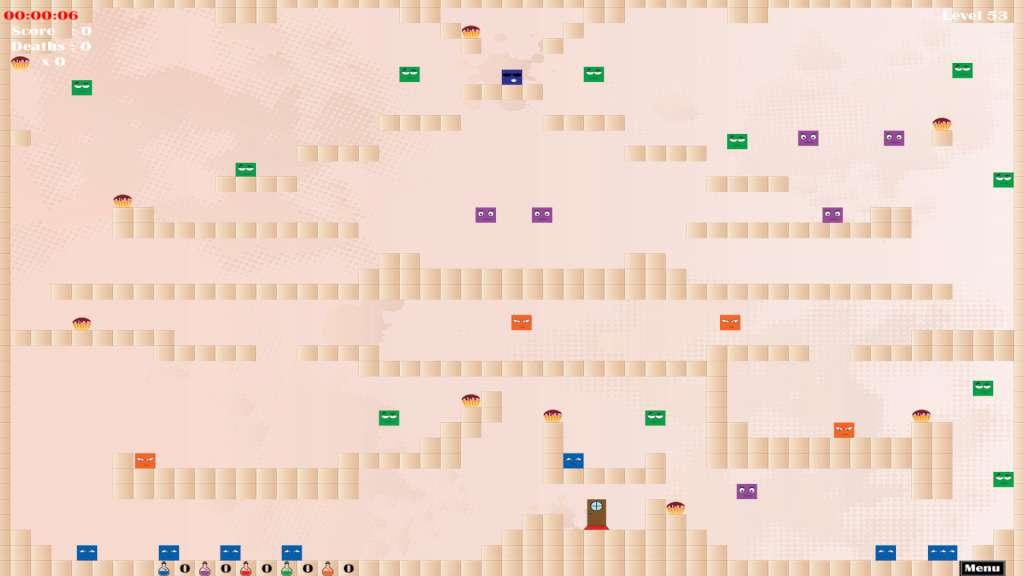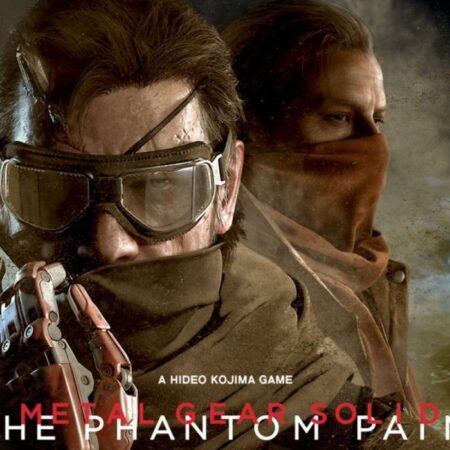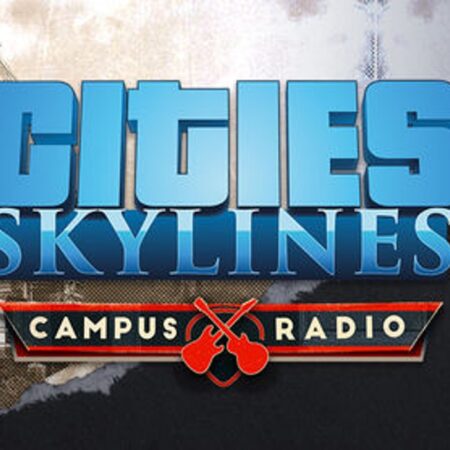Box Maze – Complete Edition Steam CD Key




Description
Jump into the life of Cubert, and help him reach his true love as you find your way through unique levels without being destroyed by your enemies as well as other obstacles, encounter new enemies and bosses as you climb the levels, collect cupcakes for your love along the way as you find hidden secrets. Use your enemy to your advantage. Fake & Real doors, which is which? Use your thoughts to quickly as possible find the correct door. Test your reflexes at the start of quick thinking levels to grab the quickest time possible. Box Maze is a fun game set to push the limits of your memory, reflexes and more. Contains: Box Maze, Box Maze – Cubert Friends Skins Pack, Boz Maze – Halloween Skins Pack, Box Maze – Everyday People Skins Pack, Box Maze – Xmas Skins Pack, Box Maze – Unlock All Levels, Box Maze – Valentine’s Skin Pack