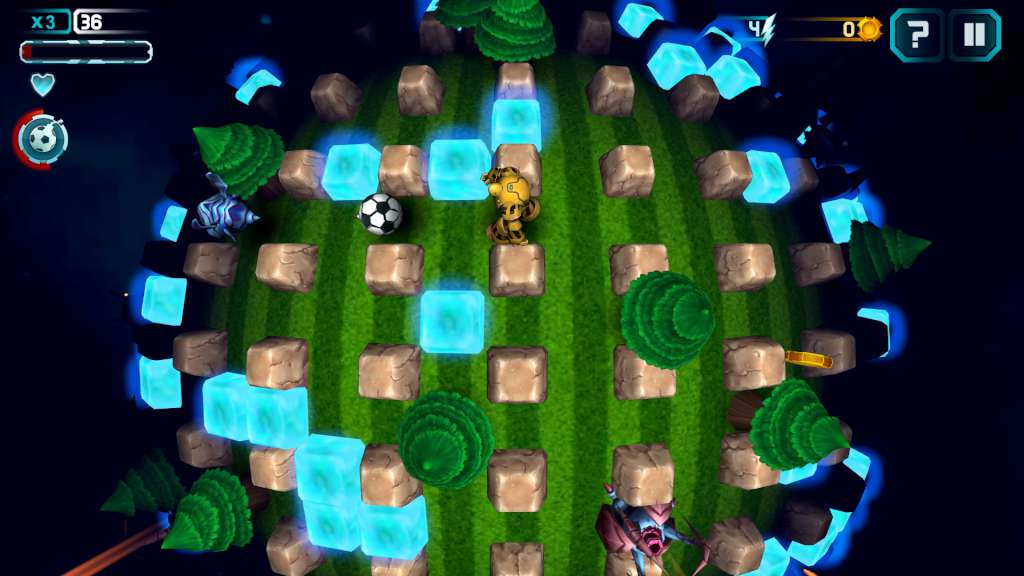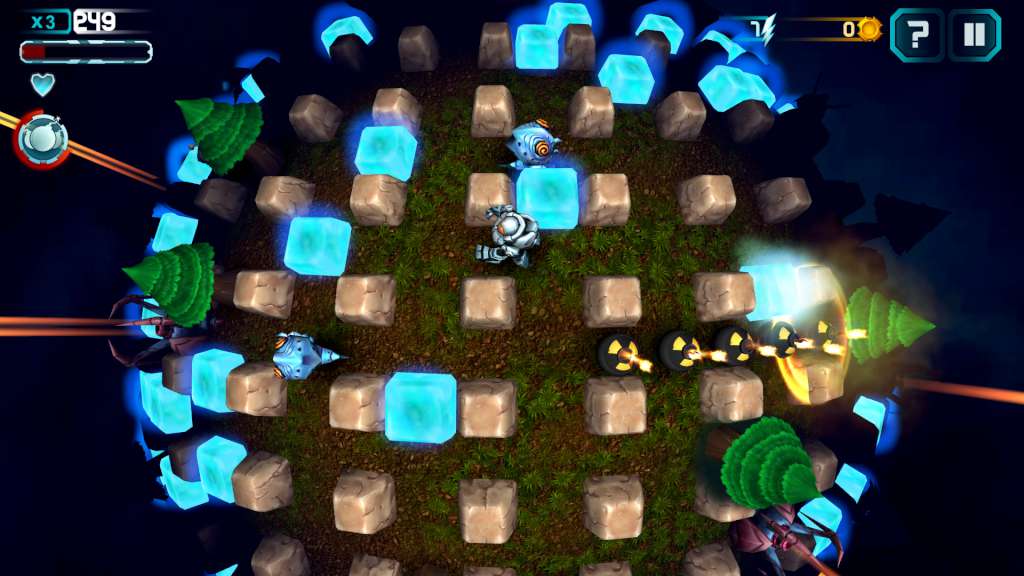BomberZone Steam CD Key






Description
The classic maze based strategic bombing game is back. Earth is invaded by aliens and you are in charge of your robotic soldier to defend it. Navigate your way through the maze and destroy the aliens and their bases by strategically placing bombs. Unleash a devastating Energy Blast to destroy everything around you. Become invincible and destroy everything in your path, once you fill your adrenaline bar and activate a Tornado. Features Various mazes to navigate and play Collect coins and use them to customize your game and get power-ups. Available customizations: 5 different soldier types 16 different types of bombs 7 upgrades (Atomic Bomb, Explosive football, Gun powder keg, Infinite bombs, Jetpack, Tornado, Protection Shield) Energy blast charge