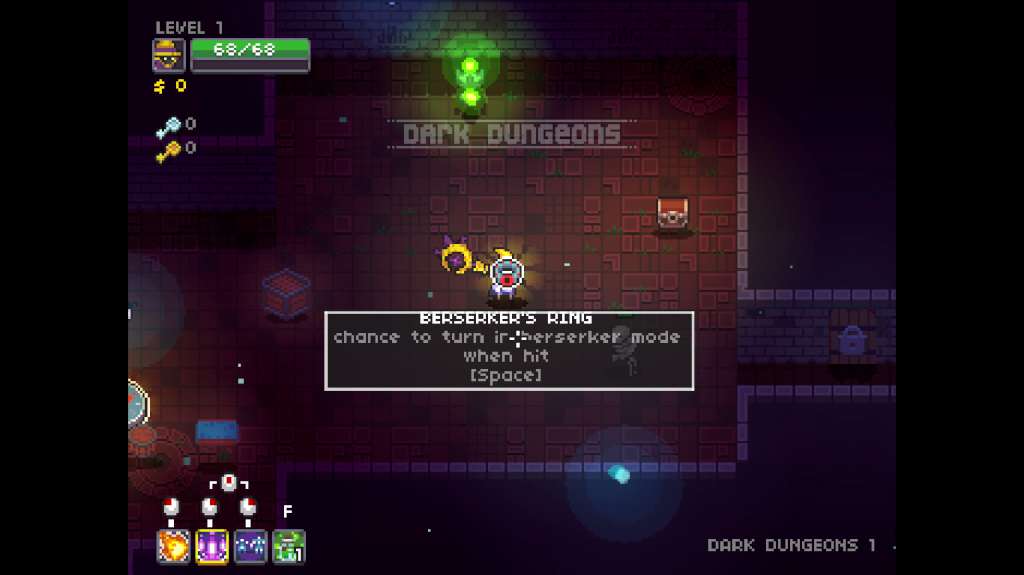Dungeon Souls Steam CD Key





Description
Dungeon Souls is a 2D hack n’ slash roguelike dungeon crawler. The objective is for the player to stay alive throughout the course of the game. Each level is randomly generated so each playthrough has a unique environment and challenges. The player’s goal is to search and activate all the marks placed in each level to unlock the dungeon and hopefully escape. However, players will encounter different obstacles in the labyrinthine dungeons. Players can collect various items and upgrades to counter the dungeon’s dark forces. Some elements in Dungeon Souls were inspired by Risk of Rain, Nuclear Throne, Overture, BitVenture and Shoot First. Features 6 Playable characters with unique abilities Upgrade your hero’s skills 4 different environments with randomly generated levels and bosses 50+ unique passive and orbiting items Challenging encounters with hordes of dynamic enemies