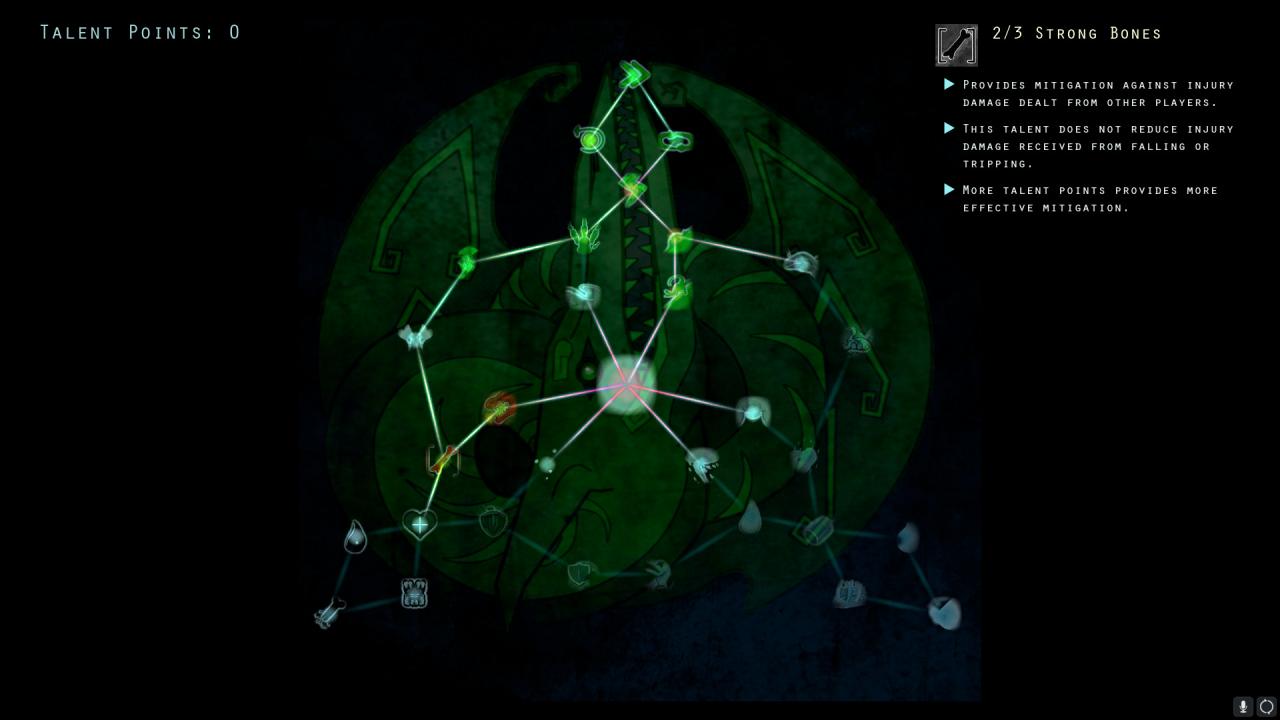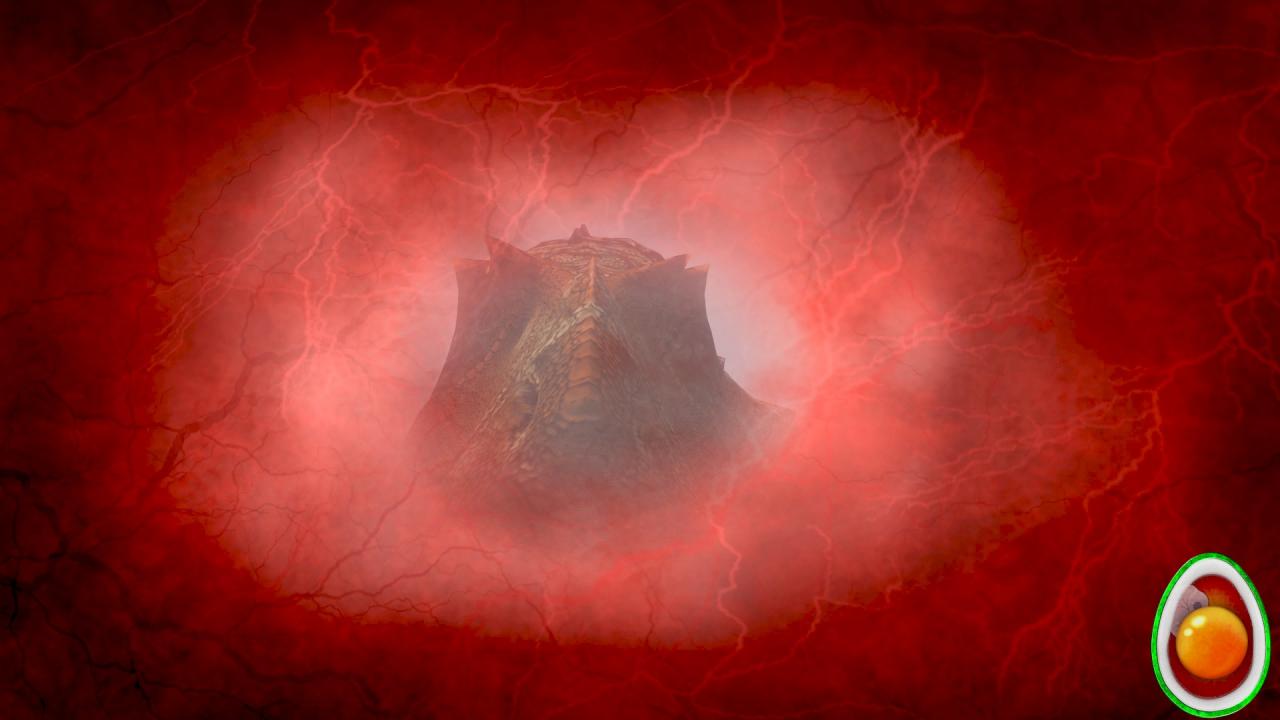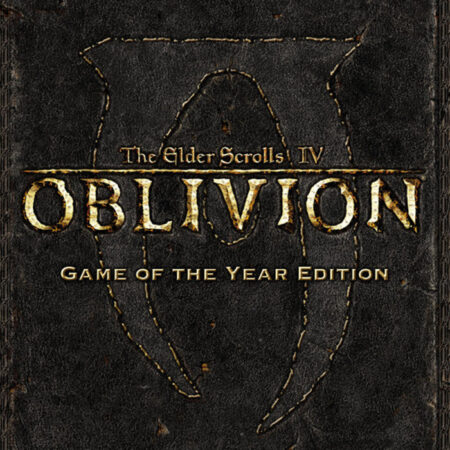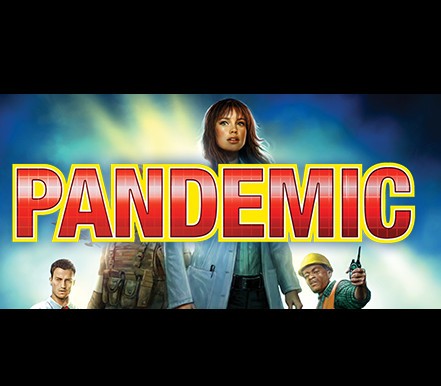Beasts of Bermuda EU PC Steam Altergift









Description
Beasts of Bermuda is a multiplayer game hosting large servers in which the player is a dinosaur or other prehistoric creature. A player can take the role of flyers, swimmers, herbivores, carnivores, and semi-aquatic creatures that fulfill different niches in the ecosystem. No matter what the player chooses to be, the objective of the game is to survive and grow up on the islands of Bermuda by using their particular creature’s abilities. Predation from other players as well as intense environmental events are the antagonistic forces in the game the player must survive against. There are currently three game modes in Beasts of Bermuda. The first is our Life Cycle mode of gameplay. The player selects a creature of choice and spawns into the world as a juvenile of that species. They must survive and gradually grow larger over time. As growth accumulates, they also earn talents, which can be spent to enhance different aspects of your creature’s capabilities. The second is Free Roam, which allows the player to instantly spawn as an adult with a fixed number of talent points. Death has little consequence, as there are no growth mechanics, or other mechanics that reward the player for staying alive. The third game mode is Combat. This mode pits players against one another with small maps, close spawns, and mechanics designed to reward conflict. The player can accrue more talent points by killing other players and stealing their points.