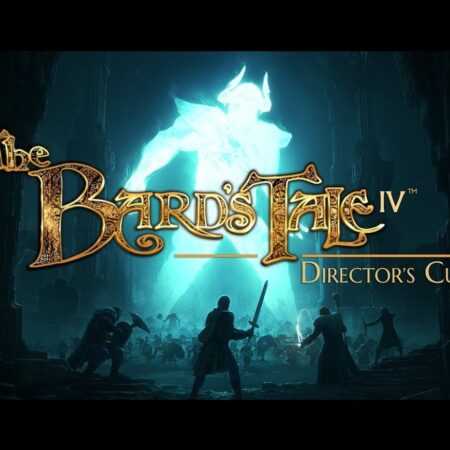Battle: Los Angeles Steam Gift






Description
For years, there have been documented cases of UFO sightings around the world – Buenos Aires, Seoul, France, Germany, China. But in 2011, what were once just sightings becomes a terrifying reality when earth is attacked by unknown forces. As people everywhere watch the world’s great cities fall, there remains one place that becomes the last stand for mankind in a battle no one expected. It’s up and your team to draw a line in the sand and take on an enemy unlike any we’ve ever encountered before. Features Immersive first person shooter experience. AAA boxed product visuals and heart-thumping 5. 1 surround sound pull you into devastatingly deep into the heart of the battle. Defend Los Angeles. Face off against the enemy in familiar locations from a besieged City of Angels. Relive the thrill of the movie. As Corporal Lee Imlay, you will fight alongside characters from the film, including Staff Sergeant Michael Nantz, Tech Sergeant Elena Santos, Corporal Kevin Harris and others on your mission to save humanity.