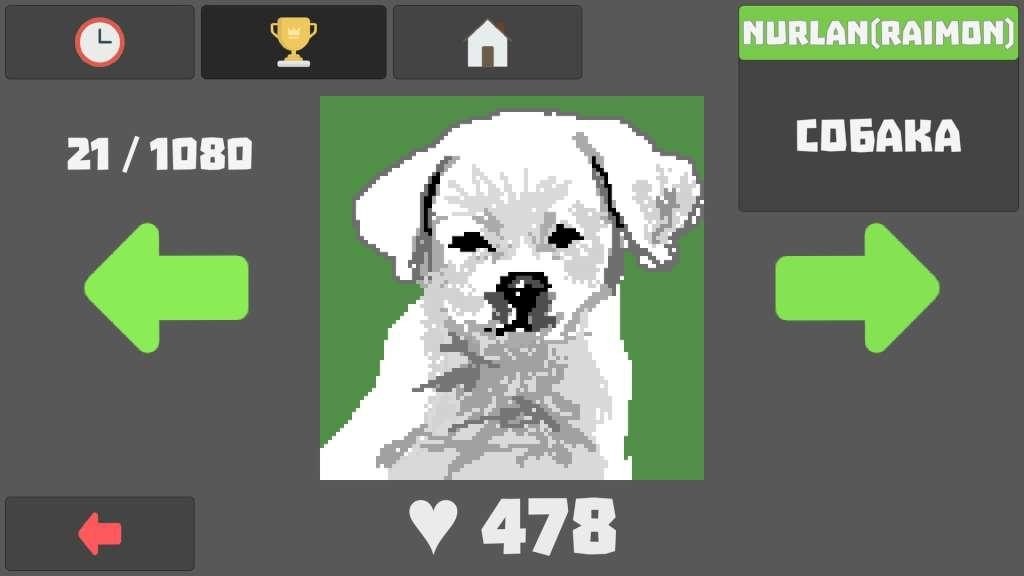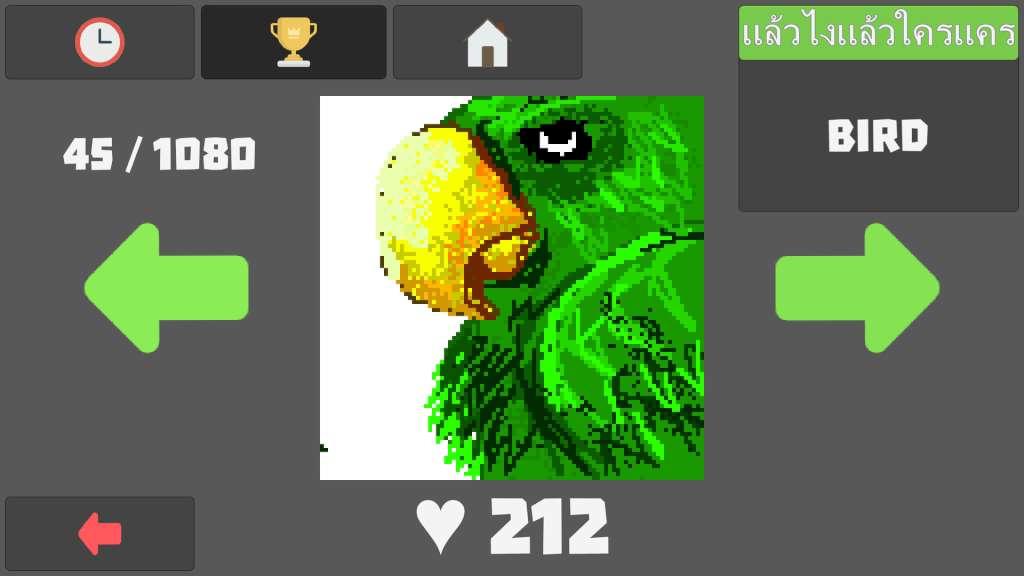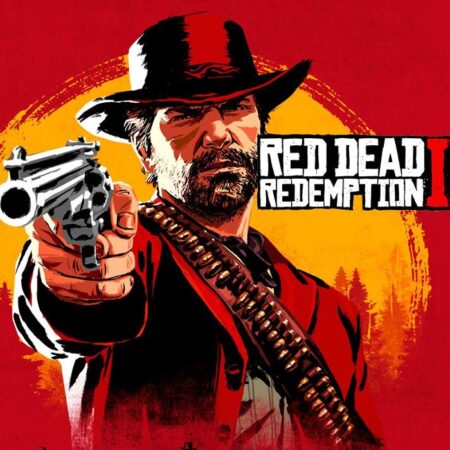Battle of Painters Steam CD Key





Description
Battle of Painters is the first online game where you have to compete with other players in a drawing!The round starts and you get given a theme, the goal is to make a drawing based on the given theme in 5 minutes using a bunch of tools like pencil, eraser, spray, square and circle shapes, line, bomb(erases everything), undo and redo tools. But you are not alone: other players are drawing their paintings in front of you! There is a voting for the best picture after the round is over. The painting with the most votes wins the game! Features 2 game modes: Battle of Painters and Draw & Guess aka Charades Online gallery Friends system Player customization