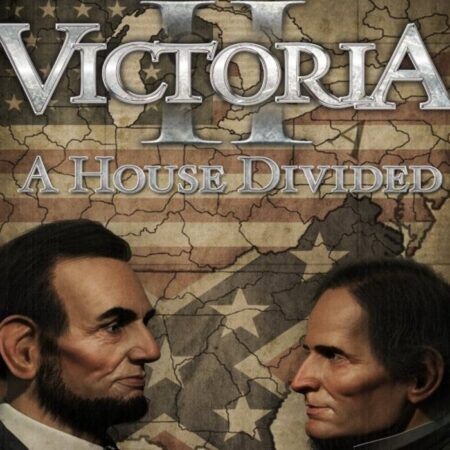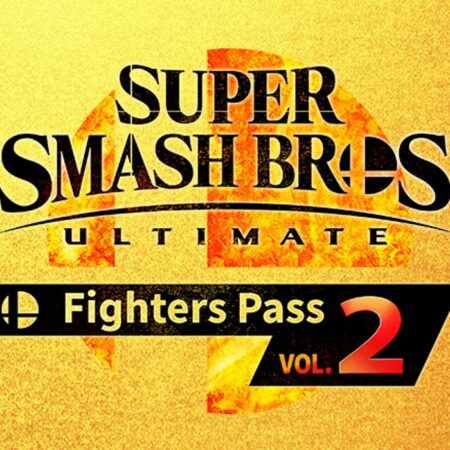Batman: Arkham Origins – Online Supply Drop 2 DLC Steam CD Key





Description
The Arkham Origins Online Supply Drop 2 will give you an advantage in Online no matter what team you’re on. Get 2 additional clothing items for both Bane and Joker Characters with gameplay enhancing features and the all-new Light Machine Gun complete with additional weapon progression and skins.
System requirements
Windows
OS: 32-bit: Vista, Win 7, Win 8 Processor: Intel Core 2 Duo, 2. 4 GHz / AMD Athlon X2, 2. 8 GHz Memory: 2 GB RAM Graphics: NVIDIA GeForce 8800 GTS / AMD Radeon HD 3850 or better with 512 MB of VRAM DirectX: Version 10 Network: Broadband Internet connection Hard Drive: 20 GB available space Additional Notes: Windows XP and DirectX® 9. 0b and below NOT supported.
Activation details
Go to: http://store. steampowered. com/ and download STEAM client Click "Install Steam" (from the upper right corner) Install and start application, login with your Account name and Password (create one if you don't have). Please follow these instructions to activate a new retail purchase on Steam: Launch Steam and log into your Steam account. Click the Games Menu. Choose Activate a Product on Steam. . . Follow the onscreen instructions to complete the process. After successful code verification go to the "MY GAMES" tab and start downloading.