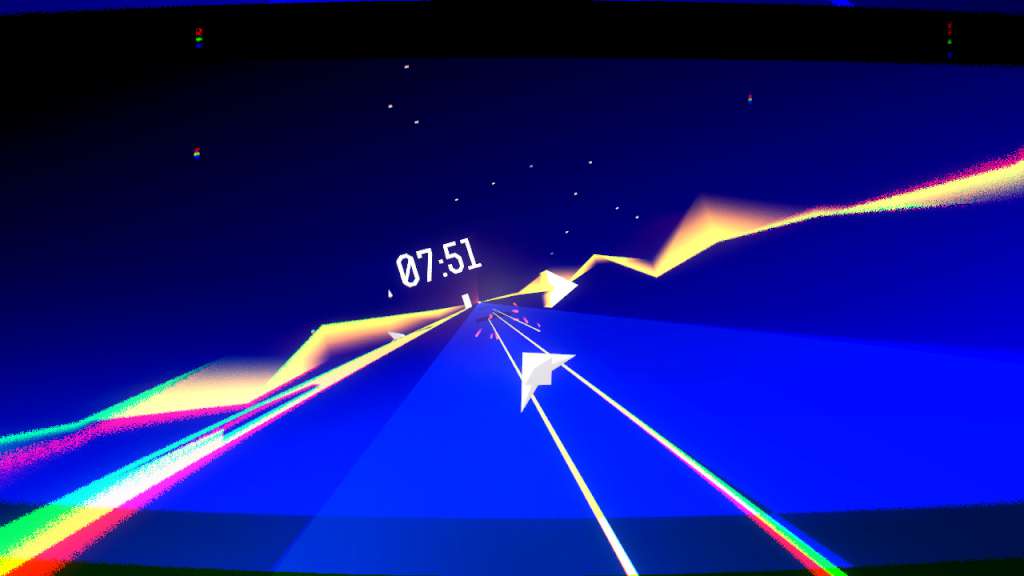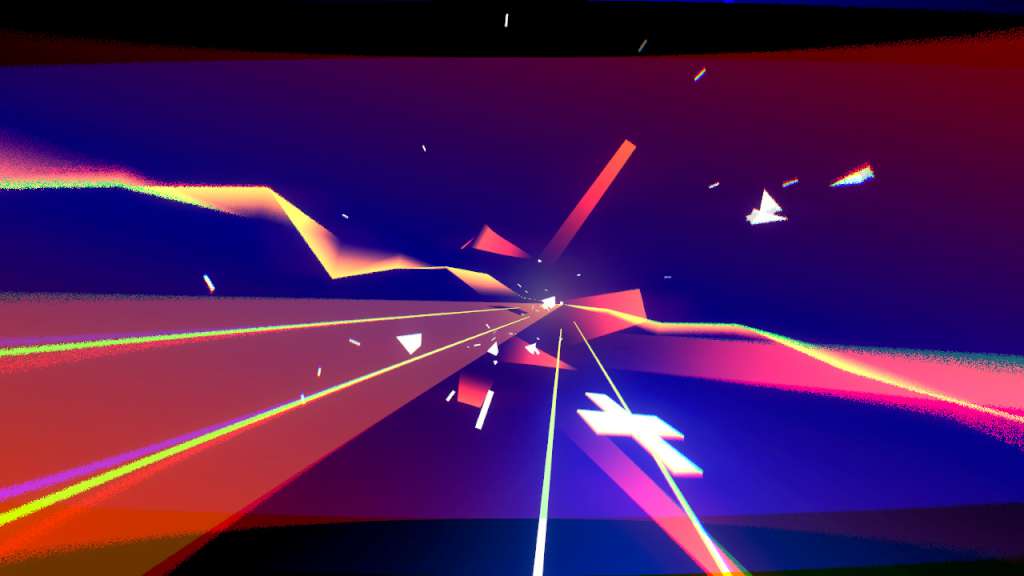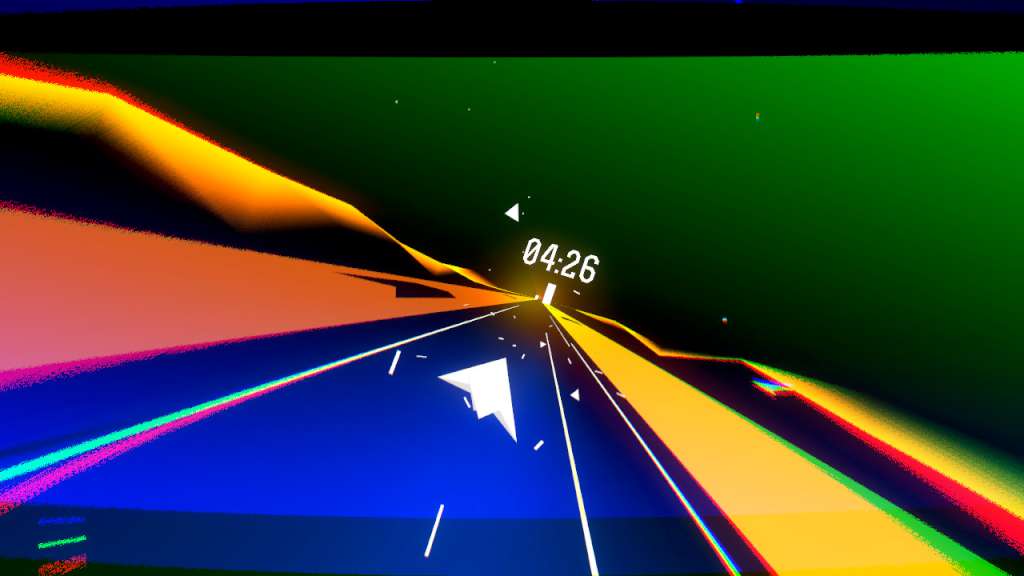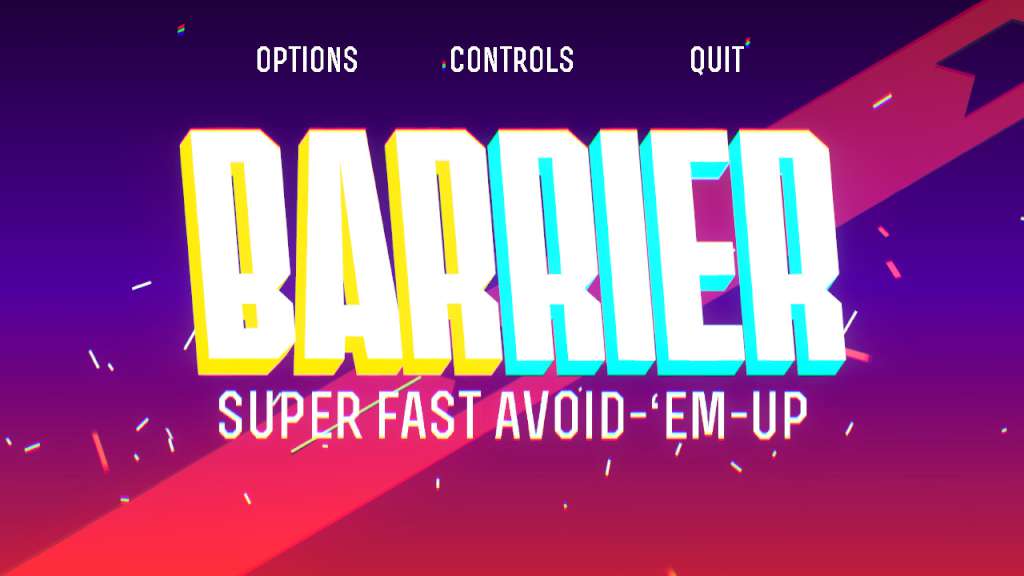BARRIER X PC Steam CD Key






Description
Fast-paced is not even close to describing the speed of this game! This will be an ultimate test to your reaction and ability to perceive everything around you!Just follow these simple rules: Don’t stay on Red; Shoot your Enemies; Harness the speed! Features Insanely fast gameplay! – Speed up every 15 seconds! Test your human limits and dodge the barriers! 7 Endless Levels – New features on each level, unlock the next one by reaching 30 seconds! Let the Music carry you! – Enjoy your flight with best beats of electronic music! Competitive Leaderboards! – Fly your way to the top of the leaderboard among your friends and then the whole World in each level!