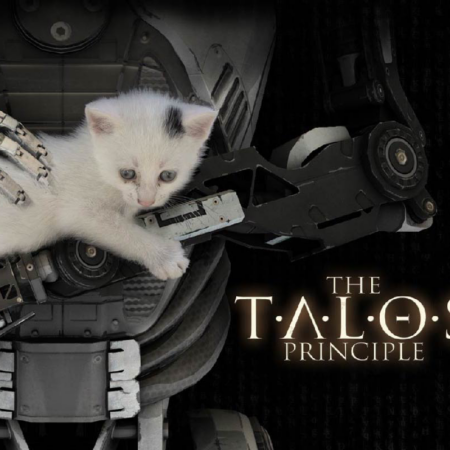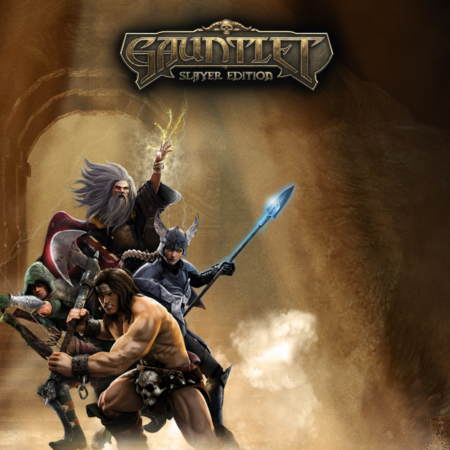Baldur’s Gate II: Enhanced Edition EU Steam CD Key






Description
Kidnapped. Imprisoned. Tortured. The wizard Irenicus holds you captive in his stronghold, attempting to strip you of the powers that are your birthright. Can you resist the evil within you, forge a legend of heroic proportions, and ultimately destroy the dark essence that haunts your dreams? Or will you embrace your monstrous nature, carve a swath of destruction across the realms, and ascend to godhood as the new Lord of Murder? Baldur’s Gate II: Enhanced Edition brings this critically acclaimed role-playing experience to back to life. Features The Final Chapter – Baldur’s Gate II: Enhanced Edition includes Baldur’s Gate II: Shadows of Amn and Baldur’s Gate II: Throne of Bhaal, the epic conclusion of the Bhaalspawn saga. Four New Party Members – Bundled with Baldur’s Gate II: Enhanced Edition are four new characters that can join you on your journey. The Black Pits 2: Gladiators of Thay – Explore the tactical depth of high-level Dungeons & Dragons combat. Undermine your captors and prey upon their weaknesses while you dodge traps and battle for your life against Demi-Liches, Mind Flayers, and Githyanki. Easy Multiplayer – Baldur’s Gate II: Enhanced Edition makes it easy to find, list, and join multiplayer games, even while behind a firewall. Widescreen and More – Baldur’s Gate II: Enhanced Edition features full widescreen support, remastered area artwork from original renders, and a host of other interface and gameplay