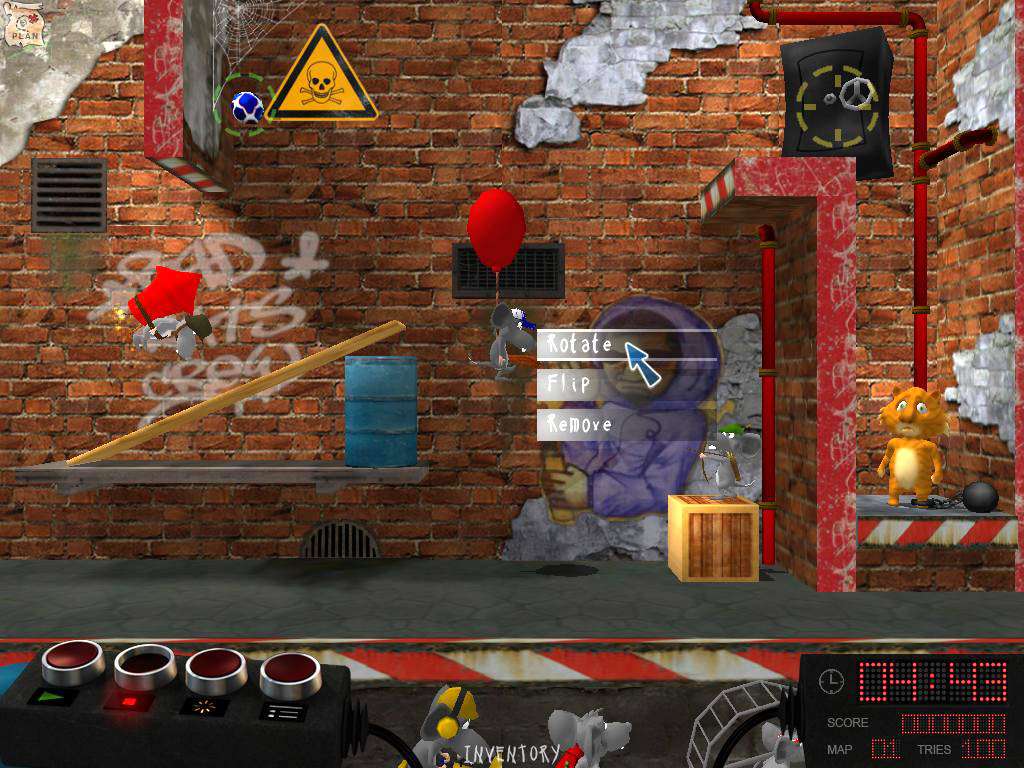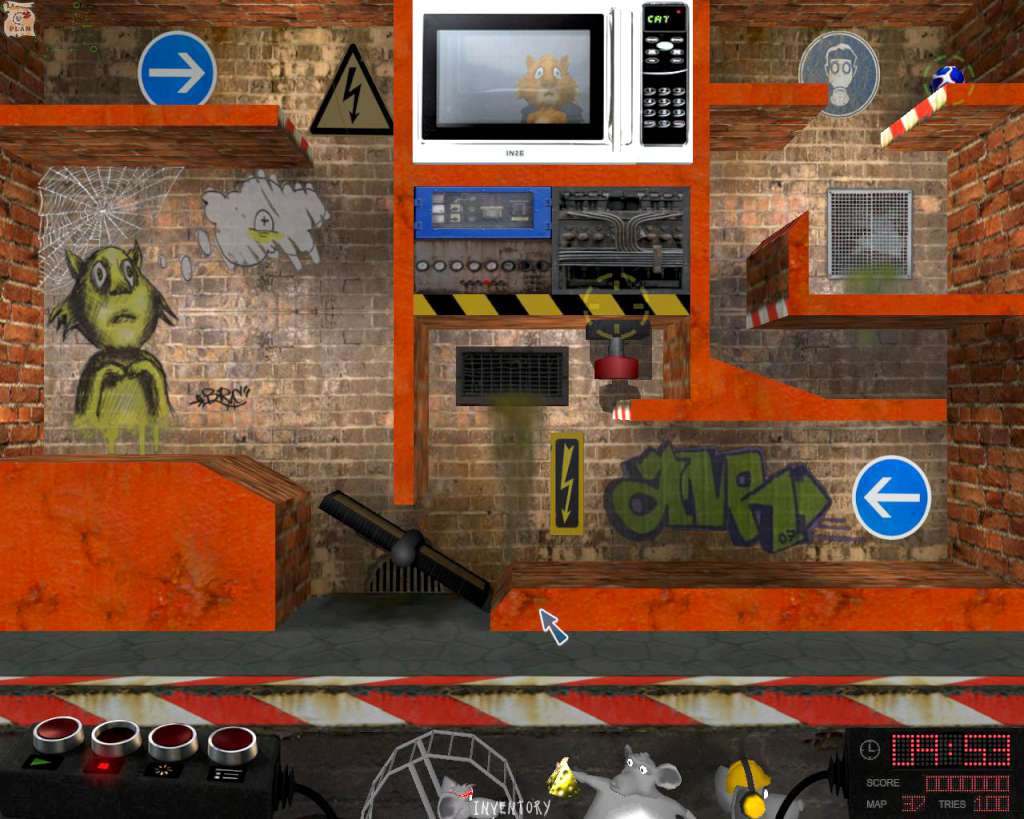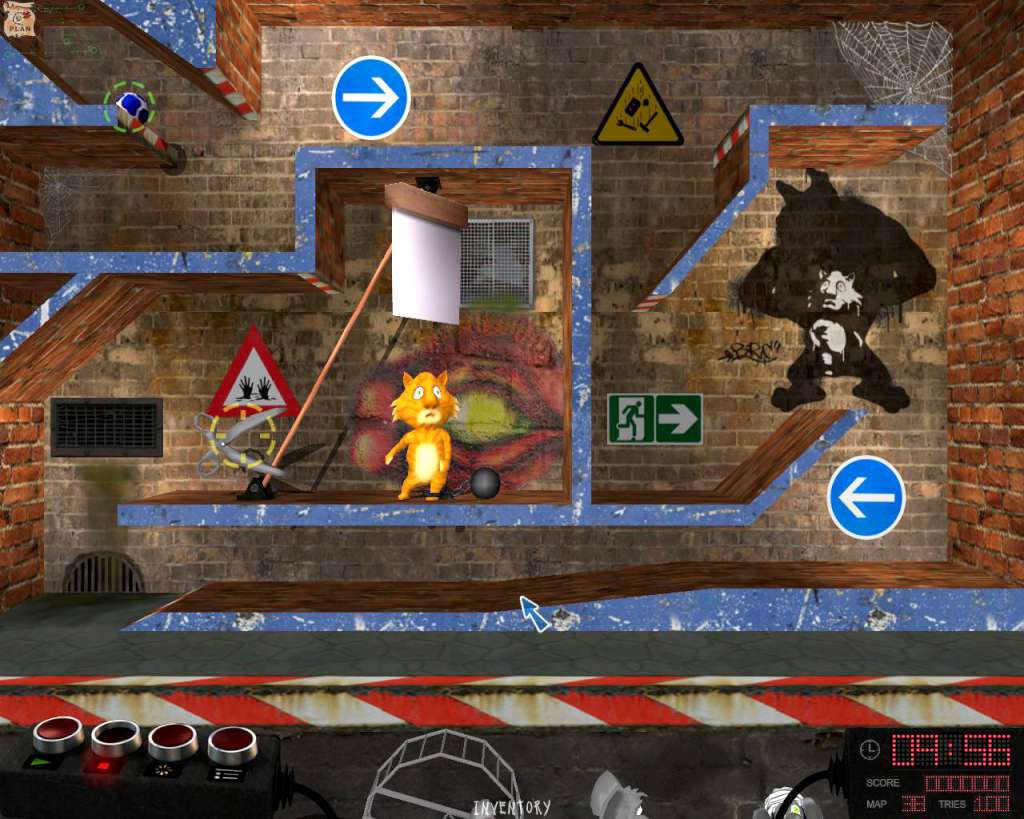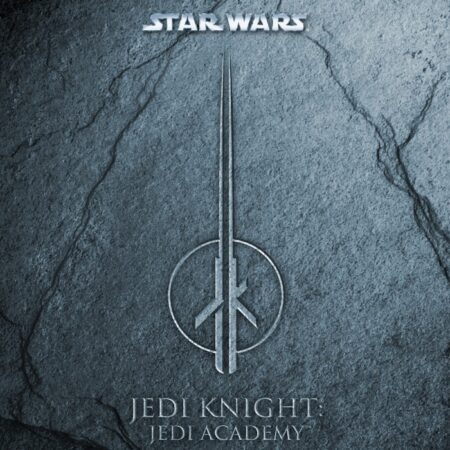Bad Rats: the Rats’ Revenge Steam CD Key






Description
Bad Rats is a physics puzzle game where rats finally get their bloody revenge on their new prisoners: The cats. Come up with creative solutions for each puzzle using physics, functional objects, and your specially trained Rats. Try different ways of solving each puzzle to finish faster or earn higher scores. Revel in your success as the cat meets a violent demise in any number of humorous ways at the hands of Bad Rats. Features Comic cartoon violence and cartoon blood Realistic physics simulation 10 Specialist Rats, anxious for revenge 11 different and bloody deaths for cats 10 other functional objects to help you 44 Maps, from easy to very hard Internet and local records Original, cartoon styled characters Challenge your creativity, intelligence and logic Unlock all the Steam Achievements