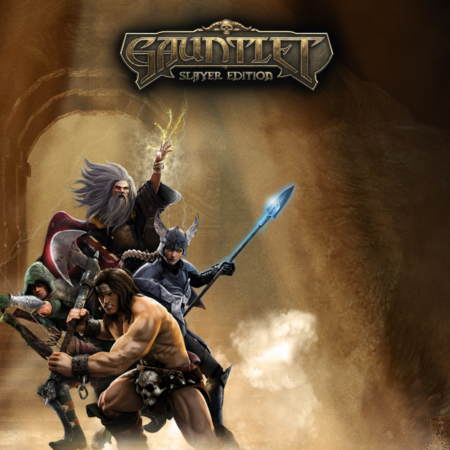AXYOS Steam CD Key






Description
AXYOS Steam CD Key Platform: Steam Release Date: 31/10/2010 Product Description AXYOS is an experimental FPS being made for players by players! Inspired by giants of gaming industry, we made a decision to create our own game, which would inherit some key aspects of FPS and MOBA genres but was built relying on opinions of common gamers. This is how AXYOS came to be. Together, we can make this game happen! To say it simple – this game is a combination of a MOBA genre and mostly multiplayer FPS. We are trying to implement MOBA elements such as Ingame shop and session level-up system inside of a shooter mechanics. By the time of full release, we will introduce more and more of such elements and balance these two genres within one game. System Requirements OS: Windows XP SP3 (32-bit) Processor: 2. 66 Ghz Memory: 2 GB RAM Graphics: GeForce GTX 260 DirectX: Version 9. 0 Hard Drive: 2 GB available space Additional Notes: HDMI for best display quality