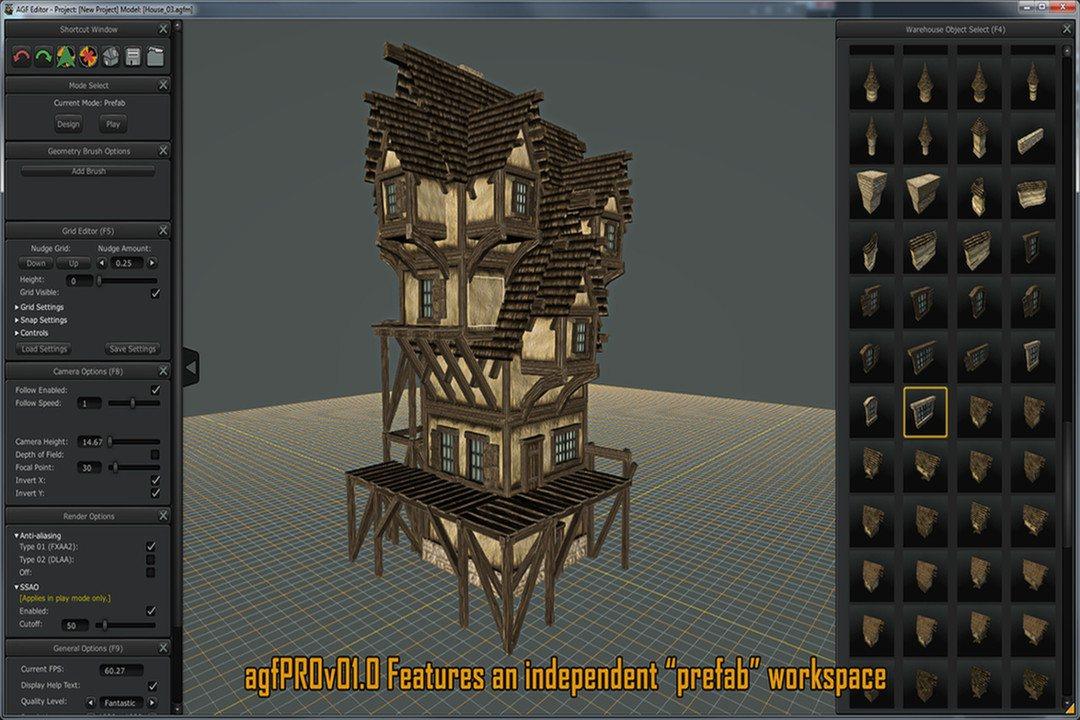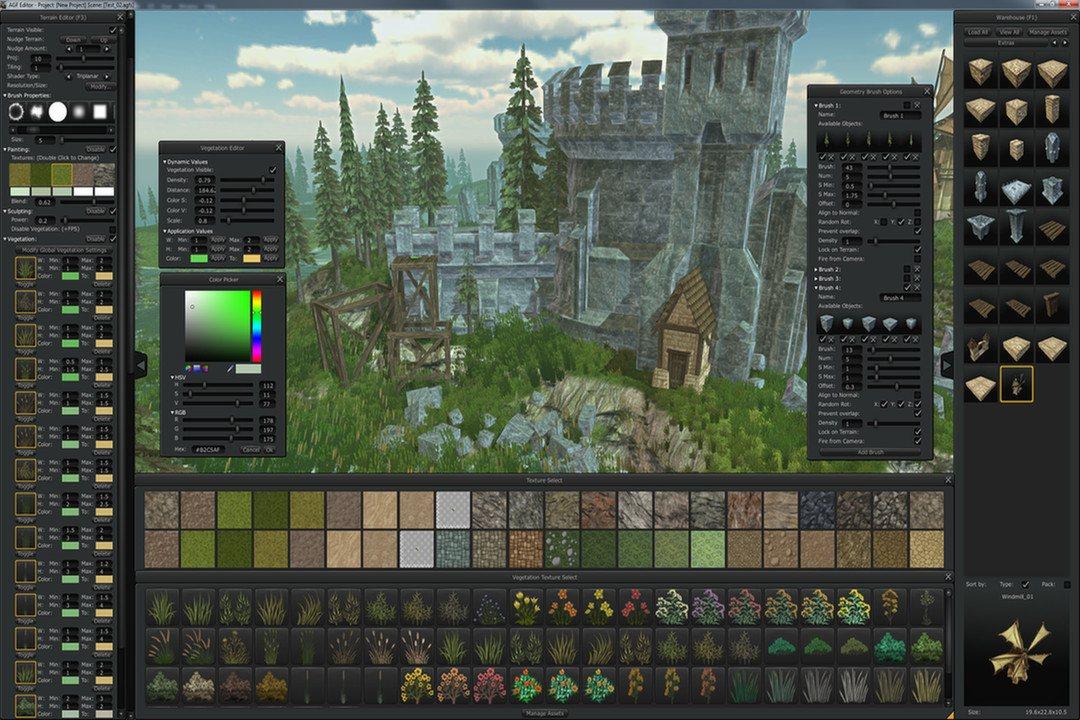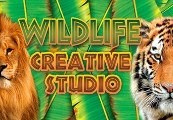Axis Game Factory’s AGFPRO + Voxel Sculpt + PREMIUM Bundle PC Steam CD Key








Description
Includes 3 items: Axis Game Factory’s AGFPRO v3.0, AGFPPROV3 Premium, Axis Game Factory’s AGFPRO – Voxel Sculpt DLC AGFPRO v3.0 is a comprehensive toolset designed to provide game developers and enthusiasts with a powerful and rapid level creation, terrain/vegetation editing, lighting and atmosphere system. AGF is an independent product that empowers users to create game levels and environments for many types of game genres, and the AGFPRO v3.0 PREMIUM version is also designed to work in concert with the Free and Pro versions of the Unity 5 game engine to allow further customization and game publishing. AGF runs on the PC, MAC and LINUX systems. In Version 3.0 of AGFPRO & Premium – there are a TON of new features, assets and functionality that have been added, giving users the ability to create amazing game levels and maps like NEVER BEFORE!! Many users ask “why do I need to buy the Premium DLC for AGFPRO” and “what are the key differences”? – The answer is simple – if you are buying AGFPRO as a tool for your game development software pipeline, then yes – you should definitely use the Premium DLC! Premium offers additional features that are not available in the basic version, it expedites the development process exponentially with batch processing, allows for multiplayer co-op development for up to 8 users, provides open source on over 500 assets included, just to name a few of the many and on going benefits! – And the best part… you do NOT need to have UnityPro in order to take advantage of the great features offered in AGFPRO or Premium. AGFPRO’s – Voxel Sculpt DLCVoxel Sculpt is the latest downloadable content (DLC) in Axis Game Factory’s AGFPRO line of products, geared to allow users the ability to rapidly create game levels and maps in real-time without having to program, model or animate. What is a VOXEL??? Voxel is short for volume pixel, the smallest distinguishable box-shaped part of a three-dimensional image. Voxel Sculpt empowers users the ability to create unique and custom worlds one voxel at a time. By adding or subtracting voxels, users can create bridges, tunnels, caves, floating platforms, buildings and assets using soft or hard-edged voxels, any size, and with any texture for limitless possibilities. AGFPRO’s Voxel Sculpt works with ALL of the DLC’s – Fantasy, Zombie, Drone, BattleMat and Premium – is compatible with Unity 5.0 and will work with all future DLC releases as well.