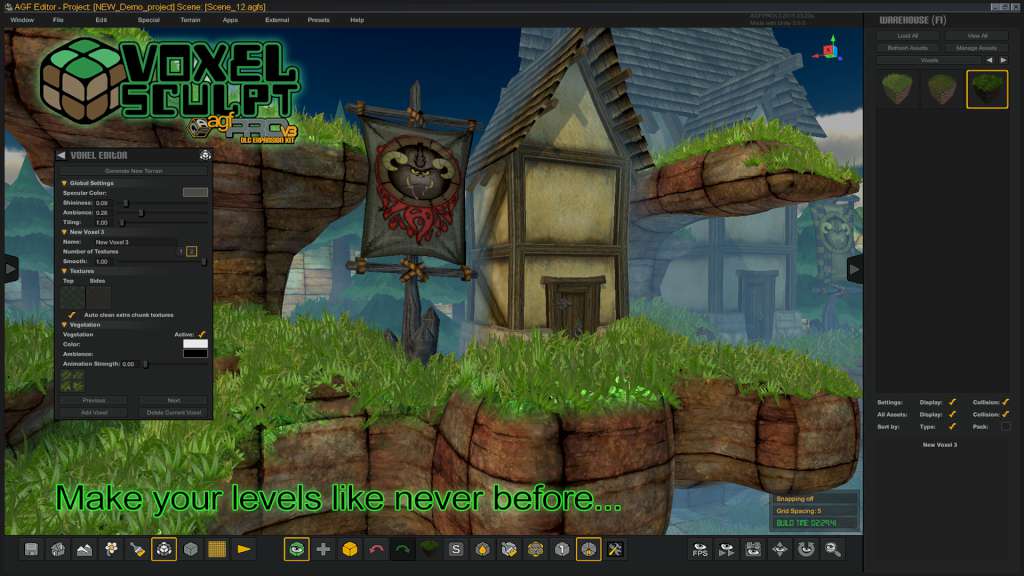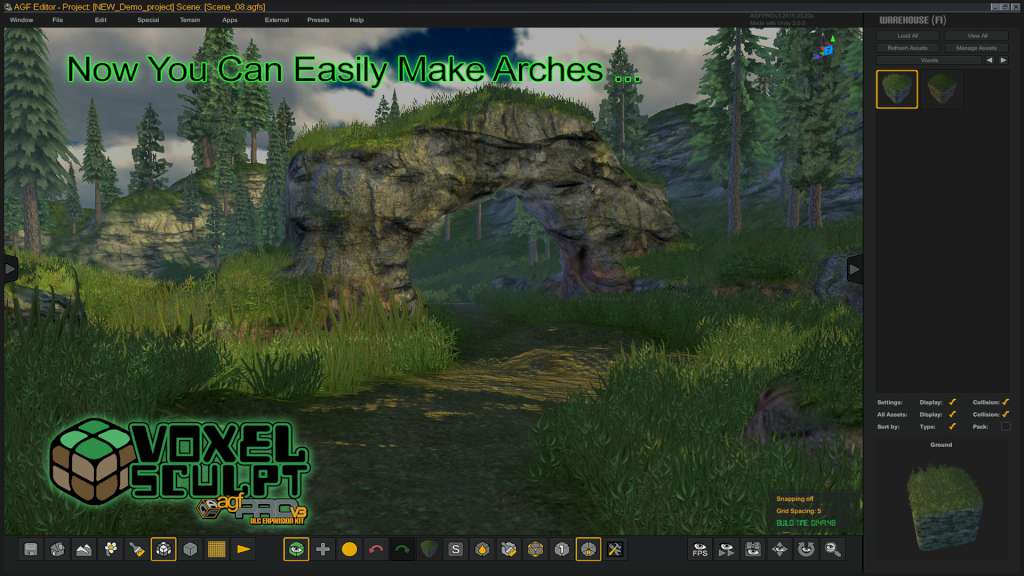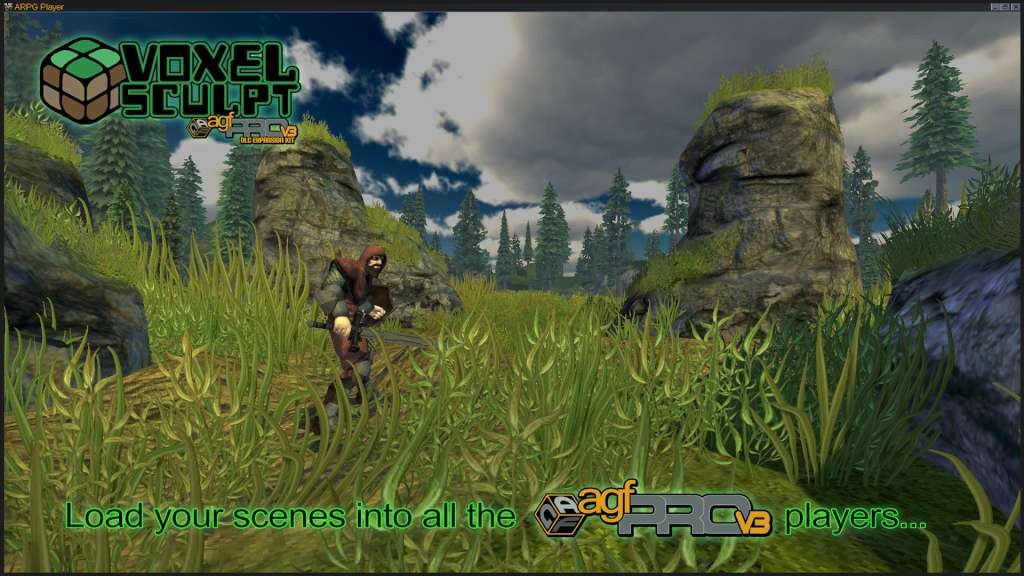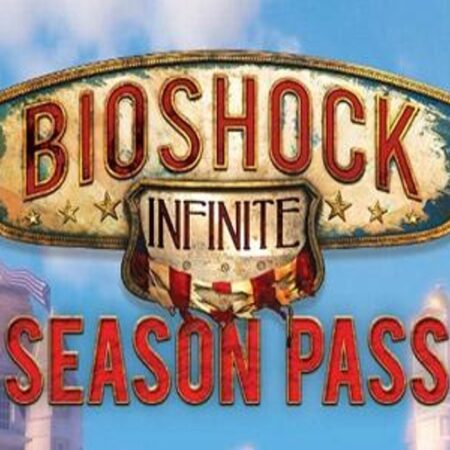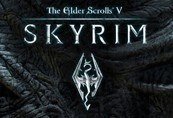Axis Game Factory’s AGFPRO – Voxel Sculpt DLC PC Steam CD Key






Description
AGFPRO’s – Voxel Sculpt DLC Voxel Sculpt is the latest downloadable content (DLC) in Axis Game Factory’s AGFPRO line of products, geared to allow users the ability to rapidly create game levels and maps in real-time without having to program, model or animate. What is a VOXEL??? Voxel is short for volume pixel, the smallest distinguishable box-shaped part of a three-dimensional image. Voxel Sculpt empowers users the ability to create unique and custom worlds one voxel at a time. By adding or subtracting voxels, users can create bridges, tunnels, caves, floating platforms, buildings and assets using soft or hard-edged voxels, any size, and with any texture for limitless possibilities.AGFPRO’s Voxel Sculpt works with ALL of the DLC’s – Fantasy, Zombie, Drone, BattleMat and Premium – is compatible with Unity 5.0 and will work with all future DLC releases as well. Features: • Allow users to add voxel assets to their maps in the same manner that AGF allows them to add any other assets through the warehouse• Auto generate voxel terrains on the fly with a simple to use interface• All additions to the voxel shapes use all the same “tool-tip” transform and placement and snapping tools• Users are able to duplicate and transform these voxel assets as needed after the Voxel asset is created• Select from many primitive shapes• Users are able to create their own texture combinations as they like, from the terrain textures that are already available in AGFPRO• Custom Images can be loaded for use with voxels• Saving, Importing and sharing of voxel assets with other AGF users• All AGFPRO DLC will support Voxel Sculpt asset types• Voxels are destructible• *The main application, AGFPRO 3.0 is required to use Voxel Sculpt DLC