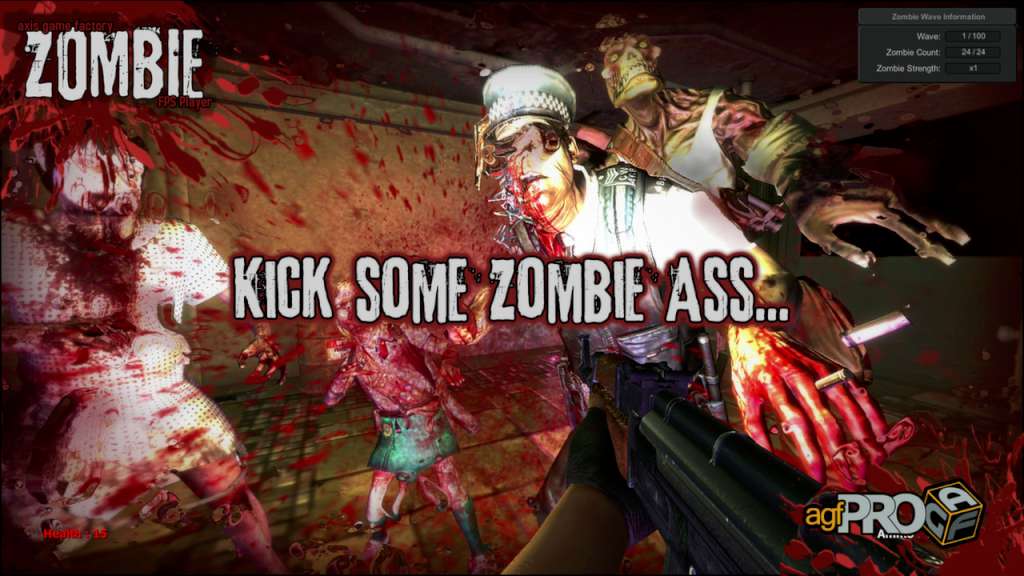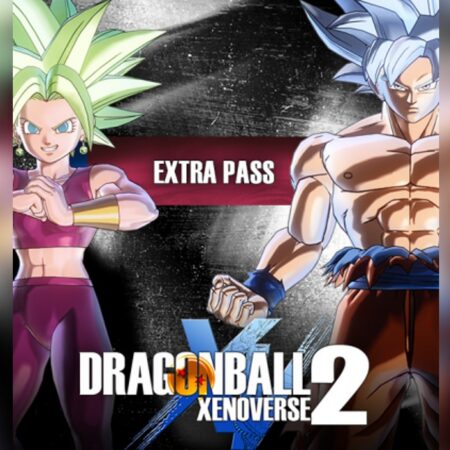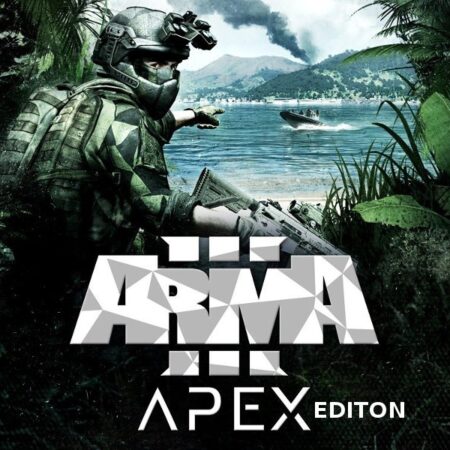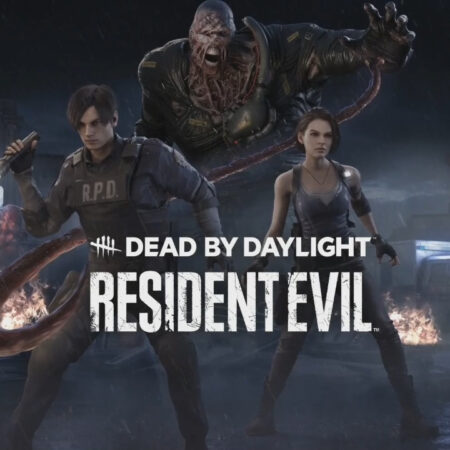Axis Game Factory’s AGFPRO + Zombie FPS Player Steam Gift






Description
Axis Game Factory’s AGFPRO + Zombie FPS Player Steam Gift Platform: Steam Release Date: 19 Nov 2013 Product Description Includes 2 items: AGFPRO, Zombie FPS Player AGFPRO v2. 0 is a comprehensive toolset designed to provide game developers and enthusiasts with a powerful and rapid level creation, terrain/vegetation editing, lighting and atmosphere system. AGF allows developers to rapidly create game maps, sculpt terrain and design levels quickly and easily. With over 1000+ assets pre-stocked in the warehouse, along with 48 pre-set themes and 8 sample maps, developers and enthusiasts can begin creating levels in minutes. AGFPRO v2. 0 includes all of the necessary tools to allow users the ability to import AGF scenes into Unity3d Free and Pro 4. 5. Creating game levels and maps in AGFPRO is easy and fun – now ANYONE can create their own quality game maps without having to program, model or animate! Zombie FPS Player is a new DLC for Axis Game Factory’s AGFPRO and PREMIUM that allows users the ability to create their own 3D Zombie Shooter games from a first-person shooter perspective. Packed with tons of assets, features and game player mechanics, users are able to create endless custom Zombie themed games that include: five custom enemy types of characters each with unique abilities and animations, a wide variety of weapons, health and other pick-ups, assets tuned with game-play mechanics, environment assets for interior and exterior map creation, explosive assets, scene-linking for endless map connections, FPS game play, sounds, sound effects, and custom placement for all enemy characters, start and end points. Get ready for some serious fun and immediate satisfaction creating your own Zombie FPS games to play AND share with your friends!! System Requirements PC System Requirements OS: Windows XP SP2 or better Processor: Intel Core 2 Due / AMD Athlon x2 or better Memory: 2 GB RAM Graphics: Nvidia Gefore 6600 / ATI Rodeon X800 (shader model 2. 0+) or better DirectX: Version 9. 0c Hard Drive: 700 MB available space Sound Card: N/A Additional Notes: On 64 bit machines the following must be installed Microsoft Visual C++ Redist (64) Mac System Requirements OS: Snow Leopard 10. 6 or better Processor: 2. 0 GHz PowerPC 970MP or better Memory: 2 GB RAM Graphics: Nvidia / ATI (shader model 2. 0+, year 2004) or better Hard Drive: 700 MB available space Sound Card: N/A Additional Notes: More is better. . . Linux System Requirements OS: Ubuntu 12. 04 or better Processor: Intel Core 2 Duo / AMD Athlon x2 or better Memory: 2 GB RAM Graphics: Nvidia Geforce 6600 / ATI Radeon X800 (shader model 2. 0+) or better Hard Drive: 700 MB available space Sound Card: N/A Additional Notes: More is better. . .