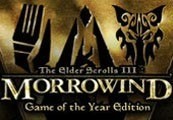Avenger Bird PC Steam CD Key






Description
Avenger Bird Oh No! Someone has kidnapped your little birds! You must go on an epic adventure to rescue them!Avenger Bird is a platform side-scroller game with pixel-art graphics, but your hero isn’t just a regular hero. You are playing a bird that can flap it’s tiny wings to fly and glide for a limited distances. It’s a retro inspired 16-bit era game with innovative and challenging fly/glide mechanic. Features Explore Four Different Worlds Open World Map 32 Unique Levels Hidden Treasure In Every Level Easter Eggs and Unexpected Cameos Epic Boss Fight At the End! System Requirements PC System Requirements OS: Windows XP Processor: 1. 5 GHz Memory: 1 GB RAM Graphics: DX9 (shader model 3. 0) DirectX: Version 9. 0c Storage: 180 MB available space MAC System Requirements OS: Mac OS X 10. 8+ Processor: 1. 8 GHz Memory: 2 GB RAM Graphics: shader model 3. 0 Storage: 200 MB available space Linux/SteamOS System Requirements OS: Ubuntu 12. 04+, SteamOS+ Processor: 1, 5 GHz Memory: 2 GB RAM Graphics: shader model 3. 0 Storage: 200 MB available space