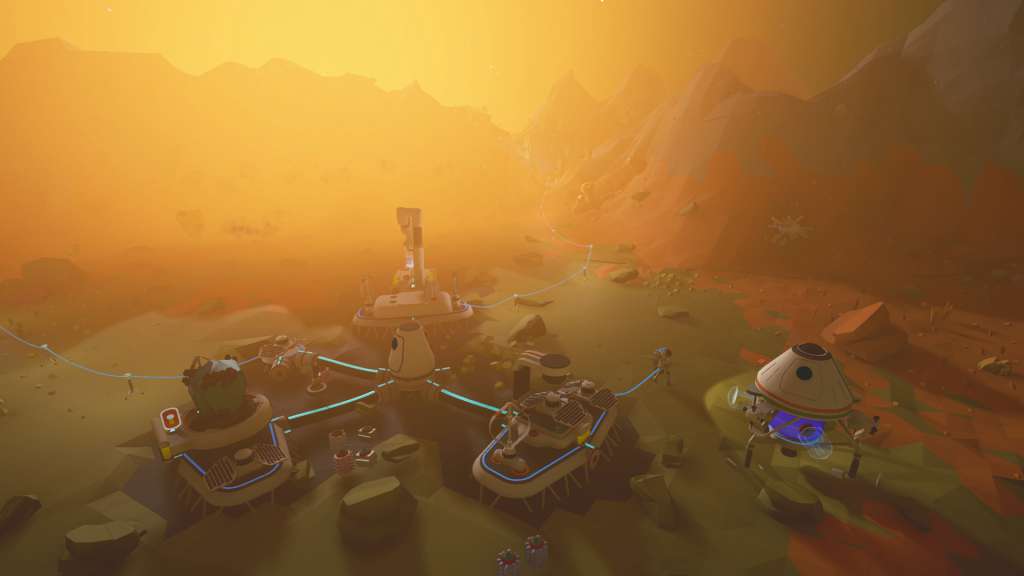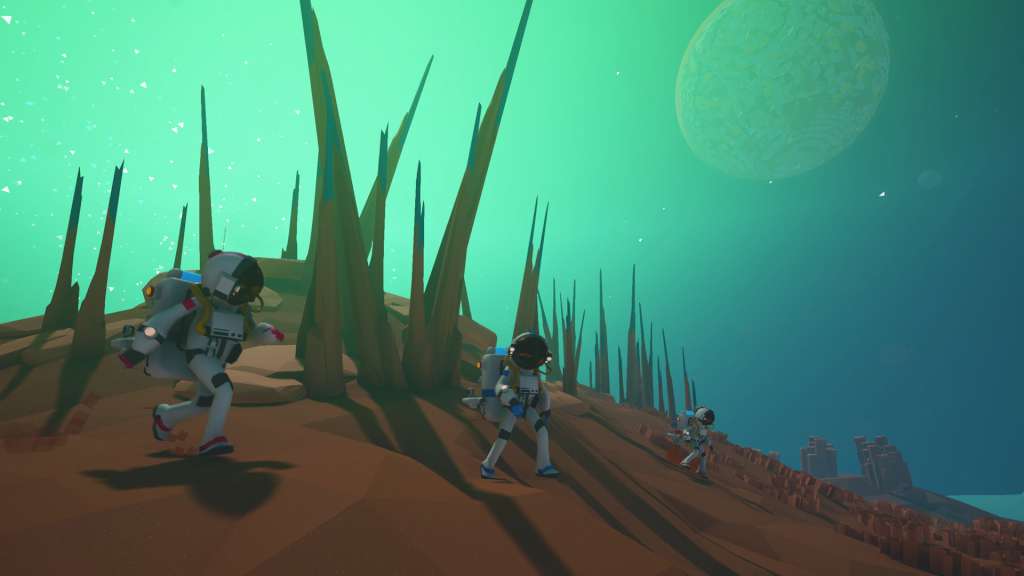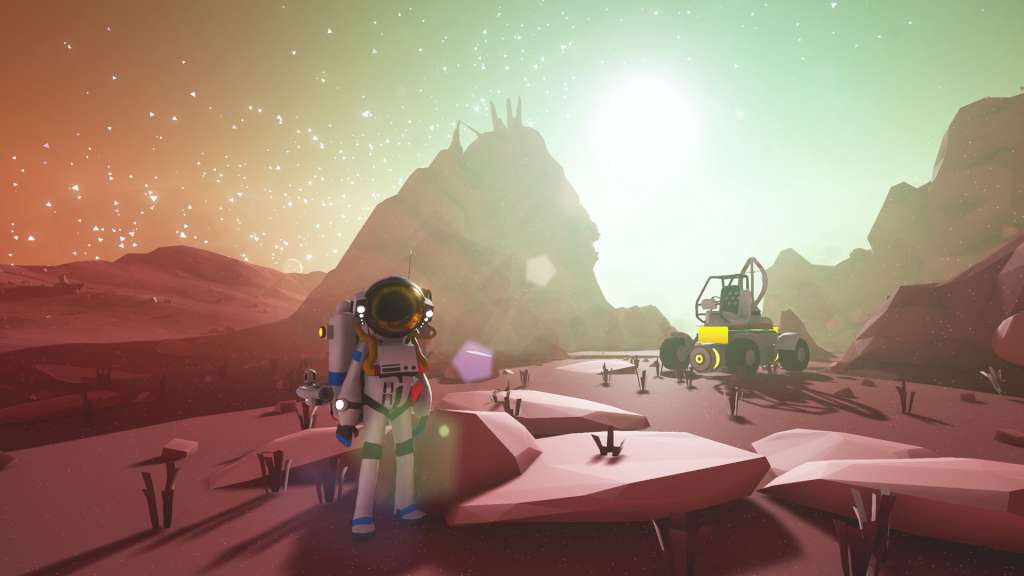Astroneer Steam Gift
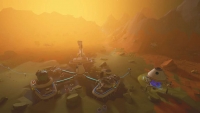




Description
Astroneer Steam Gift Platform: Steam Release Date: 16/12/2016 Product Description Explore and reshape distant worlds! Astroneer is set during a 25th century gold rush where players must explore the frontiers of outer space, risking their lives in harsh environments for the chance of striking it rich. On this adventure, a player’s most useful tool is their ability to shape their world, altering the terrain and extracting valuable resources from planets, and moons. Resources can be traded or crafted into new tools, vehicles, and modules to create everything from massive industrial bases to mobile rover bases. Features Reshape terrain as though it were made of Play-Doh. Survive on and explore procedurally generated planets that can be entirely deformed and traversed. Build vehicles and travel to new planets and moons. Snap together components and objects to create custom vehicles and modules. 4 player online drop-in/drop-out co-op. System Requirements OS: Windows 7, Windows 8, Windows 10 Processor: X64 Dual Core CPU, 2+ GHz Memory: 4 GB RAM Graphics: Discrete GPU with 1 GB Ram DirectX: Version 11 Storage: 2 GB available space Sound Card: Any Additional Notes: Internet connection required for online multiplayer