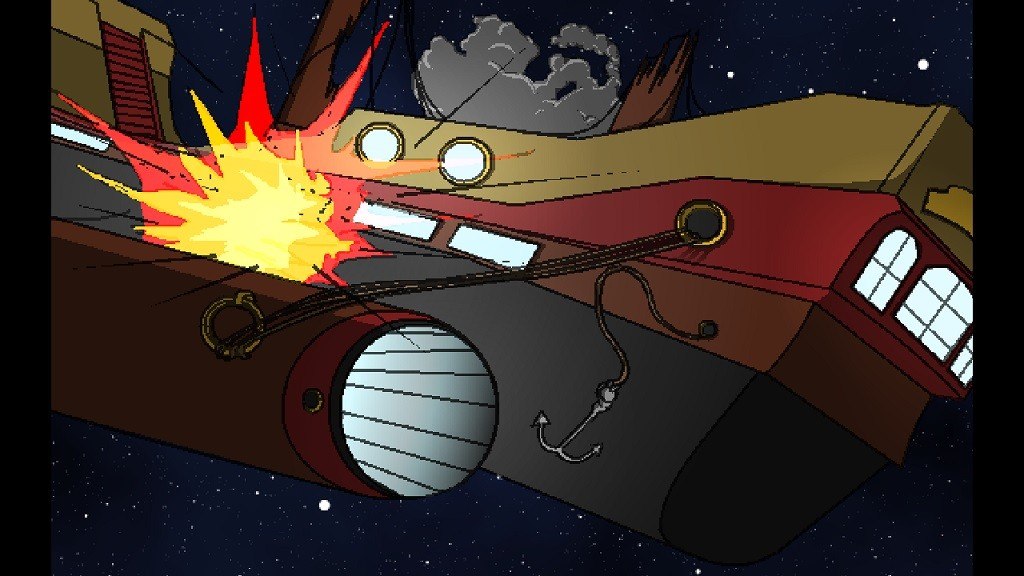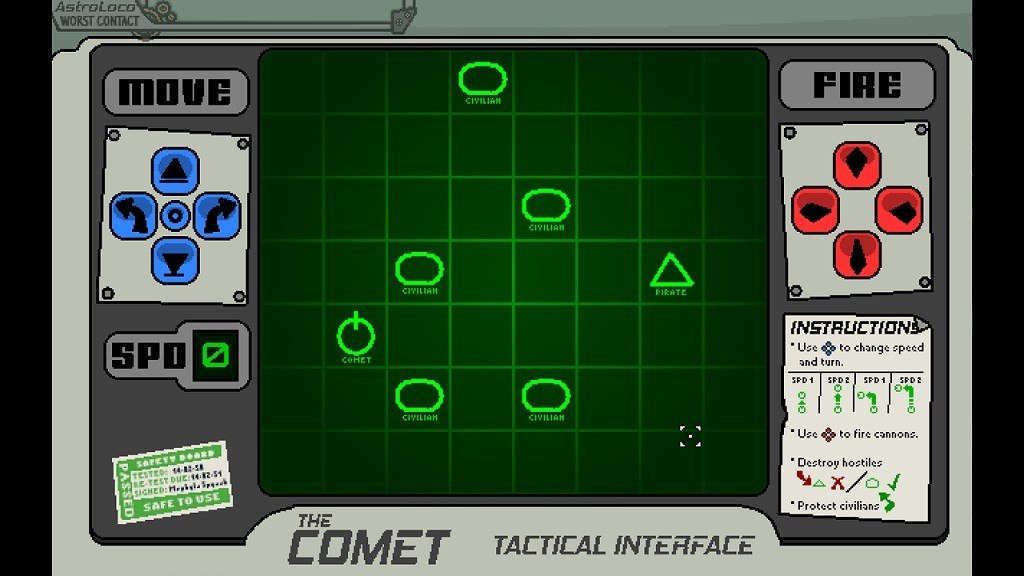Astroloco: Worst Contact Steam CD Key




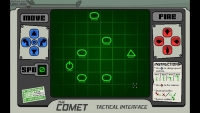

Description
Astroloco: Worst Contact Steam CD Key Platform: Steam Release Date: 11 Mar, 2016 Product Description In the far future, humans explore and colonise space using ridiculously deadly, moon-sized trains – ‘Astro Locomotives’. They’re operated by enormous, competing railroad companies and train vs. train combat is (expensively) common. Take control of a mistreated mechanic and a swashbuckling pilot as you try to save Gilbert Station from destruction at the hands of an alien death fleet! Features Classic 1990s adventure gameplay! Inspired by genre classics such as Space Quest, Monkey Island and Day of the Tentacle. Trains. In space. That’s worth the entry price, right there. The funniest writing in an adventure game this side of the millenium. That might be a positive or a negative, depending on how much you enjoy laughing until you dribble. Two playable characters for the price of one. Fully voiced! You’ll also be able to turn the voice-over off, since we know some of you like to do that. Just know that every time someone ticks that particular box in the game settings, we’ll kill one of our voice actors. Fully soundtracked! You won’t be able to turn the music off. In fact, the volume slider starts at 100% and it only goes up from there. The ‘unique’ graphical style of subAtomic and Plan M! Interesting puzzles and minigames! We know a lot of you adventure gamers out there like to actually have some challenge in your games. For everyone else, just curl up tight, hold down your Escape key, and hope it ends soon. 20 in-game achievements to be unlocked, in case you have nothing better to do. System Requirements OS: Windows ME or higher Processor: Pentium 700Mhz or higher Memory: 64 MB RAM Graphics: 640×400, 32-bit colour DirectX: Version 7. 0 Storage: 180 MB available space Sound Card: DirectX-compatible sound card