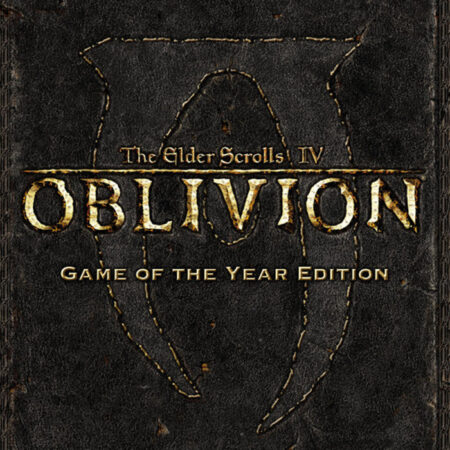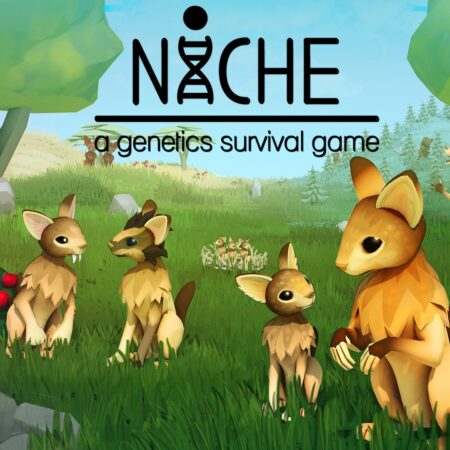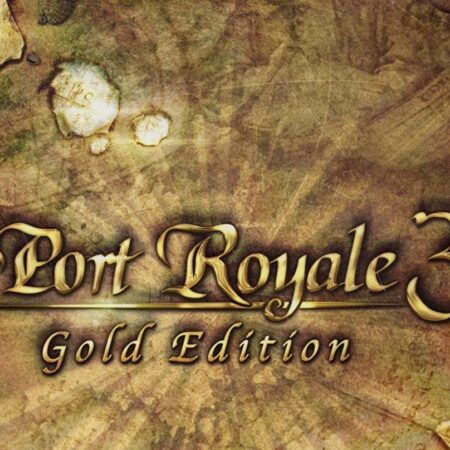Assetto Corsa Steam Gift






Description
Assetto Corsa Steam Gift Platform: Steam Release Date: 8 Nov 2013 Product Description Assetto Corsa is a next-generation driving simulator for Windows PC which reproduces real-world circuits, as well as road and racing cars. The game includes a single player career, special events and allows the player to create and customize offline competitions and multiplayer races to challenge other players. Constant Updates As part of the early access program, starting by the first release, an update with new cars, tracks and features will be available every two weeks, adding new contents and improving the existing ones. All the vehicles and tracks will be released in a level of completion close to the final one, with the aim to deliver, starting by the first version, an enjoyable and satisfying simulation, featuring cars and tracks reproduced at their best, with the exception of unknown minor bugs that will be fixed and polished in time for the final version of Assetto Corsa. Extended features During the whole process, the AI, Multiplayer and damage model features will be progressively added in the scheduled time, in order to close in short time the final release, that will include the career mode and other exclusive contents. Features In-game telemetry Advanced car setup management APPS List Basic info Lap time Music player – basic version Help Time of the day display Input monitor Time performance indicator Gear/rpm indicator Track map Rankings G-meter indicator System Requirements OS: Windows Vista, 7, 8, 8. 1 Processor: AMD Athlon X2 2. 8 GHZ, Intel Core 2 Duo 2. 4 GHZ Memory: 2 GB RAM Graphics: DirectX 10. 1 (AMD Radeon HD 6450, Nvidia GeForce GT 460) DirectX: Version 11 Network: Broadband Internet connection Hard Drive: 15 GB available space Sound Card: Integrated