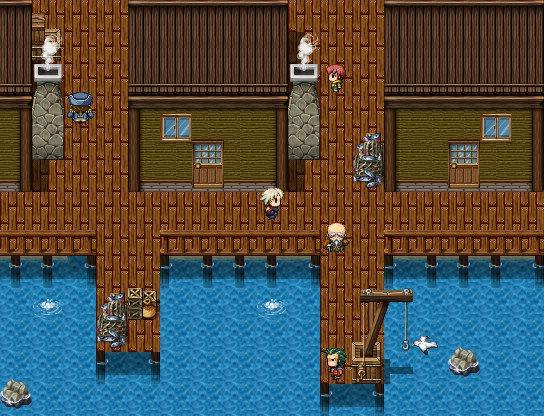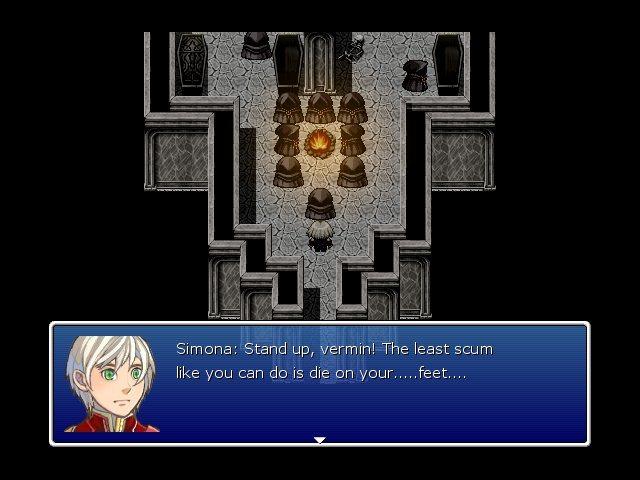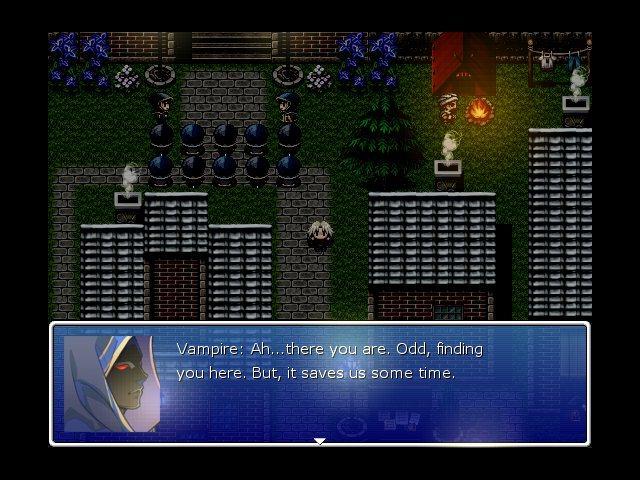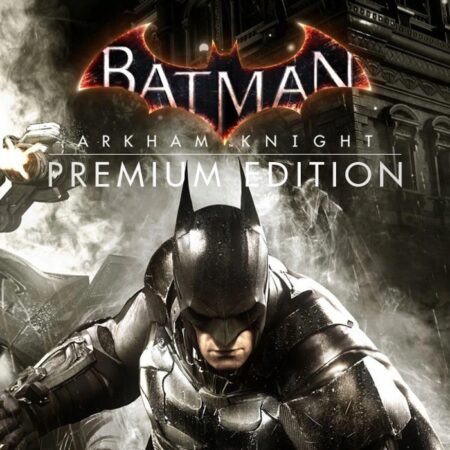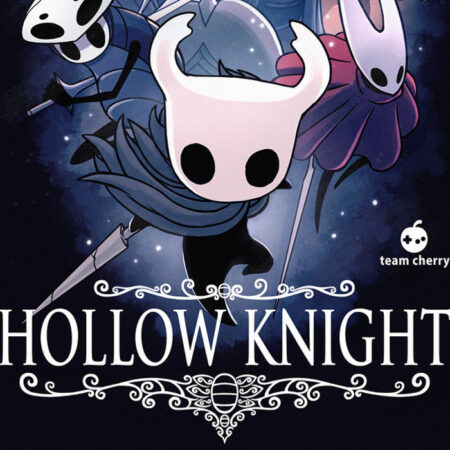Ashes of Immortality Steam CD Key





Description
Mankind lives in terror. The things that haunt our nightmares, that stalk the shadows, that go bump in the night. . . the things we tell ourselves could never be real, are more than real now. They are everywhere. Creatures of the darkness plague the continent. This is Ruthven, a world where Hunters, Vampires and Werewolves fight to determine which species shall prevail. Can you make a difference in the balance? What begins as a simple mission to free a small town from evil quickly turns into a quest of discovery and revelation, as Simona Rinoldt, a Hunter from the Family, must travel a dangerous world, making unlikely allies, and facing unbeatable foes.