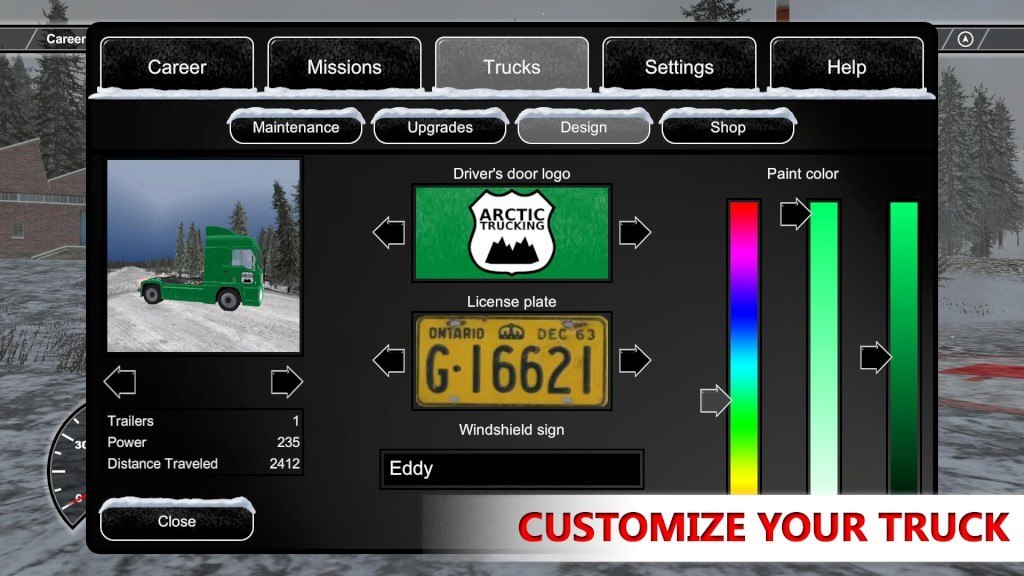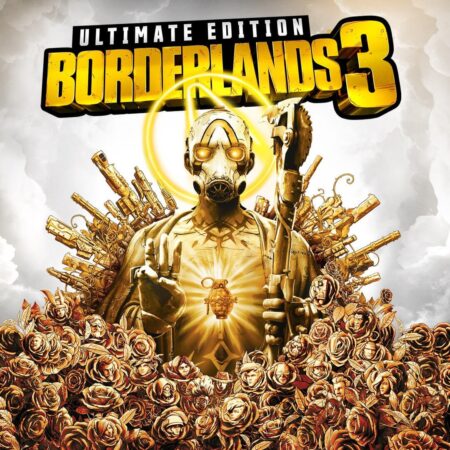Arctic Trucker Simulator Steam CD Key






Description
Arctic Trucker Simulator Steam CD Key Platform: Steam Release Date: 07/10/2016 Product Description Arctic Trucker Simulator – officially endorsed by Alex Debogorski – takes you down the world’s iciest and most dangerous roads! Do it like Alex Debogorski – the most popular Ice Road Trucker ever: Get in your truck, start the engine and transport massive cargos over the snowy transport routes of the Arctic. Machines, wood and bulk solids – you’ll get them to their destination with a good truck, excellent driving skills and a working heater. More profitable contracts beckon, allowing you to improve your cash balance, buy new tractors and take on bigger consignments. Take care, though – accidents and involuntary pit stops cause more damage than simply making the customer unhappy! The ice roads await – in Arctic Trucker Simulator! Features Five trucks with varying power and traction Career mode with a points multiplier Improve, service and change the look of your truck Dynamic weather system and numerous settings Supports steering wheels and gamepads System Requirements Windows: OS: Windows Vista, 7, 8, 10 Processor: Intel Core 2 Duo Dualcore, AMD X2 Dualcore with 3. 0 GHz Memory: 2 GB RAM Graphics: NVIDIA GeForce GTX 280, AMD Radeon HD 4870, Intel HD Graphics 4000 DirectX: Version 9. 0c Storage: 600 MB available space Sound Card: DirectX 9. 0c compatible Mac OS X: OS: Mac OSX 10. x Processor: Intel Core 2 Duo Dualcore, AMD X2 Dualcore with 3. 0 GHz Memory: 2 GB RAM Graphics: NVIDIA GeForce GTX 280, AMD Radeon HD 4870, Intel HD Graphics 4000 Storage: 600 MB available space SteamOS + Linux: OS: Ubuntu 14. 04 (Trusty Tahr) Processor: Intel Core 2 Duo Dualcore, AMD X2 Dualcore with 3. 0 GHz Memory: 2 GB RAM Graphics: NVIDIA GeForce GTX 280, AMD Radeon HD 4870, Intel HD Graphics 4000 Storage: 600 GB available space