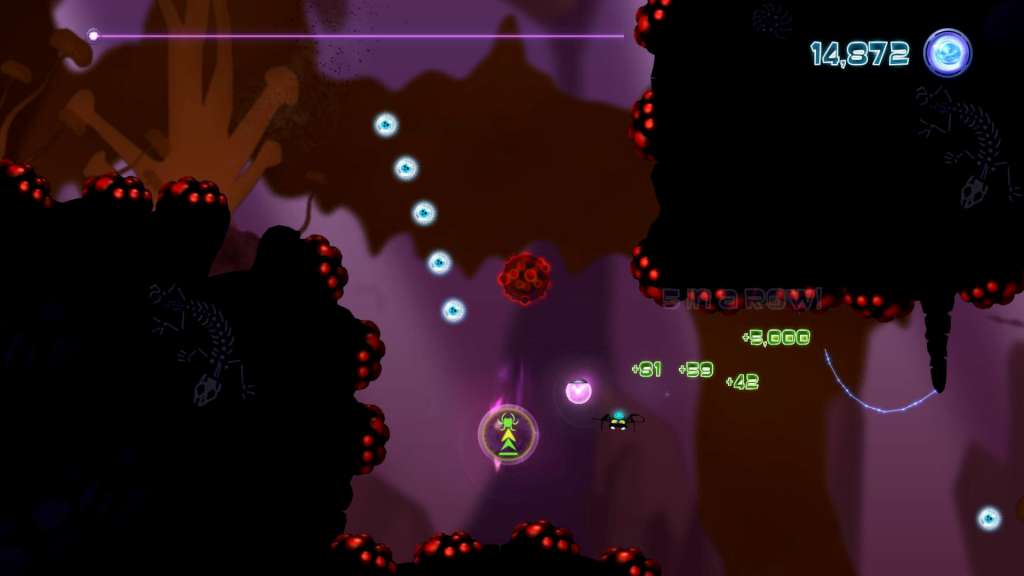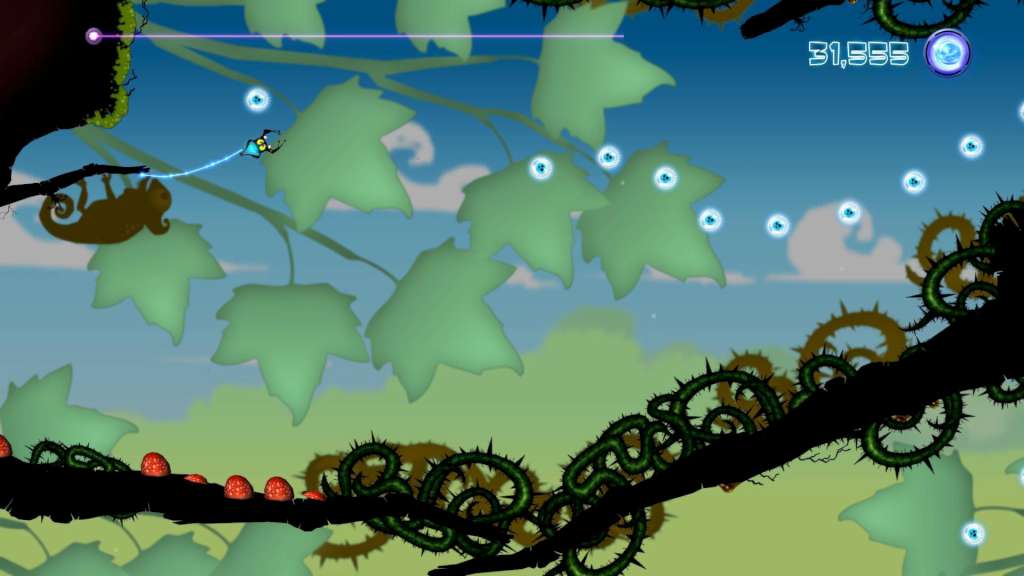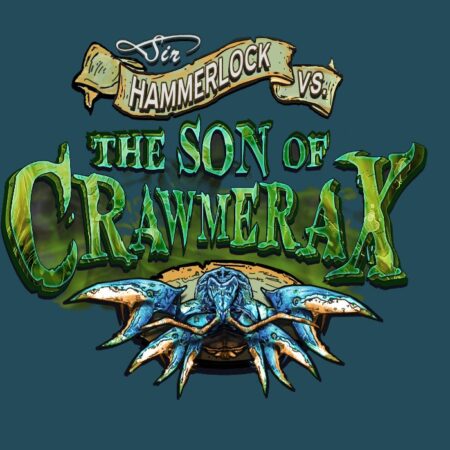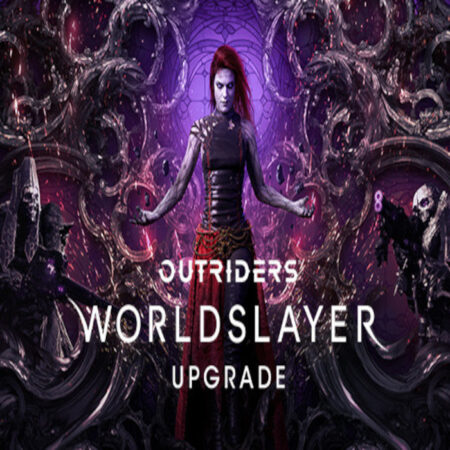Alien Spidy: Between a Rock and a Hard Place Steam CD Key






Description
Alien Spidy: Between a Rock and a Hard Place Steam CD Key Platform: Steam Release Date: 25/07/2013 Product Description Requires Alien Spidy on Steam in order to use. Now unlock 3 more ridiculously difficult “Special” levels, which are set to test your ability and skill to the very extreme! Once again you are set a challenge that has you travelling through the Forest, but this time there is no mercy! The smallest mistakes will send you right back to the start of this most brutal and unforgiving level. If you really think that you have what it takes to get Spidy from A to B then be our guest… Determination is what you will need when you are dropped straight into an underwater cave! No wait, determination and a lot of speedy quick reflexes, because without these there is certainly no way you can beat this level. Challenge accepted? Until now Spidy has never felt so helpless. You have to guide him out of the deepest and darkest depths of the caves; there is no sign of life anywhere! Don’t be miss lead, there is still plenty of danger this far into the earth’s crust, as you are in far less control due to wind tunnels, floating spores and unstable stalactites. You’ll be more than happy to reach the end, if you can?! Features New Levels: Life is Hard – Forest Water Burrow – Ponds Last Special – Caves System Requirements OS: Windows XP SP3 (1GB RAM) / Windows 7 / Vista (1. 5 GB RAM) Processor: Intel Core 2 Duo 1. 86 GHz Memory: 1 GB RAM Graphics: Intel HD 3000 / Geforce GT 540M DirectX®: 9. 0 Hard Drive: 2 GB HD space Additional: Minimum Spec is assuming you will use a resolution of 848×480, with no antialising, giving a performance of 60FPS. OS Windows Service Packs are as follows; XPSP3 – Vista SP2 – Win7 SP1