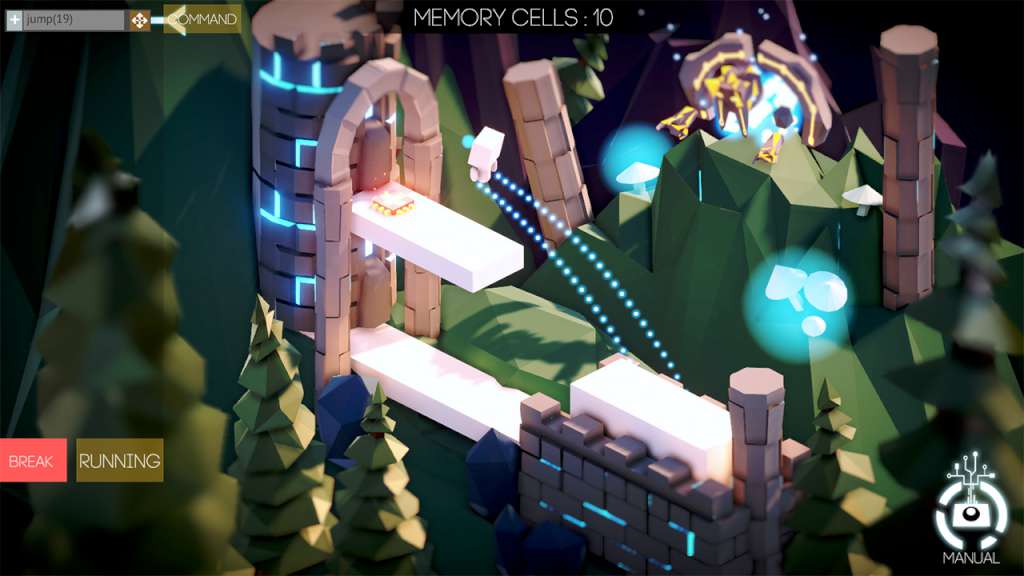Algotica Iterations PC Steam CD Key





Description
Algotica is an educational adventure-puzzle game about programming, along with a story that breaks the fourth wall. If you wanted to start learning programming but it seems too difficult to understand, you don’t have enough time, or you’re just not sure that you need it – this game is a great place to start. One of my main aims was to create a really interesting and new story. To achieve this, the narrative of the game evolves between three main characters: a program Named Lony (the main protagonist of the game), myself as a developer of this game, and you as the player of this game. The main aim is to lead a program named Lony from the start point to the end point of a level. This must all be done using only formal rules and logic of the in-game world – Algotica. Although the game seems simple, each new level has new obstacles and sometimes even new mechanics. With each new stage, you will use more advanced programming mechanics and understand more about programming and algorithms. Features Unique setting of digital world that exists inside your computer Story that breaks the fourth wall More than 80 colorful levels Various characters-programs, and some of them even can give you quests Chance to start learning programming