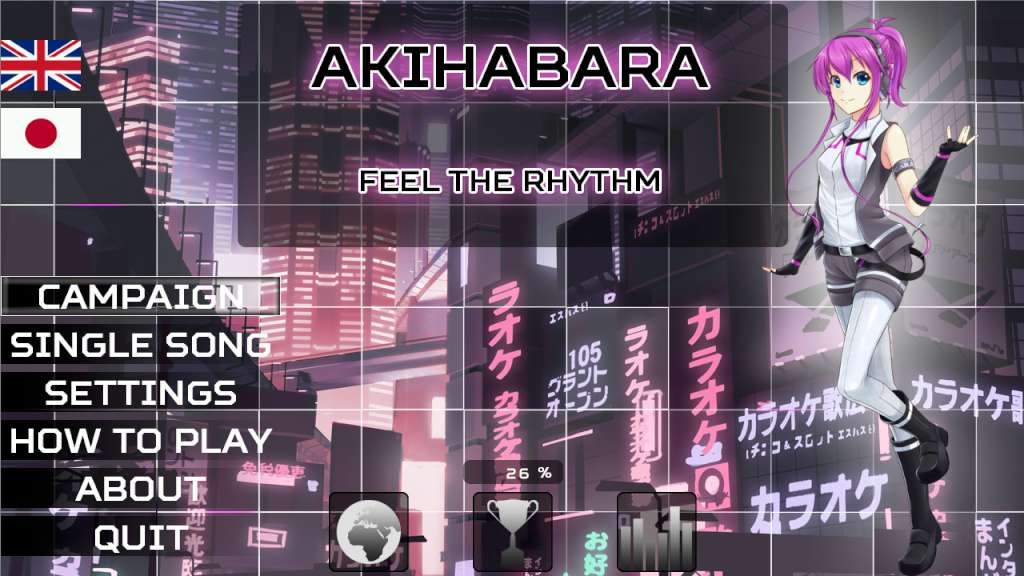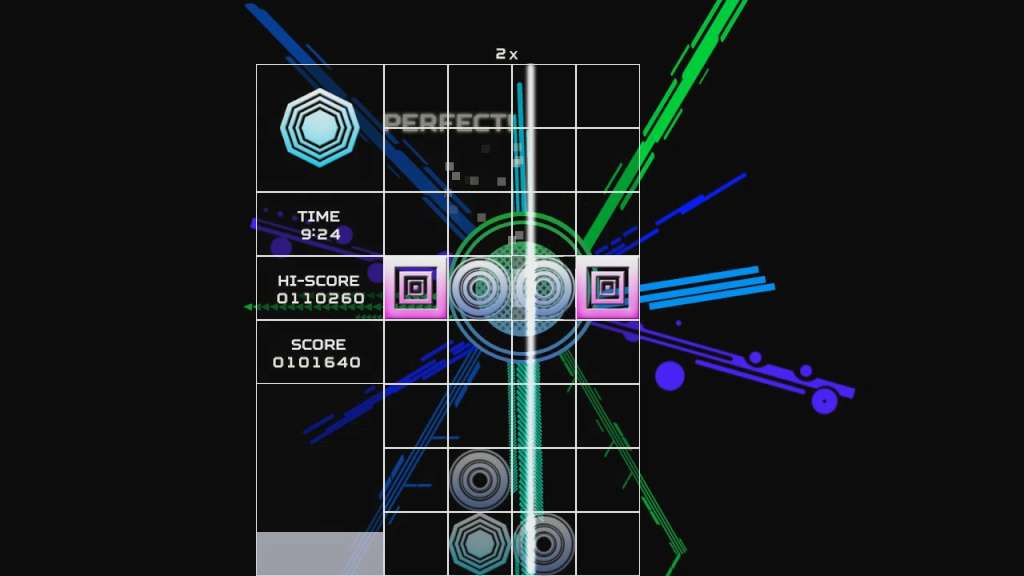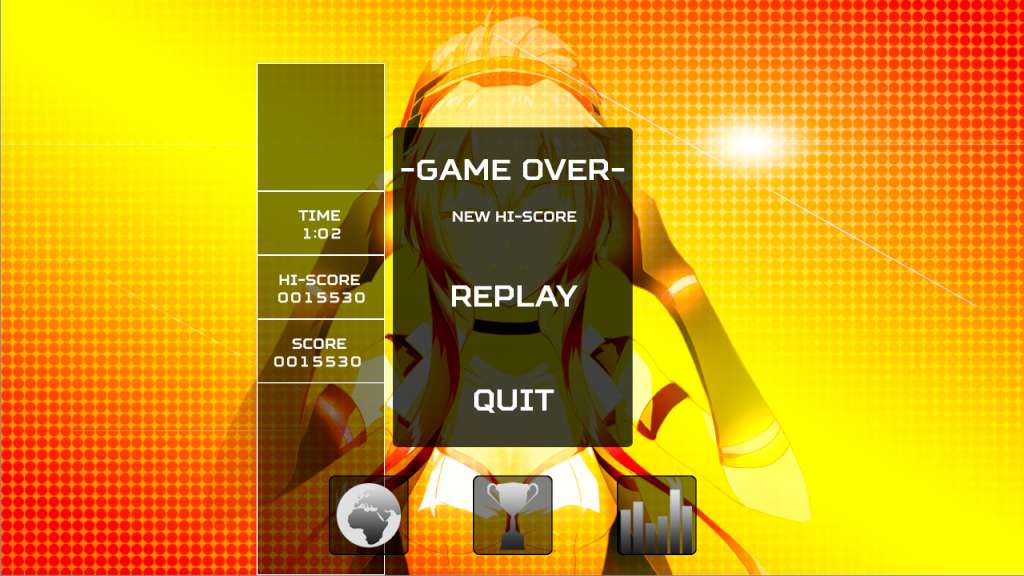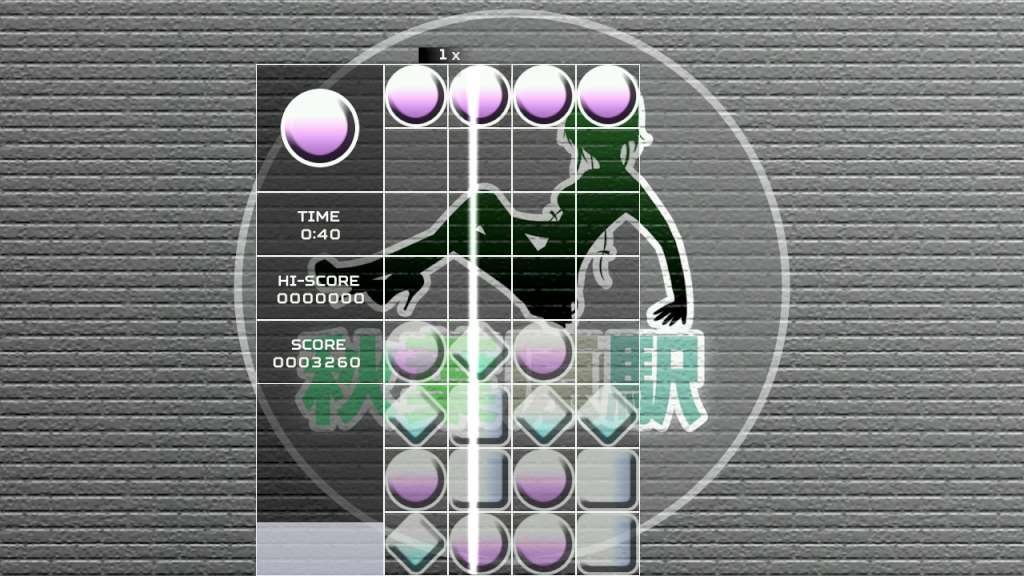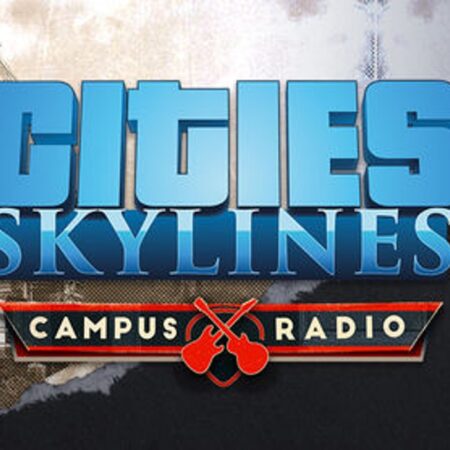Akihabara – Feel the Rhythm PC Steam CD Key
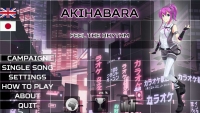





Description
Akihabara is a unique combination of intense rhythm and fast-paced puzzles set in the Electric Town of Tokyo! Stack and match shapes to 15 original songs and levels — but don’t let them reach the top . . . or it’s “game over”!Try your tact at Pure Beat, removing all puzzles, focusing on just the beat and rhythm! Or challenge yourself using your own music library!Can you earn a top spot on the leaderboards and master the rhythm in Akihabara? Features Challenge yourself with intense, fast-paced rhythm gameplay Enjoy high-quality graphics, sound, and music Track your online scores Earn achievements in more than 15 levels in different game modes Use your own music for unlimited replayability Master the beat in environments based on Tokyo’s own Electric Town