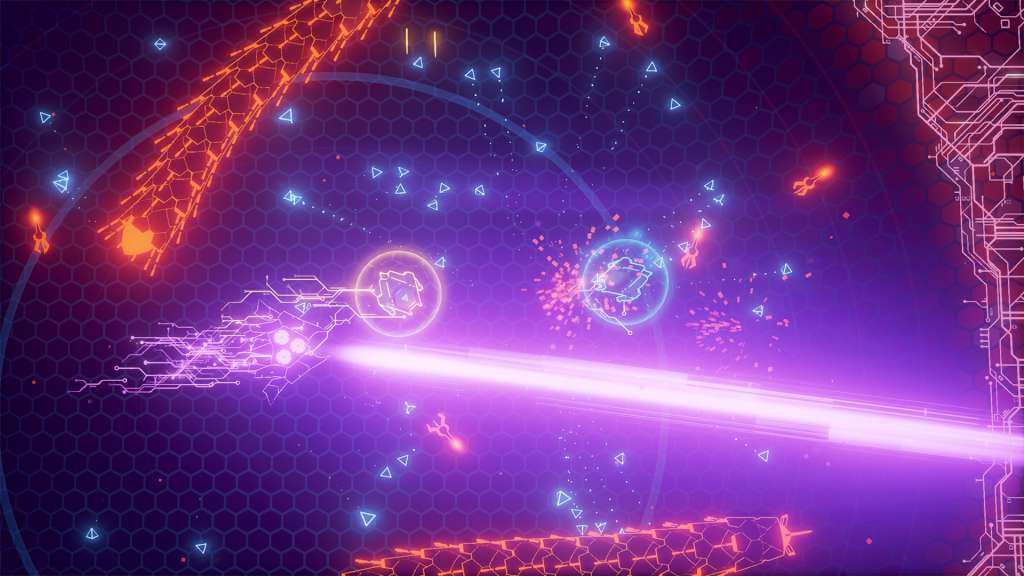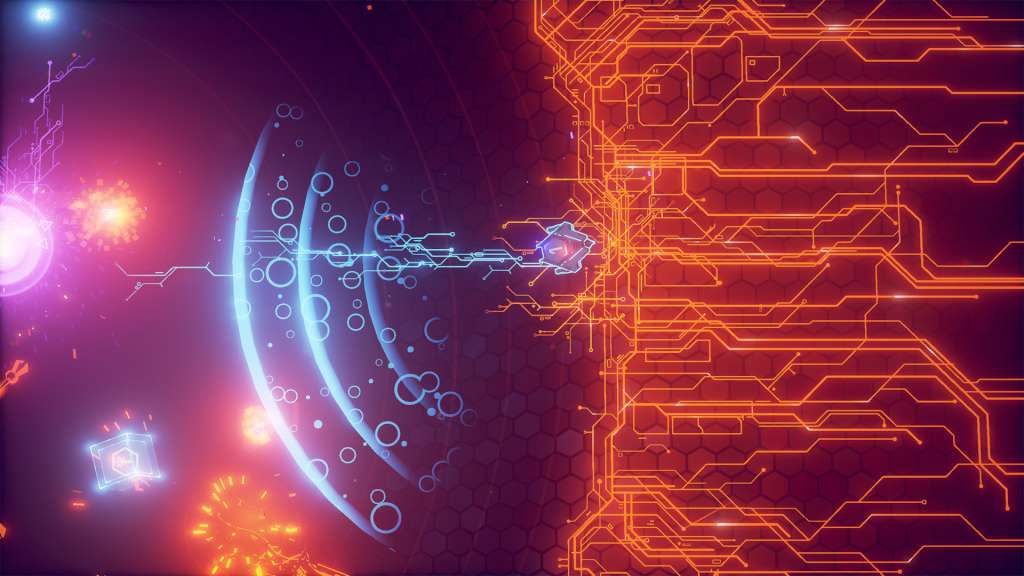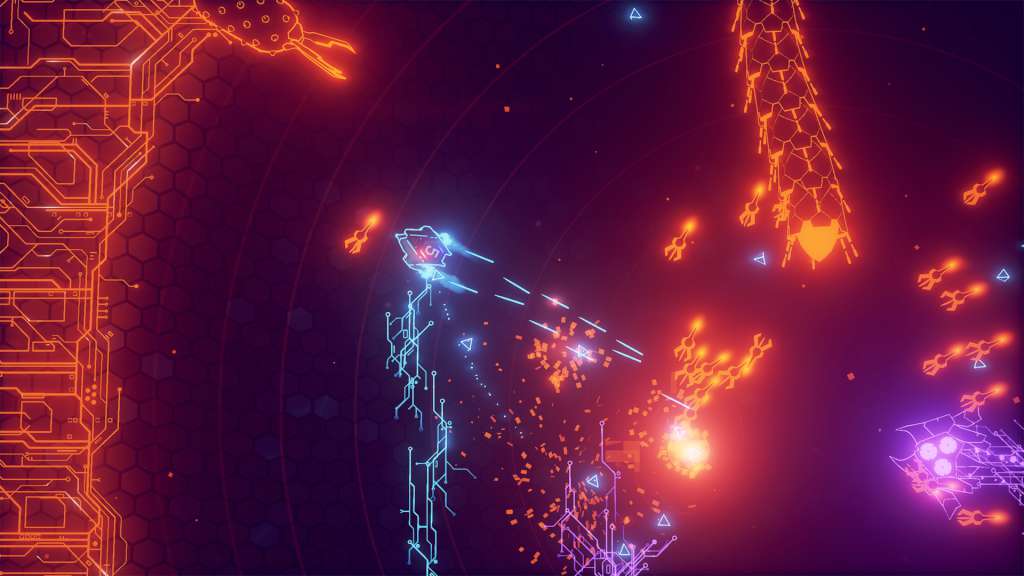AIPD – Artificial Intelligence Police Department Steam CD Key





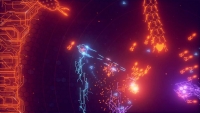
Description
AIPD – Artificial Intelligence Police Department Steam CD Key Platform: Steam Release Date: 29/01/2016 Product Description Enter the AI arena and fight evil artificial intelligences with a variety of weapons and modifications. AIPD is a top-down coop twin-stick shooter with a visual style that is an homage to 80s neon art styles, pioneered by games like Minestorm on the Vectrex console system or feature films like TRON. Enjoy thousands of possible combinations of enemy and arena permutations that give you an unprecedented and nearly unlimited arcade experience. Enjoy the neon graphics of AIPD using the power of Unreal Engine 4 to its limits, combined with a slamming soundtrack and overwhelming sound effects. Choose between weapons like the powerful howitzer, the devastating shotgun or the precise phaser for point attacks. In AIPD you can choose your favorite combination of game mechanic modules and fight action driven coop battles with up to four players on one screen. Enjoy the freedom to create your own experience and adjust the game to suit your needs and skill level. Features Thousands of possible combinations of enemy and arena permutations Flexible playstyle thanks to customizable weaponry and modifications Local coop mode with up to four players Several online leaderboards for fierce competition Timeless Neon-Art style powered by Unreal Engine 4 Compare your skills online: Leaderboards Achievements Additional features: Full controller support Amazing soundtrack System Requirements OS: Win7 32-Bit Processor: Intel i5 1. 8 GHz Memory: 4 GB RAM Graphics: Intel HD4000 DirectX: Version 10 Storage: 300 MB available space