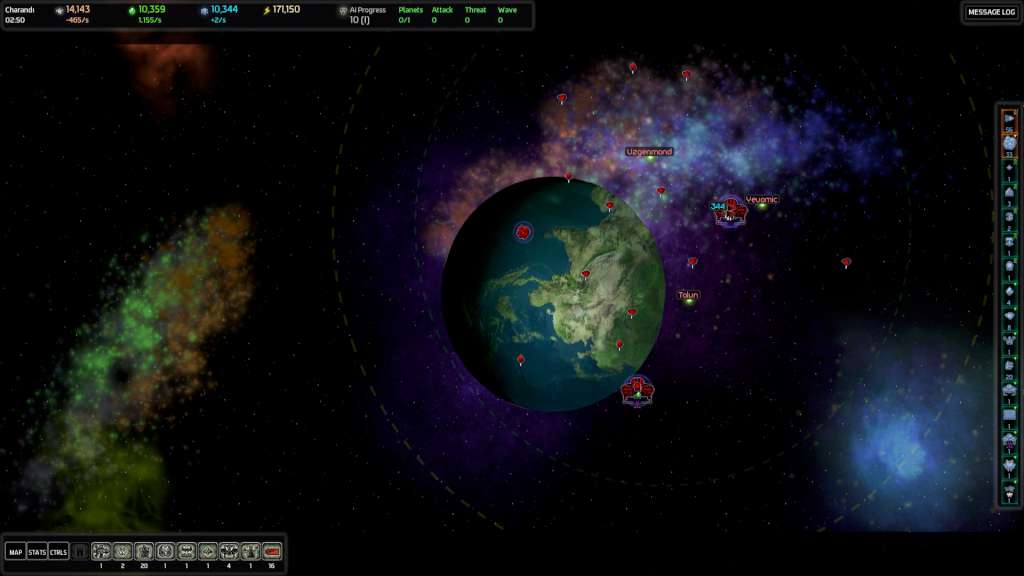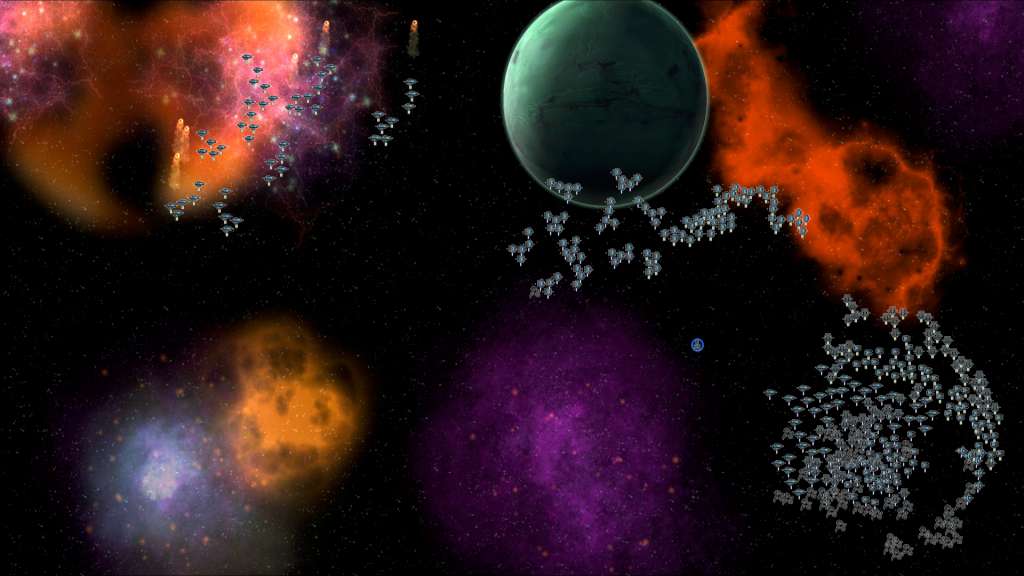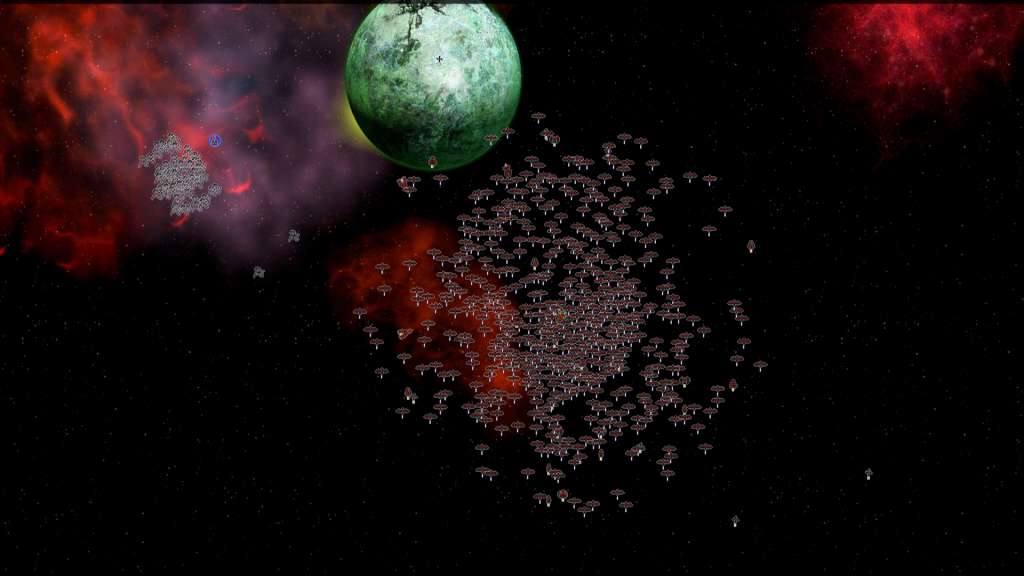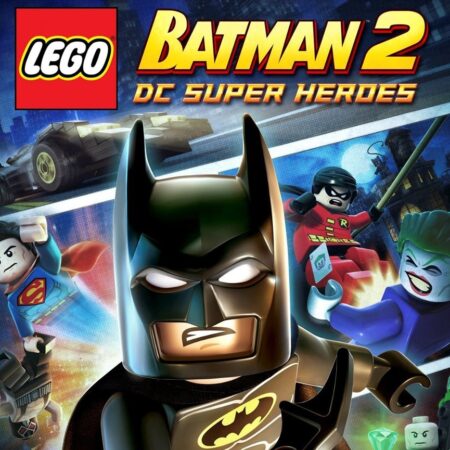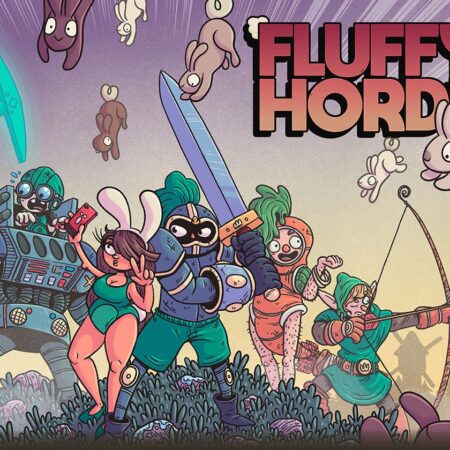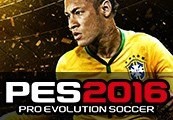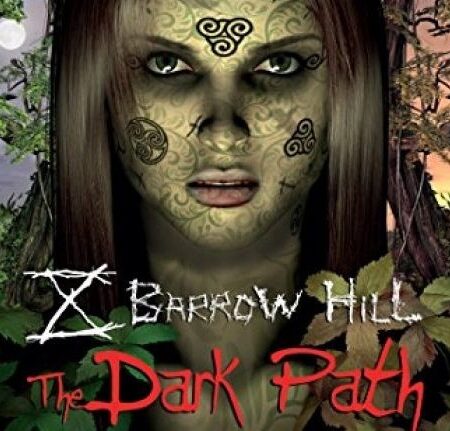AI War – Ancient Shadows DLC Steam CD Key






Description
Introducing Champions: These modular behemoths can be upgraded, gain EXP, and lend powerful aid to your main forces. But champions possess a unique power that sets them even further apart from other units: they can explore entirely new parts of the galaxy where the AI cannot reach. Splinter factions of humans, zenith, neinzul, and spire all dwell in those backwater nebulae. Some are hiding. Some are plotting. Some have gone totally insane. It is there, in the shadows, that your champion can find relics from the ancient race which constructed it. What power awaits? At what cost? Features A whole new kind of human player. It’s possible to control champions alongside your main fleet, or to have a friend or family member control just one single massive ship. Several new sub-races dwelling in the backwater parts of the galaxy for your champions to interact with. Modular fortresses. 9 new bonus ship classes. 3 core AI guard posts and one new minor faction. 2 new AI types. 2 new map types. 98 minutes of awesome new music by Pablo Vega.