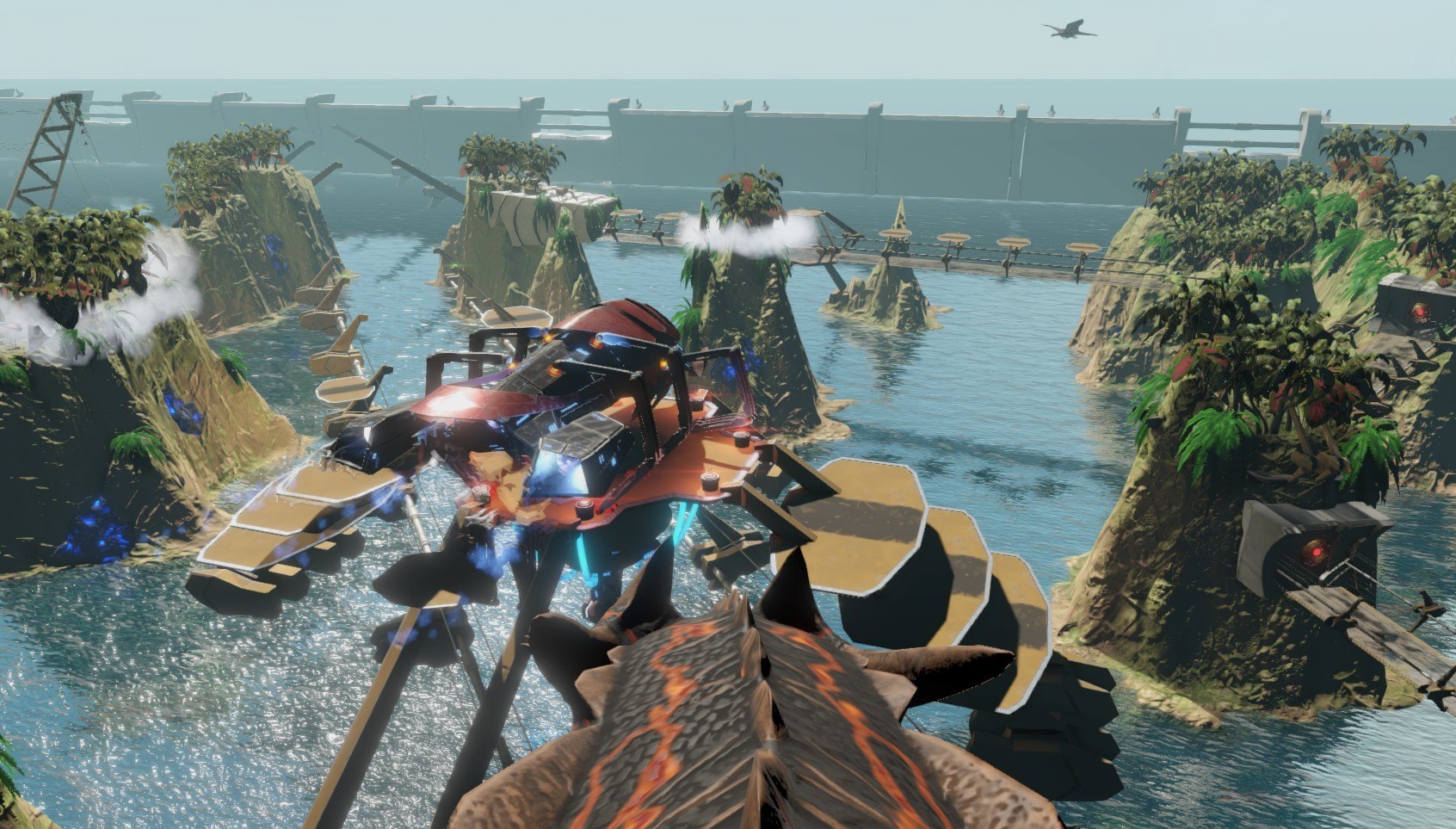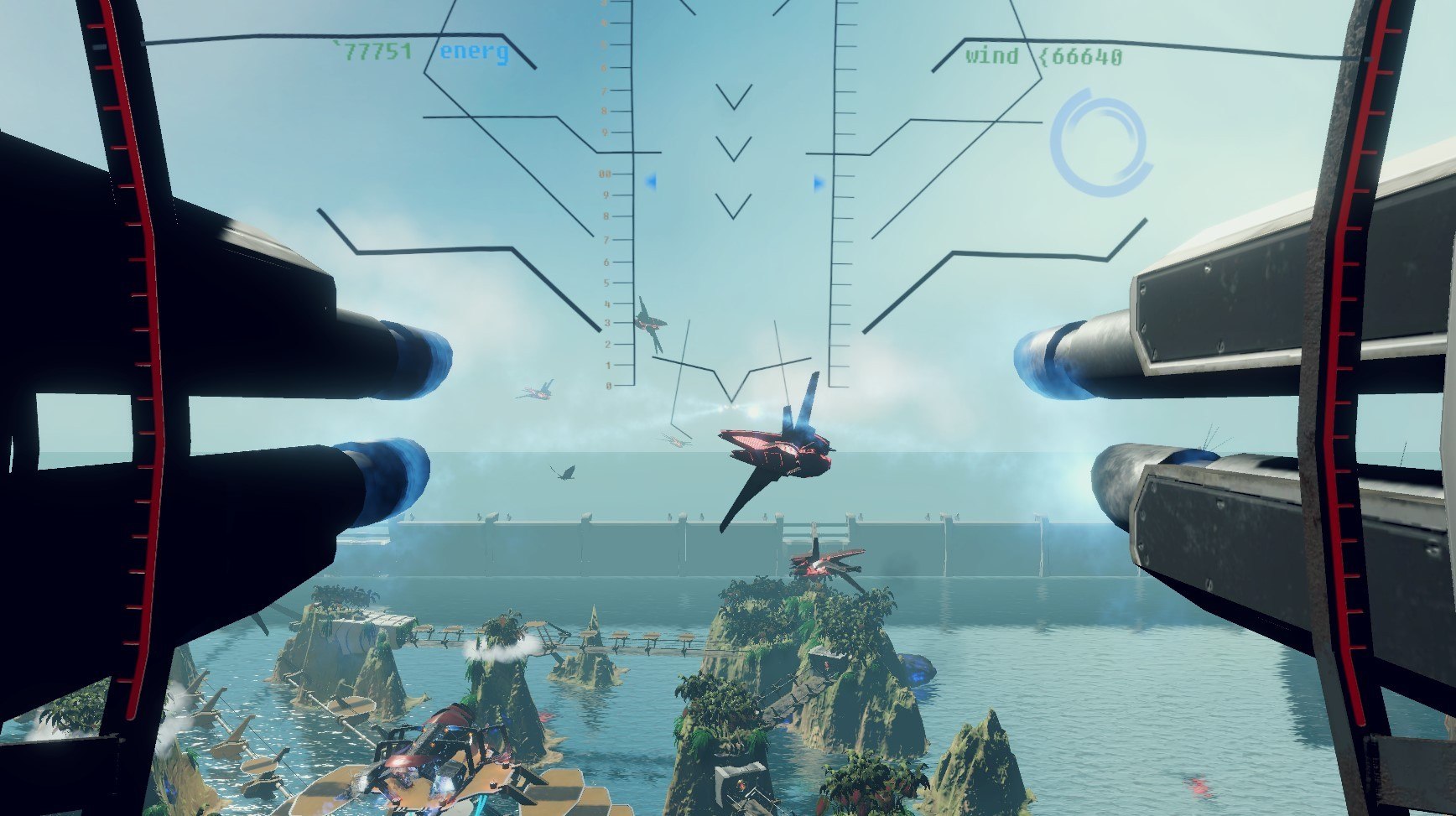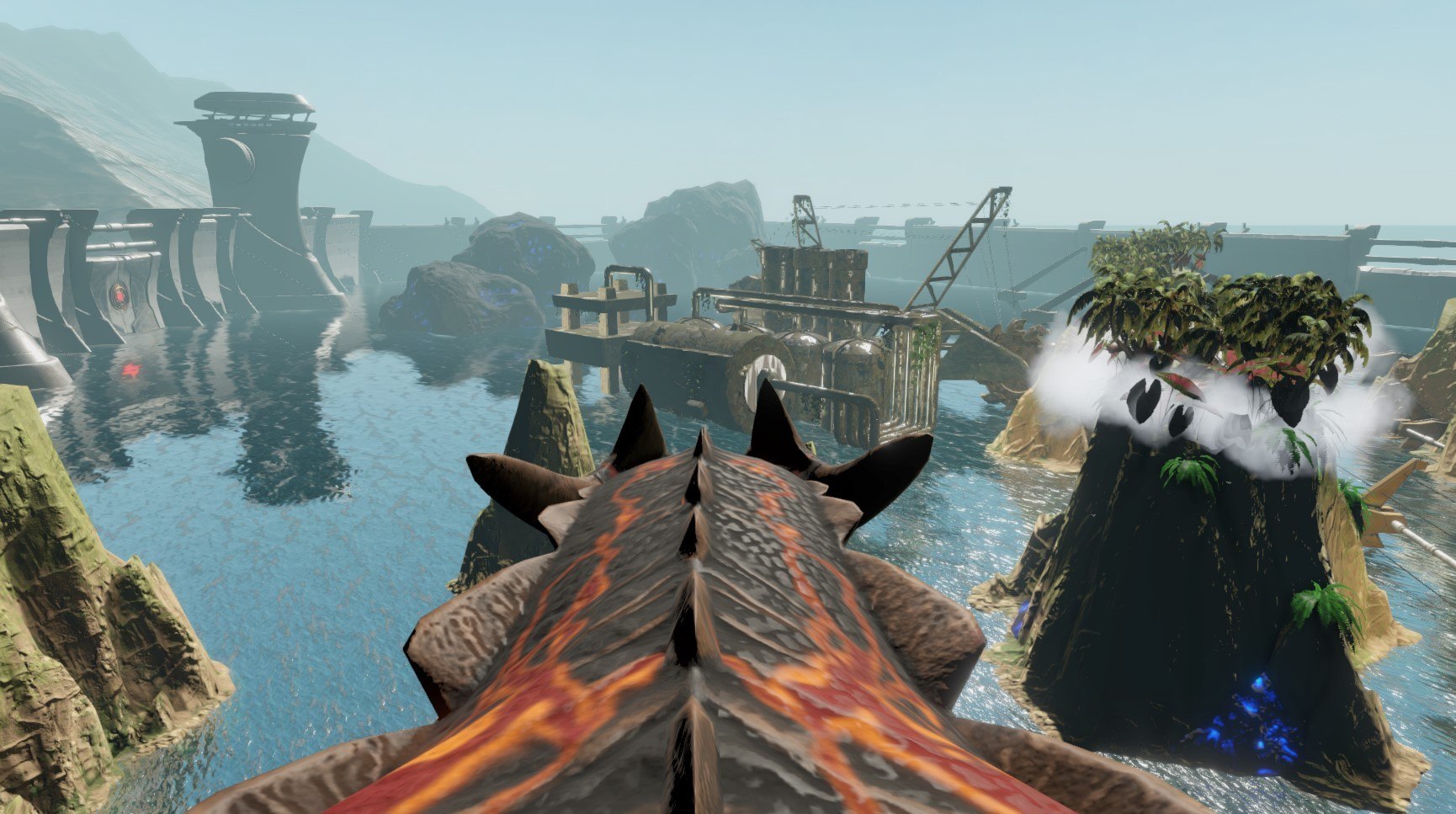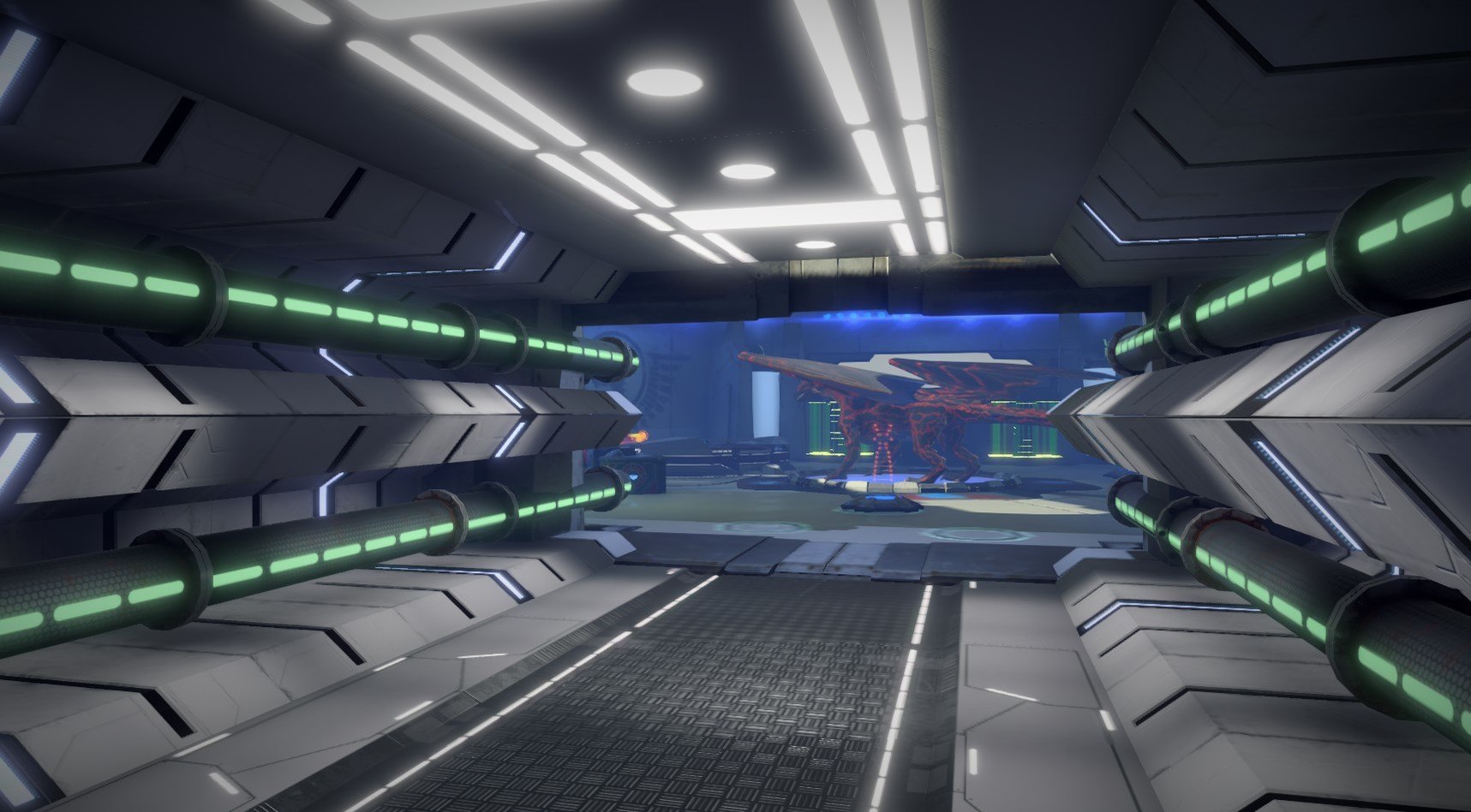Ahros: One Warrior Chronicle Steam CD Key




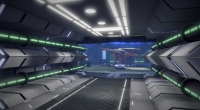

Description
Ahros: One Warrior Chronicle Steam CD Key Platform: Steam Release Date: 29/09/2016 Product Description Ahros: One Warrior Chronicle is an adventure VR-game that tells about a way of a young warrior, which is to restore peace and order in a world destroyed by global war. In this game, the story is told through a series of tasks that character performs with the help of: Dragons Stationary and mobile turrets Various mechanisms The character himself The game uses Xbox controller or keyboard and mouse as input device but we are working on adding other type of controllers. System Requirements OS: Windows 10 64 bit Processor: Intel® i5-4590 / AMD FX 8350 equivalent or greater Memory: 8 GB RAM Graphics: NVIDIA® GeForce® GTX 970 or equivalent Storage: 8 GB available space Additional Notes: Notice: Requires a virtual reality headset.