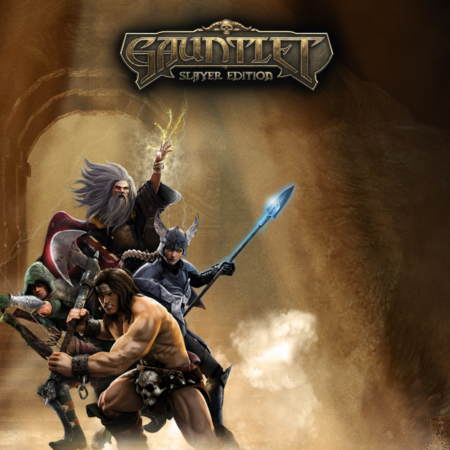Adam and Eve: The Game – Chapter 1 Steam CD Key






Description
In the beginning everything was good. . . So what went wrong? Adam and Eve: The Game – Chapter 1, is the first chapter of 2D platform game that retells the biblical story of Adam and Eve. After Adam wake up and notice the lack of Eve, he begins a journey through paradise in search of his mate. Features 25 very nice levels. Challenging gameplay. Character and beautifully illustrations in 2D. Easy controls. Collects and dynamic jumps. Vertical and horizontal levels. Catchy soundtracks. Face the Boss Chapter 1.
System requirements
Windows
OS: Windows 7 / 8. 1 / 10 Processor: Intel Core 2 Duo 2. 0GHz or AMD Athlon64 X2 3800+ 2. 0GHz Memory: 2 GB RAM Graphics: Nvidia GeForce GT 220 or ATI HD 4600 (1GB) DirectX: Version 9. 0 Storage: 500 MB available space Sound Card: Yes
Activation details
Go to: http://store. steampowered. com/ and download STEAM client Click "Install Steam" (from the upper right corner) Install and start application, login with your Account name and Password (create one if you don't have). Please follow these instructions to activate a new retail purchase on Steam: Launch Steam and log into your Steam account. Click the Games Menu. Choose Activate a Product on Steam. . . Follow the onscreen instructions to complete the process. After successful code verification go to the "MY GAMES" tab and start downloading.