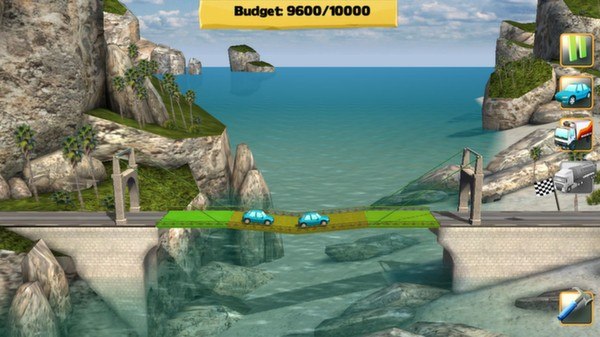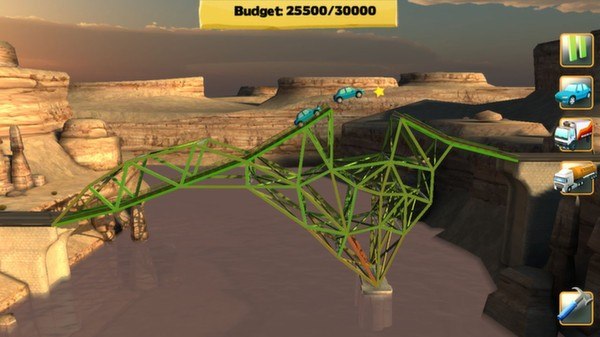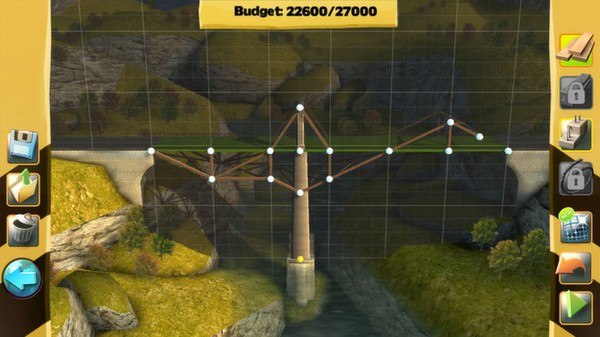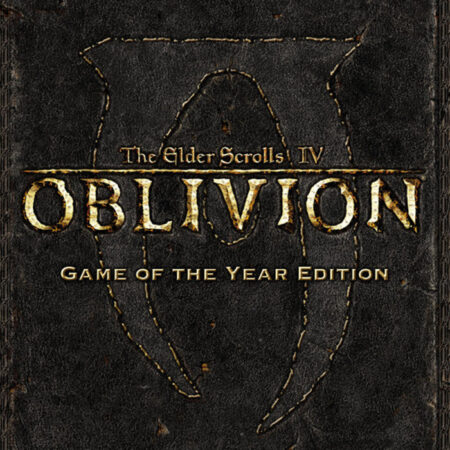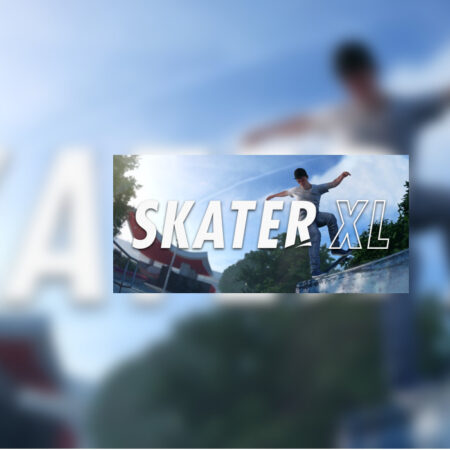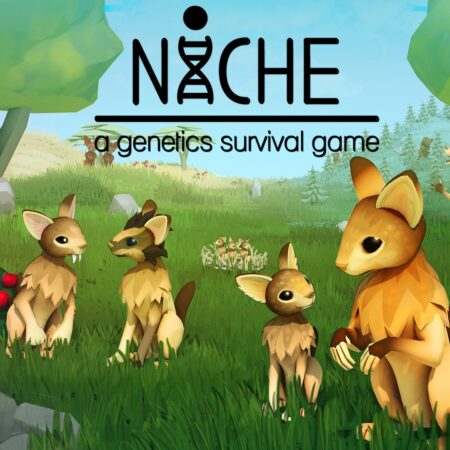Bridge Constructor Bundle 2 Steam CD Key
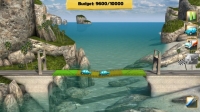
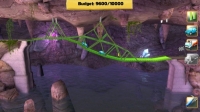

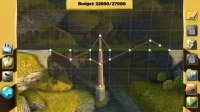


Description
It’s the first game of Abandoned series. Classical point and click game. You try to find your twin-brother who dissapeared in the huge and mysterious place called Abandoned.
System requirements
Windows
- OS
- Windows XP, Vista, 7, 8
- Processor
- 1,8 GHz
- Memory
- 1 GB RAM
- Graphics
- DirectX9 compatible with Shader Model 2.0
Mac
- OS
- Mac OS 10.6
- Processor
- 1,8 GHz
- Memory
- 1 GB RAM
- Graphics
- Graphics card with Shader Model 2.0
Linux
- OS
- Ubuntu 12.04 or equivalent (32bit or 64bit with ia32-libs installed)
- Processor
- 1,8 GHz
- Memory
- 1 GB RAM
- Graphics
- DirectX9 compatible with Shader Model 2.0
- Additional Notes
- Linux 64bit users need to have ia32-libs package installed (sudo apt get install ia32-libs)
Activation details
Go to: http://store.steampowered.com/ and download STEAM client
Click "Install Steam" (from the upper right corner)
Install and start application, login with your Account name and Password (create one if you don't have).
Please follow these instructions to activate a new retail purchase on Steam:
Launch Steam and log into your Steam account.
Click the Games Menu.
Choose Activate a Product on Steam...
Follow the onscreen instructions to complete the process.
After successful code verification go to the "MY GAMES" tab and start downloading.
Click "Install Steam" (from the upper right corner)
Install and start application, login with your Account name and Password (create one if you don't have).
Please follow these instructions to activate a new retail purchase on Steam:
Launch Steam and log into your Steam account.
Click the Games Menu.
Choose Activate a Product on Steam...
Follow the onscreen instructions to complete the process.
After successful code verification go to the "MY GAMES" tab and start downloading.