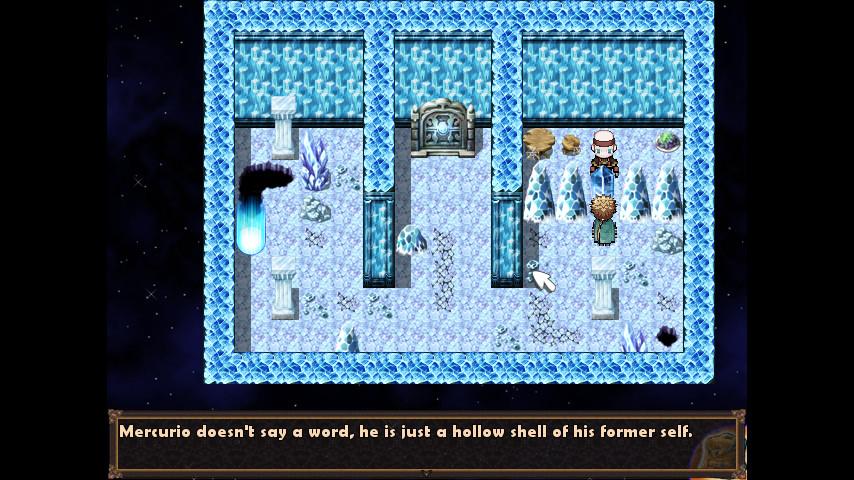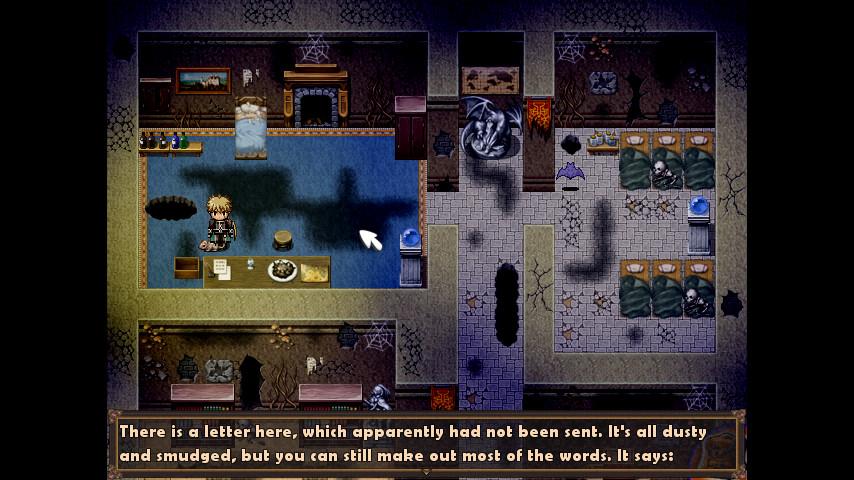A Long Road Home Steam CD Key






Description
A Long Road Homeis a point and click adventure game, created in a top down, 2D perspective. The gameplay harkens back to the adventure games of old, with lots of text descriptions, puzzle solving and item usage. A Long Road Home puts players in the role of a young man who becomes wounded and separated from his family when they are attacked along the way to their new home. Behind this plot is a secret cult led by a nefarious being, who is able to travel between the infinite numbers of planes (dimensions). Having conquered numerous worlds already, she now has her sights set on this one, and aims to use our hero for her own devious ends. If the protagonist is to reunite with his mother and sister, he must venture through catacombs, secret temples and frozen mountains while escaping the clutches of the evil invaders. Features mouse and keyboard support gamepad support 6+ hours of gameplay challenging puzzles