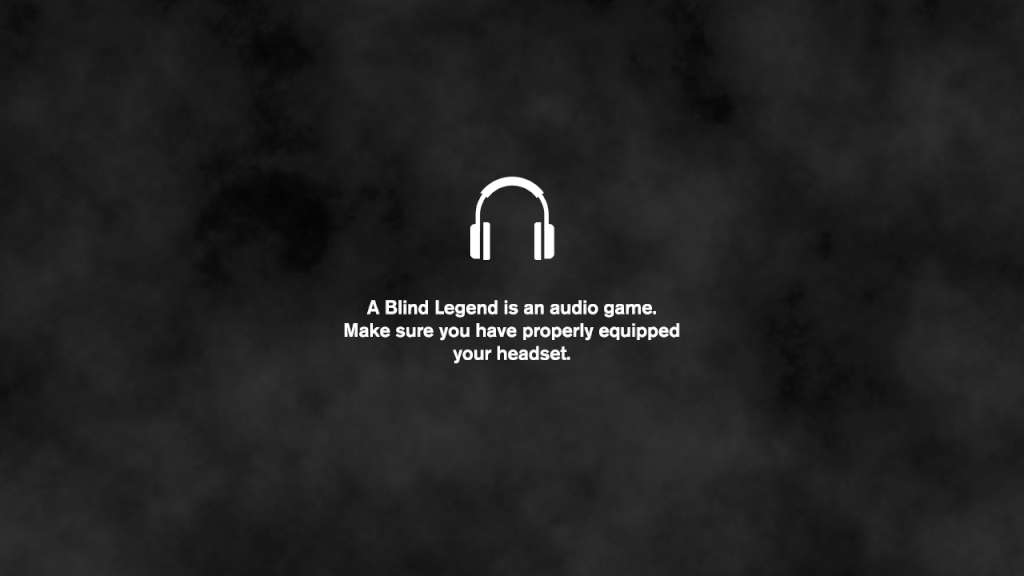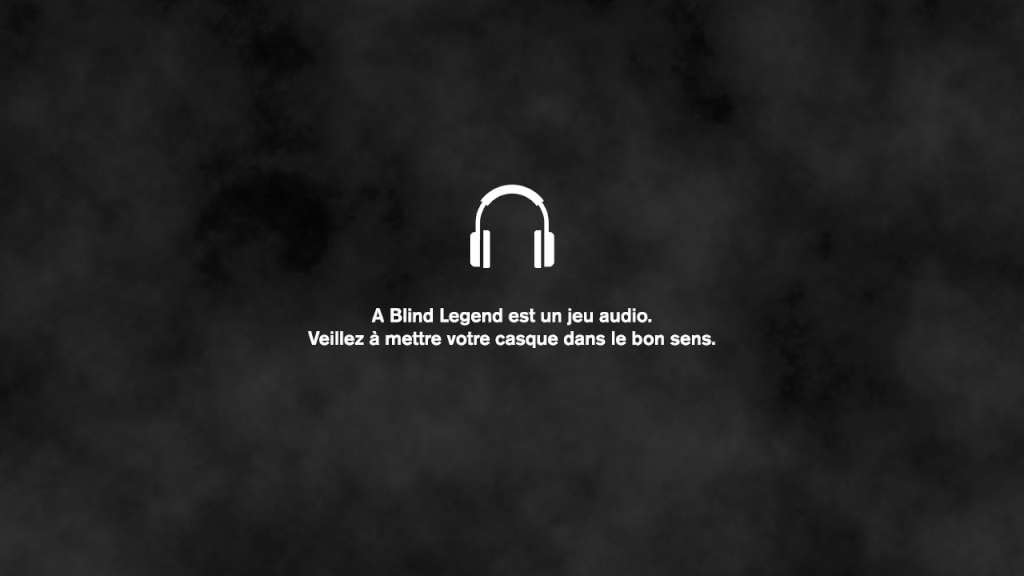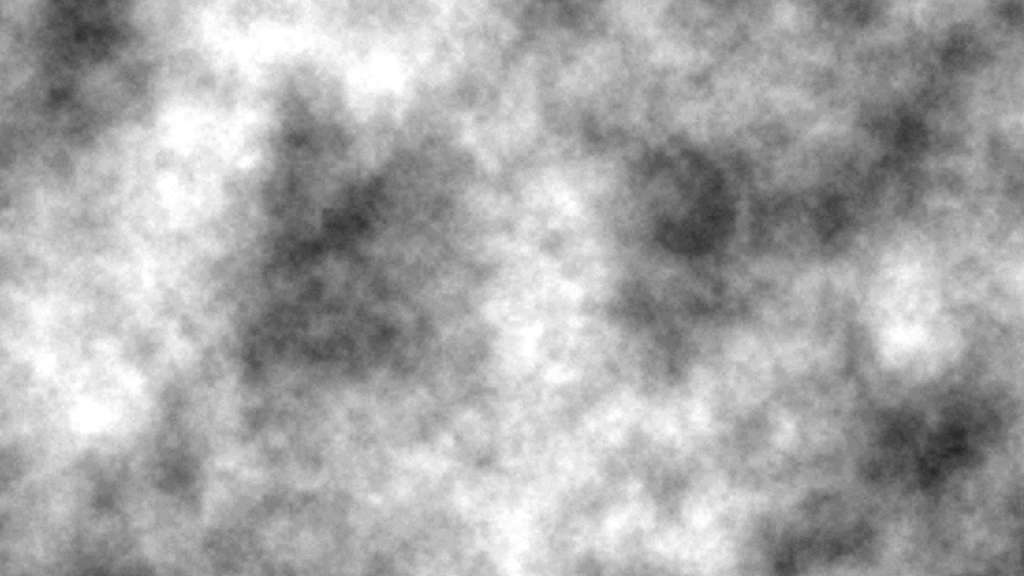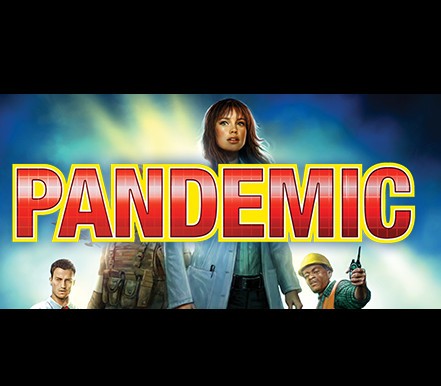A Blind Legend PC Steam CD Key




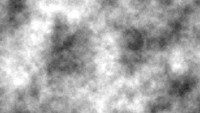
Description
A Blind Legend is the first-ever action-adventure game without video – where ears replace eyes!Discover the original, innovative sensory experience of binaural 3D sound. HEADPHONES ARE COMPULSORY!AUDIO GAME FULLY ACCESSIBLE TO BLIND AND VISUALLY IMPAIRED PEOPLE Your eyes will be of no help. So close them, sharpen your hearing and your blade. . . And embark on an epic, perilous rite of passage. Live the adventures of Edward Blake, the famous blind knight! Guided by your daughter Louise, you must find your way and avoid the many traps that lie in the High Castle Kingdom, while confronting dangerous enemies! This serious game is fully accessible to visually impaired people, and is aimed at anyone who’s eager for an original, immersive sensory experience through a ground-breaking video game. And because the player is the character, it will help raise public awareness of this kind of disability. This hack-and-slash game, with a heroic-fantasy flavour, harnesses the innovative technology of binaural sound, which delivers a gripping 3D soundscape and brings characters and actions vividly to life around the player – as if they were actually in the game! A Blind Legend was co-created thanks to support from a community of fans who helped with the crowdfunding campaign (www. ulule. com/a-blind-legend) and in a co-production with France Culture, a Radio France station.