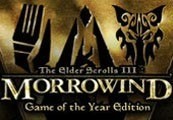3089 – Futuristic Action RPG PC Steam CD Key






Description
3089 is a futuristic, procedurally generated, open-world action role-playing game. All terrain, enemies, weapons, items, quests & more are uniquely generated.
System requirements
Windows
OS: Windows XP
Processor: Dual-core Processor
Memory: 2 GB RAM
Graphics: Dedicated 3D Hardware
Hard Drive: 100 MB available space
Sound Card: OpenAL Compatible
Additional Notes: Java 7+ Required (uninstall old versions)
Mac
OS: OSX 10.7.3+
Processor: Dual-core Processor
Memory: 1 GB RAM
Graphics: Dedicated 3D Hardware
Hard Drive: 100 MB available space
Sound Card: OpenAL Compatible
Additional Notes: Java 7+ Required (from http://www.java.com/getjava)
Linux
OS: Any distribution supporting Java 7+
Processor: Dual-core Processor
Memory: 1 GB RAM
Graphics: Dedicated 3D Hardware
Hard Drive: 100 MB available space
Sound Card: OpenAL Compatible
Additional Notes: OpenJDK 7+ or Java 7+ Required
Activation details
Go to: http://store.steampowered.com/ and download STEAM client
Click "Install Steam" (from the upper right corner)
Install and start application, login with your Account name and Password (create one if you don't have).
Please follow these instructions to activate a new retail purchase on Steam:
Launch Steam and log into your Steam account.
Click the Games Menu.
Choose Activate a Product on Steam...
Follow the onscreen instructions to complete the process.
After successful code verification go to the "MY GAMES" tab and start downloading.
Click "Install Steam" (from the upper right corner)
Install and start application, login with your Account name and Password (create one if you don't have).
Please follow these instructions to activate a new retail purchase on Steam:
Launch Steam and log into your Steam account.
Click the Games Menu.
Choose Activate a Product on Steam...
Follow the onscreen instructions to complete the process.
After successful code verification go to the "MY GAMES" tab and start downloading.