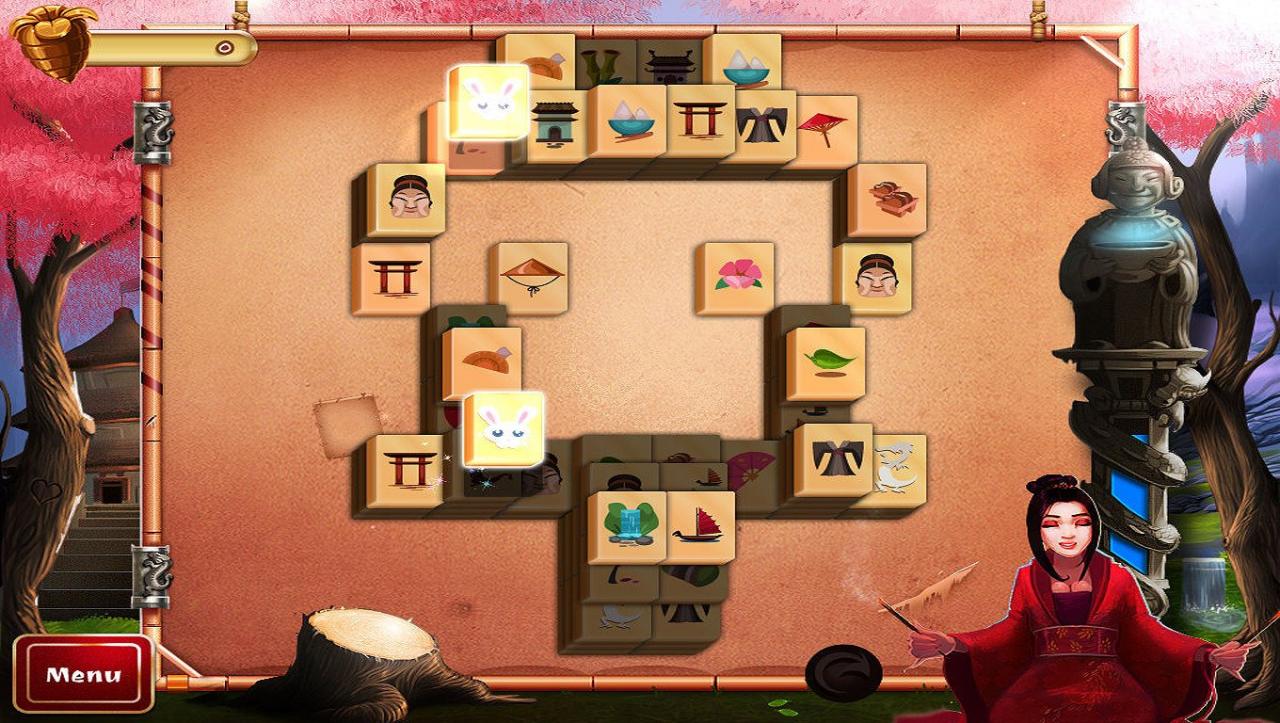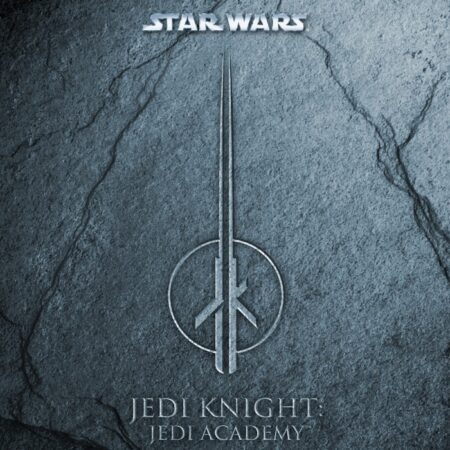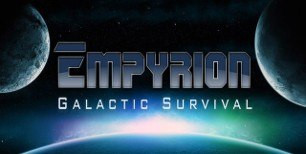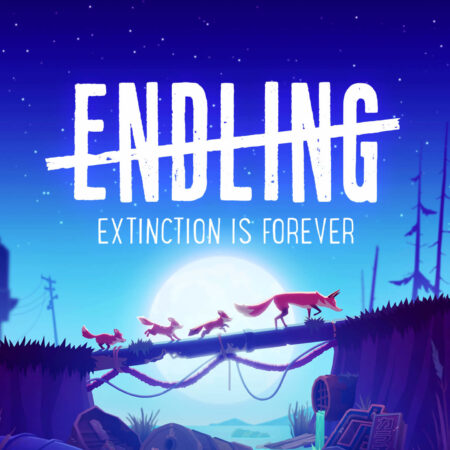2D Mahjong Temple PC Steam CD Key





Description
Experience Far Eastern Mahjong fun and help the temple principal’s daughter in a colorful adventure to retrieve her runaway favorite rabbit. The young lady only moved her eyes off him for a moment after she fed him when this rascal ran off during the morning prayer! Now hurry and go after this long-eared jester before something happens to him in the wild!In 2D Mahjong Temple get mesmerized by 60 beautifully designed levels in three exciting chapters and accept this extraordinary Mahjong challenge! Features Beautifully designed graphics in Far Eastern style 60 challenging Mahjong levels 3 entertaining chapters Relaxing background music Relax and story mode Increasing degree of difficulty ensures fun for both beginners and pros